Schedule 00 - 23 – Clinton Electronics CE-M8SD-B User Manual
Page 16
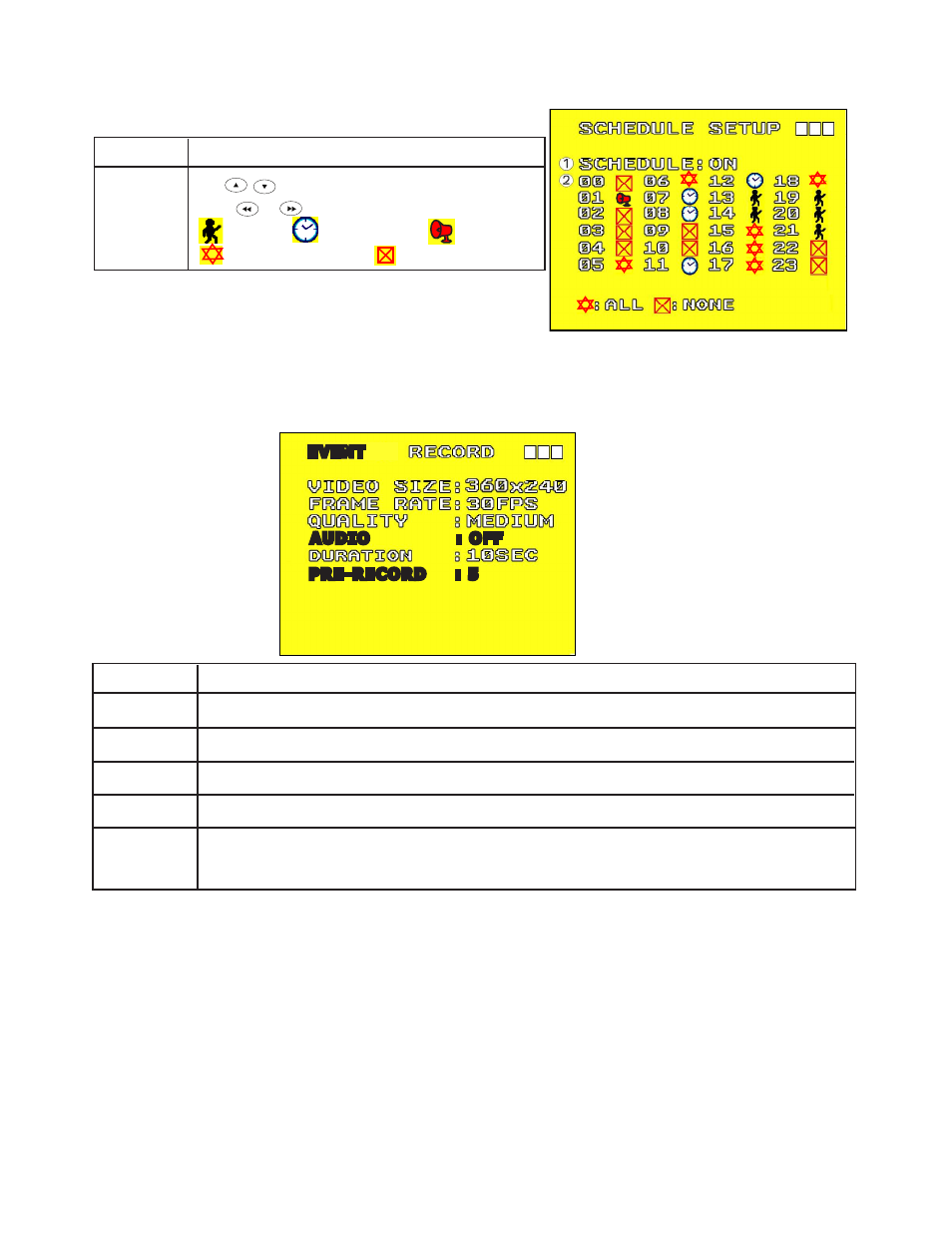
16
Schedule setup
Recording ON / OFF (default value is OFF)
Use to navigate between the hours.
Press or to change the recording types.
( : Motion; : Continuous; Alarm;
_: All modes active; : No mode active)
Event record
Here you can change the settings for the motion detection.
VIDEO SIZE Here you can set the recording resolution
FRAME RATE Here you can set up how many fps will be recorded.
QUALITY
Here you can set the recording quality.
AUDIO
Audio recording is not available on this device. Disregard this menu item.
DURATION
Here you can set how long the device will record after motion has been detected.
PRE-RECORD Here you can set the duration of time that video will be stored prior to motion
detection being activated. (from 0-10 seconds).
REC
MENU
Exit
OSD
DVR
AV
REC
MENU
Exit
OSD
DVR
AV
REC
MENU
Exit
OSD
DVR
AV
REC
MENU
Exit
OSD
DVR
AV
SCHEDULE
00 - 23
PRE-RECORD
: 5
AUDIO
: OFF
EVENT
