Main menu – Clinton Electronics CE-M8SD-B User Manual
Page 13
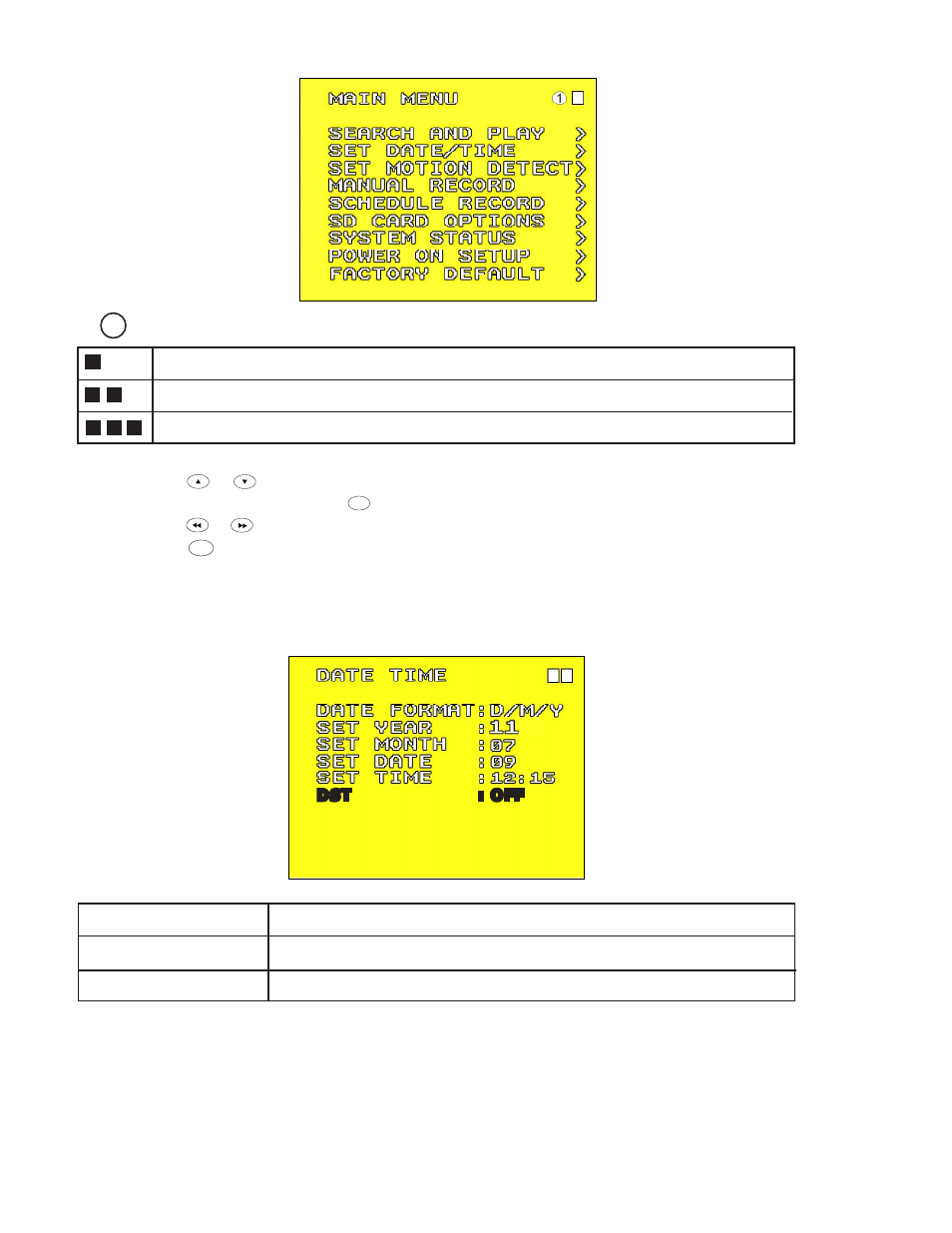
13
The menu level is shown in the top right corner of the menu screen.
First level (main menu)
Second level
Third level
Date / time setup
Date Format
Here you can change the way the date is displayed.
Date/ Time Adjustment Here you can change the date and time.
DST
Here you can enable or disable daylight savings time.
1
- Press or buttons to navigate.
- To confirm or select, press button.
- Press or buttons to change the value.
- Press button to exit the menu.
REC
MENU
Exit
OSD
DVR
AV
REC
MENU
Exit
OSD
DVR
AV
REC
MENU
Exit
OSD
DVR
AV
REC
MENU
Exit
OSD
DVR
AV
REC
MENU
Exit
OSD
DVR
AV
REC
MENU
Exit
OSD
DVR
AV
Main Menu
DST
: OFF
This manual is related to the following products:
