Clinton Electronics CE-M8SD-B User Manual
Page 17
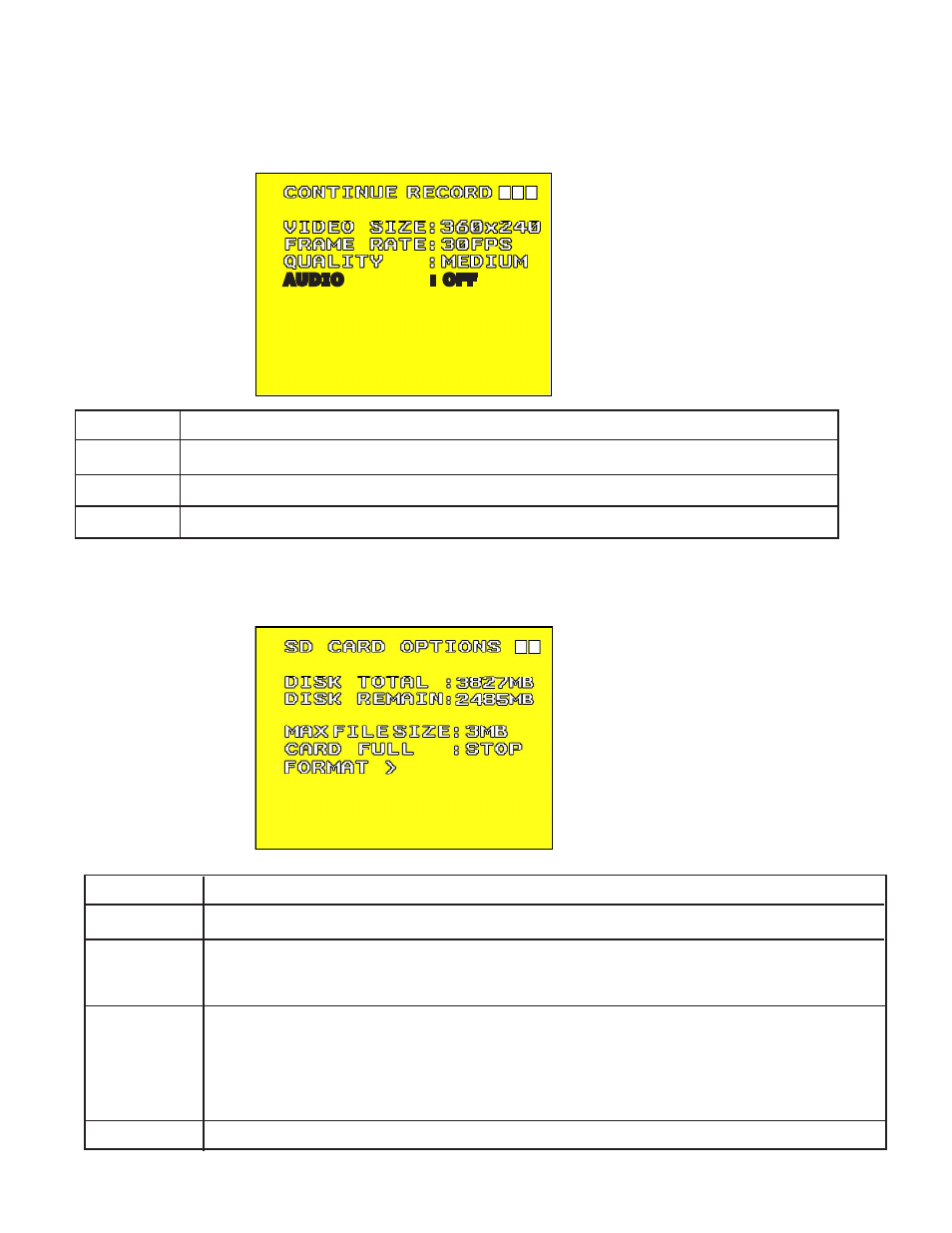
17
SD-Card Options
DISK TOTAL Shows the total capacity of the inserted SD-Card.
DISK REMAIN Shows the remaining capacity of the inserted SD-Card.
MAX FILE SIZE Here you can set the max. file size (3 – 100 MB) of a recording. If the size is
reached a new file is created.
CARD FULL Here you can choose what happens when the total capacity of the SD-Card is reached:
STOP The recording is stopped.
LOOP The recording continues.
The oldest files are replaced by the new recordings.
FORMAT
Here you can format the SD-Card. All recordings will be deleted.
VIDEO SIZE Here you can set the recording resolution
FRAME RATE Here you can set up how many fps will be recorded.
QUALITY
Here you can set the recording quality.
AUDIO
Audio recording is not available on this device. Disregard this menu item.
Continue record
Here you can change the settings for the continuous recording.
AUDIO
: OFF
