Setting of the flow selector, Alarm/light indicators – AirSep MN166-1 B User Manual
Page 24
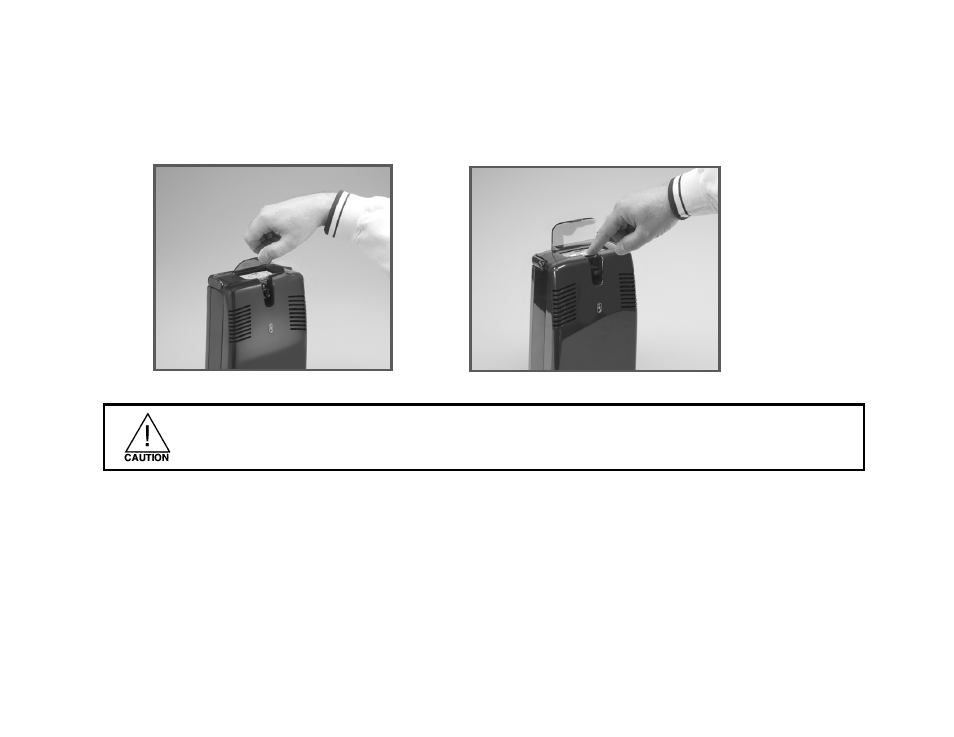
20
MN166-1
rev
B
[Read the Important Safety Rules section before operating this equipment.]
Setting of the Flow Selector
The FreeStyle 5 unit has five pulse flow settings: 1, 2, 3, 4, and 5, providing flows equivalent to 1-5 LPM oxygen. Lift the dust
cover on the unit’s keypad, and press the 1, 2, 3, 4, or 5 button, which corresponds to the oxygen pulse flow that your physician
has prescribed. (See Figures 16 and 17.)
Figure 16: Lifting Dust Cover on Keypad Display
Figure 17: Pressing Flow Selection Button
It is very important to select only the prescribed level of oxygen. Do not change the flow selection unless
you have been directed to do so by a licensed clinician.
The portable Oxygen Concentrator may be used during sleep under the recommendation of a qualified clinician
Alarm/Light Indicators
When the FreeStyle unit senses inhalation, a pulse of oxygen is delivered through the nasal cannula. The green light on the
unit’s control panel blinks each time a breath is detected.
Additionally, when the unit is operating and simultaneously being charged through the AC or DC power supply, the FreeStyle 5
unit’s battery gauge/indicator(s) display the charge level of the battery (25% to 100% state of charge) and remain on for
approximately 2 ½ hours after reaching a full charge.
An audible alarm sounds if FreeStyle 5 has a low battery, if the cannula is disconnected, or if performance of the unit is outside
specifications. The light and audible alarm conditions are explained in detail below and summarized on the chart later in this
section of the manual.
