Brewer AssistPRO User Manual
Page 14
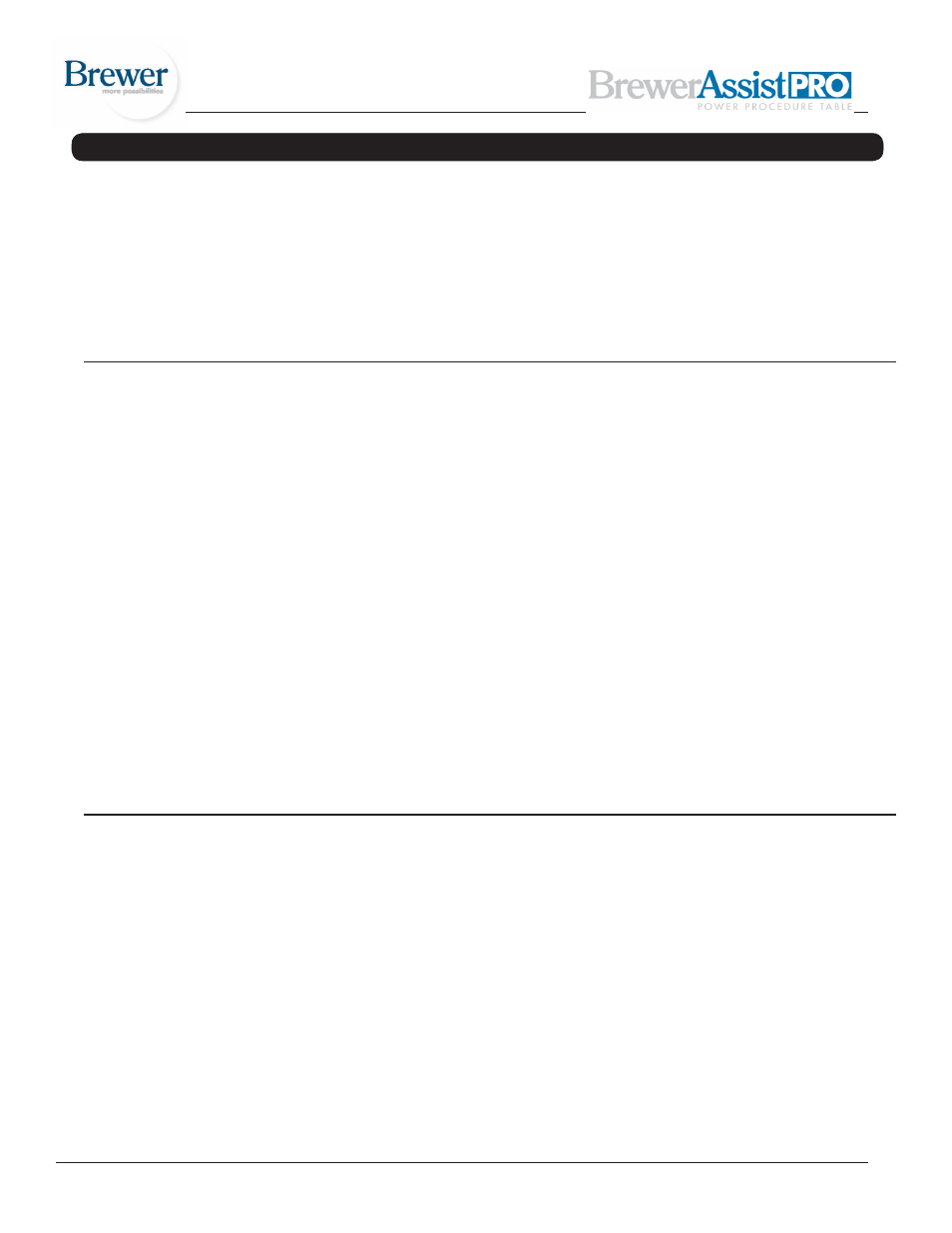
Document # 101522 0608 REV A ER 784
14
TABLE ADJUSTMENTS (CONTINUED)
on the foot control will indicate if the “Auto-Run” mode
is on or off. To set the program mode using the hand
pendant, simultaneously depress the program recall
number “3” and number “4” buttons for five seconds
until two beeps are heard.
5. When the table is moving in the auto run mode, motion
of the table can be stopped by:
a. Tapping the “Stop” button on the foot control.
b. Tapping any pedal or button on the foot control.
c. Depressing any button on the hand pendant
Note: For emergency situations, the table can be turned
off using either of the two lighted switches located
at the top of the backrest. See figure 9.
Programming the Table with the
Foot Control
1. Using the foot control pedals, move the table to the
desired position. (see figure 10) Tap the black “Pro-
gram Set” button. The four blue “Program Recall”
buttons will flash. Tap one of the blue buttons to store
the position. The blue light will stay lit for that position
and two beeps will sound.
Note: The blue lights will flash for three seconds, after
which the program set mode is discontinued.
2. Move the table to a new position and repeat step 1 to
store up to three additional positions.
3. Any of the four stored positions can be re-pro
grammed by following the steps above.
Note: if the treatment pan tray is out, the position
recall will not work if the pre-set position requires the
legrest to move upward.
Safety
The table has a built in safety feature which helps avoid injury to the patient or physician when recalling a pro-
grammed position in the “Auto-Run” mode:
1. The table will stop moving downward once the legrest (in the stowed position) reaches a height of four inches
off the ground
2. The legrest will stop one inch from the lift column shrouding.
3. The pelvic tilt will stop after moving to 10 degrees
Programming the Table with the
Hand Pendant
1. Move the table to the desired position. Simultaneous-
ly depress the number “1” and the number “2” “Pro-
gram Recall” buttons. (see figure 11) Release the two
buttons. Depress one of the four “Program Recall”
buttons to store the position. Two beeps will sound.
Note: The Program Set Mode will remain active for
three seconds after simultaneously depressing the
number “1” and the number “2” “Program Recall” but-
tons.
2. Move the table to a new position and repeat step 1 to
store up to three additional positions.
3. Any of the four stored positions can be re-pro
grammed by following the steps above.
Note: if the treatment pan tray is out, the position
recall will not work if the pre-set position requires the
legrest to move upward.
