Brewer AssistPRO User Manual
Page 13
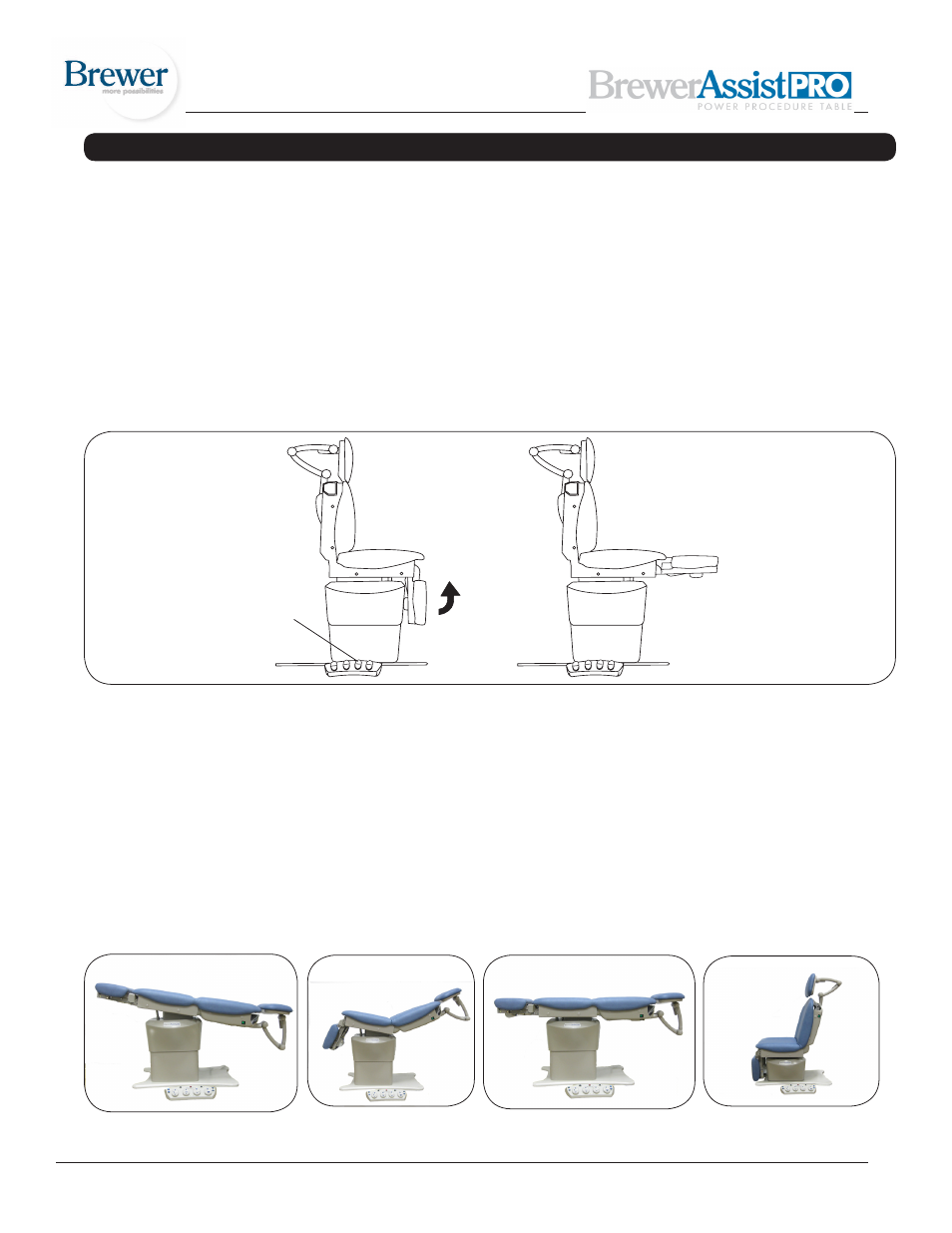
Document # 101522 0608 REV A ER 784
13
Figure 16. Legrest Positions
Legrest Positions (Figure 16)
The legrest can be adjusted from a horizontal position to
a vertical position.
1. To adjust the legrest from a vertical position to a
horizontal position, depress and hold the Legrest/Up
function until the desired angle is achieved.
2. To adjust the legrest from a horizontal position to a
vertical position, depress and hold the Legrest/Down
function until the desired angle is achieved.
NOTE: A safety switch inhibits upward movement of the
legrest when the treatment pan tray is extend-
Legrest Position Control
ed preventing the legrest from contacting the treatment
pan tray. If the legrest is inoperable, check to ensure
that the treatment pan tray is in its fully stowed position
(inward). *When the treatment pan tray is extended, a
light on the foot control labeled “Pan Out” is illuminated.
The legrest will not rise. Depressing the legrest up func-
tion will cause the light to blink and a double beep alarm
to sound.
NOTE: The legrest mechanism is controlled by an
actuator that raises the legrest when activated. When
lowered, the actuator retracts and gravity causes the
legrest to lower.
TABLE ADJUSTMENTS (CONTINUED)
Using the Program Feature
1. The table can be programmed using the hand pen-
dant or the foot control. Up to four different positions
can be programmed.
2. The table is already programmed from the factory with
four preset positions. See figure 17 below.
3. Refer to figure 10. The mode in which the pre-pro-
grammed positions are recalled can be set by the
end user. The black “Program Recall Mode” button is
used to set the recall motion to “Auto Run” or “Con-
Position 1
Position 2
Position 3
Position 4
tinuous Touch”. In the “Auto Run” mode, a single
instantaneous touch of a blue Program Recall
button will recall that position. In the “Continuous
Touch” mode, the blue Program Recall button must
be held down continuously until the table reaches
the programmed position.
4. To set the program mode, depress the black “Pro-
gram Recall Mode” button on the foot control for (5)
five seconds, until (2) beeps are heard. A light
Figure 17
(Continued...)
