Chapter 2: installing the icas, Proxy connection – HP Remote Device Access Software User Manual
Page 9
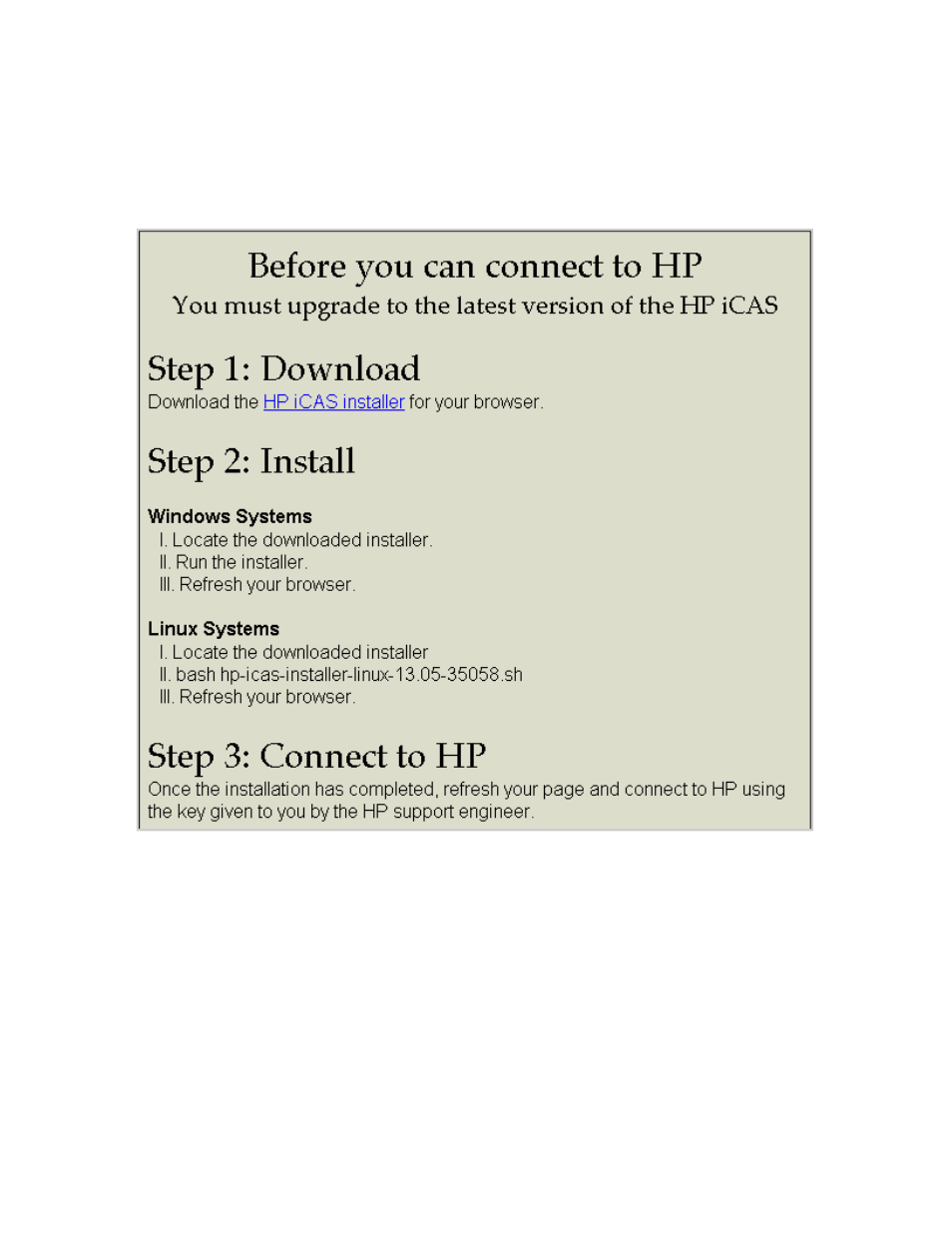
Chapter 2: Installing the iCAS
Before connecting to HP, the customer must download and install the iCAS. The download screen
appears.
Figure 2.1 Installing the iCAS
Proxy Connection
The current default behavior of the iCAS is to automatically use the systems proxy configuration.
Typically, no manual user configuration is required. If necessary, the user can explicitly set the proxy
server by selecting the manual proxy configuration. Of all the variants of authenticating proxy servers, only
NTLM is supported with the current release. If the iCAS detects an authentication request from the proxy
server, the user will automatically be prompted for credentials and they will be used automatically in the
future. If these credentials change, the user can update them through the username and password fields.
If the customer uses a proxy server to connect to the Internet, he/she must check the "Manual Proxy
Configuration" check box. The customer has the option to not use a proxy server "No Proxy," or enable the
use of a proxy server "Manual Proxy Configuration" to make an iCAS connection.
Page 9 of 15
HP Remote Device Access 8.1: iCAS User Guide
