Index – HP Deskjet 642c Printer User Manual
Page 64
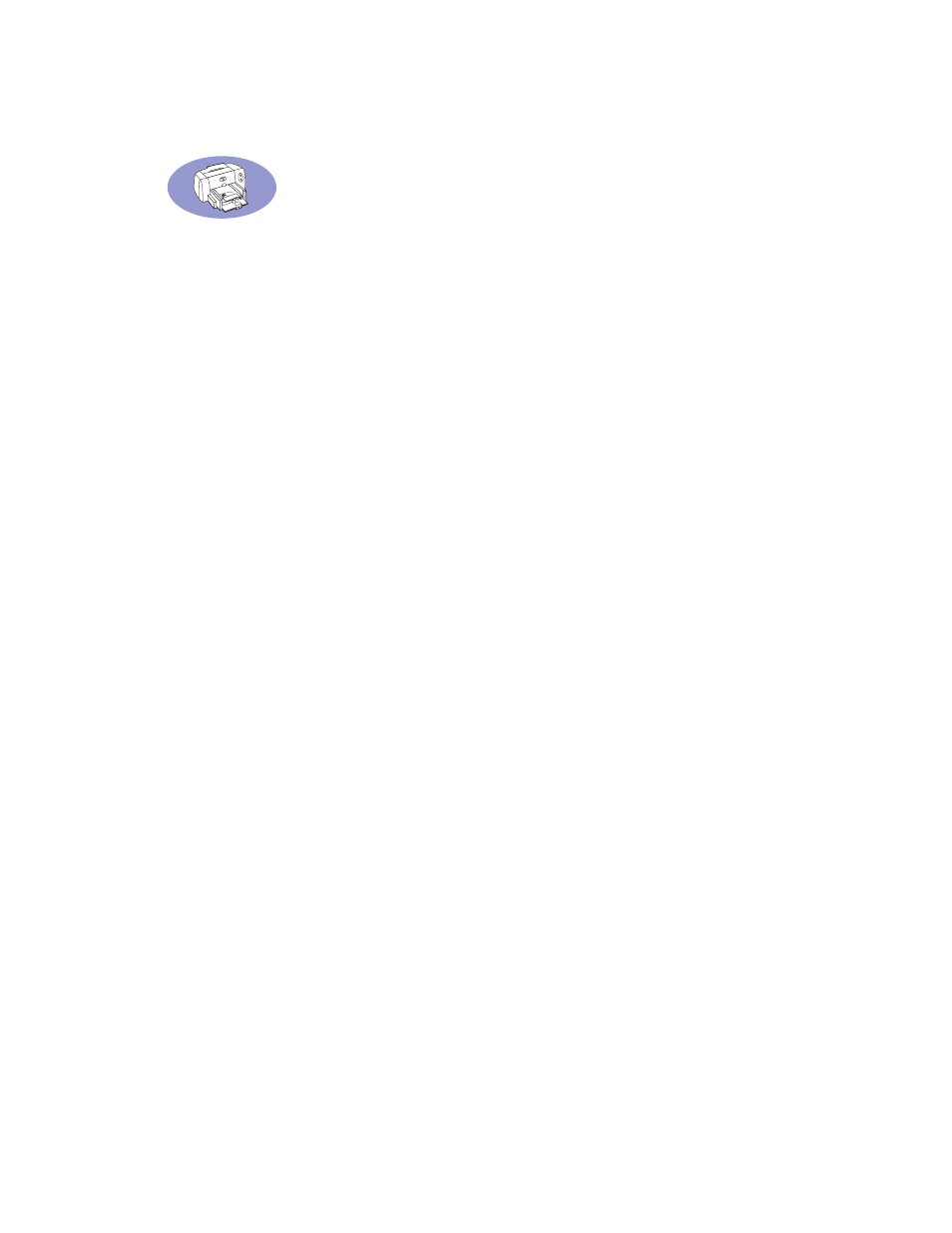
57
A
accessories
,
automatic two-sided printing
layout panel
B
background printing
,
banners
choosing paper for
metric sizes
minimum margins
best mode
,
print speed
bi-directional cable
black and white printing
book binding
brightness
buttons
cancel
OK
power
preview
resume
,
,
C
cables
ordering
parallel
recommended
USB
Cancel button
capacity, paper tray
card guide
cards
choosing paper for
metric sizes
minimum margins
printing
–
specifications
change printers
change the order of print jobs
cleaning
print cartridges
printer
color panel
color tone
ColorSync
computer, controlling from
connections
USB
customer support
D
default printer
delete a print job
desktop printing
dimensions
draft mode
print speed
drivers, see printer software
duty cycle
E
energy usage
envelopes
choosing
metric sizes
minimum margins
printing single
printing stack
environment, operating
F
fax printing, problems
FCC statement
features
foreground printing
G
General panel
getting help, see help
grayscale
greeting cards
printing
H
help
electronic
HP customer care
information sources
on the printer
technical support
web sites and user forums
HP color matching
HP customer care
HP Photo Color Kits
I
I/O interface
icons
printer status
IN tray
capacity of
index cards
printing
ink
density
ordering
streaking
ink cartridges
cleaning
ordering
installing
printer software
,
problems
software
iron-on transfers
ordering
printing
J
jams, see paper jams
L
labels
choosing types to use
printing
layout panel
LED indicator statement
lights
flashing
power
resume
M
maintenance
print cartridges
printer
manual two-sided printing
Index
