Printing envelopes, Using your printer software – HP Deskjet 642c Printer User Manual
Page 24
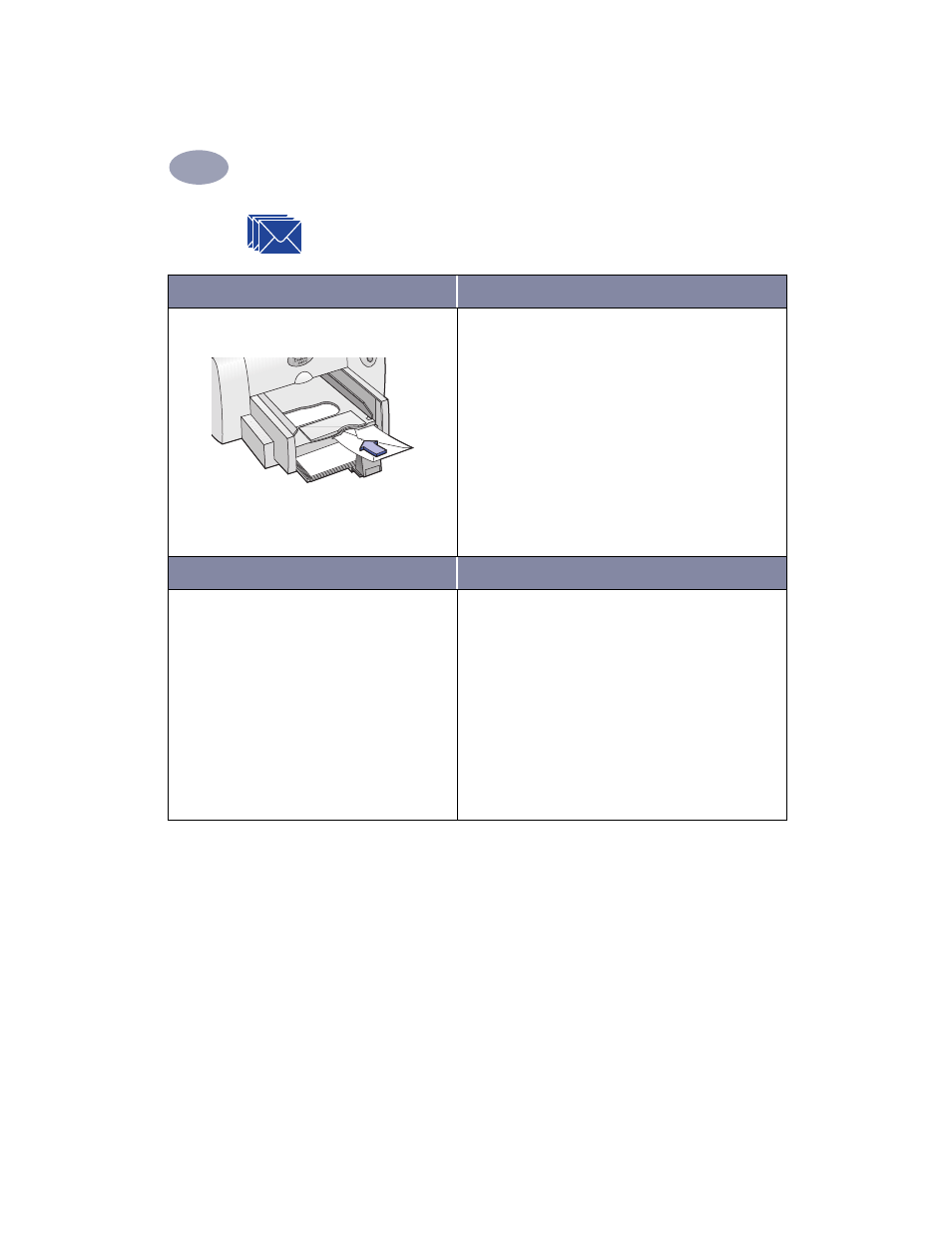
17
Using Your Printer Software
2
Printing Envelopes
I want to print…
I should…
Single envelope
1
Slide the envelope, with its flap side on the right and
flap facing up, into the OUT tray’s single envelope
slot. Push the envelope in until it stops.
2
Choose the print settings that match the type and
size of the envelope.
3
Print the envelope.
NOTE
: When printing a single JIS #4 (90 x 205 mm)
envelope, do NOT use the single envelope slot.
Instead, follow instructions for printing cards as
given on page 19.
HP print settings to choose
Guidelines to remember
Page Setup
- Paper Size
: Choose appropriate envelope size
- Orientation: Choose
Portrait
icon
Paper Type/Quality
-
Paper Type: Choose
Plain Paper
-
Print Quality: Choose
Normal
Layout
-
Pages per Sheet: 1 (Normal)
-
Print Both Sides: Unchecked
• Make sure paper is loaded in the IN tray.
• Avoid envelopes that have clasps or windows.
• Avoid envelopes that are shiny or embossed,
envelopes with thick, irregular, or curled edges, or
envelopes that are wrinkled, torn, or otherwise
damaged.
• If your software program includes an envelope-
printing feature, follow those instructions instead of
the procedure here.
