Hp fax setup wizard (windows), Configure for stand-alone fax, Configure for an answering machine – HP Color LaserJet Pro MFP M177fw User Manual
Page 54: Configure for an extension phone
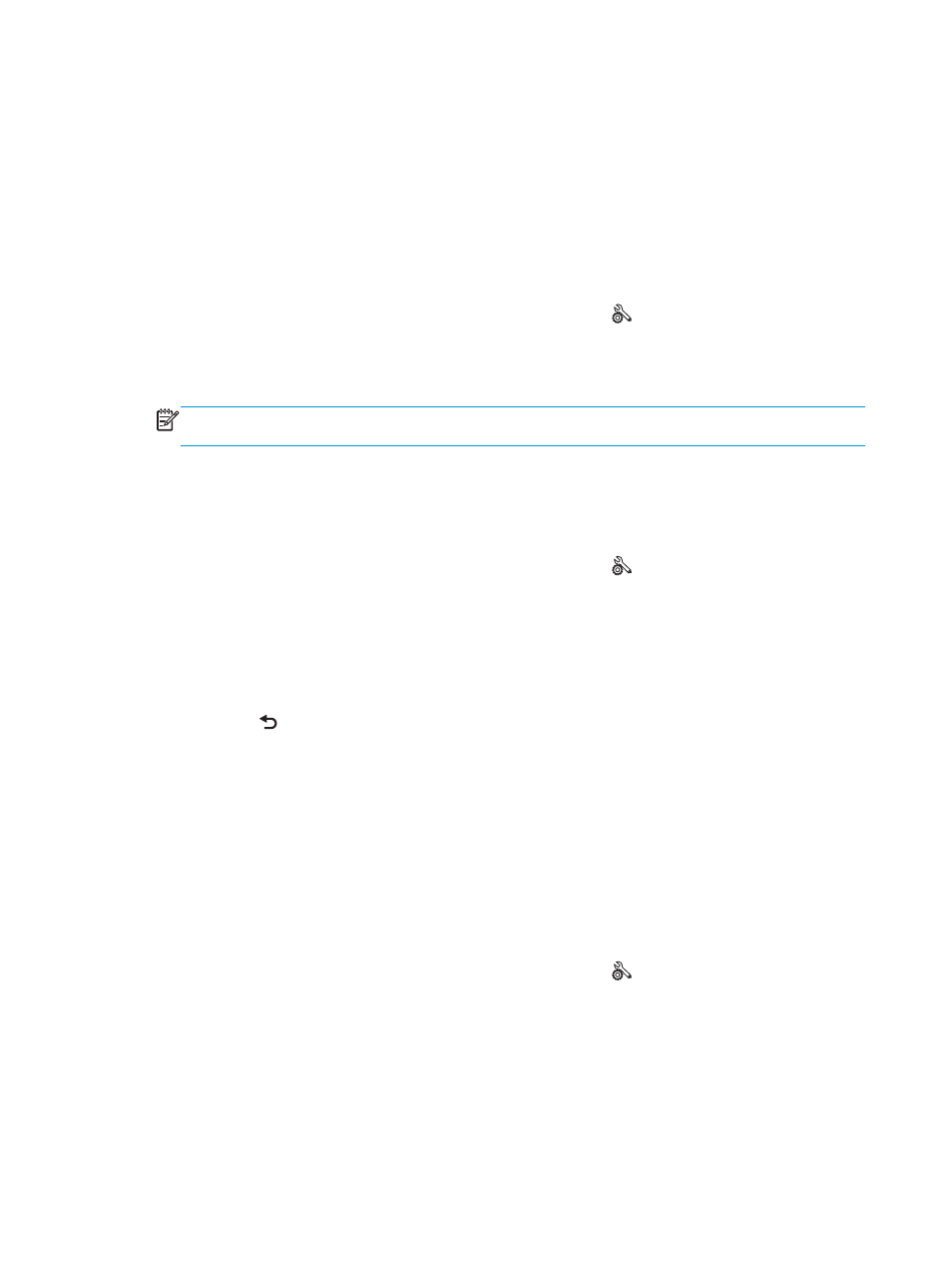
HP Fax Setup Wizard (Windows)
1.
Click Start, and then click Programs.
2.
Click HP, click the name of the product, and then click Fax Setup Wizard.
3.
Follow the on-screen instructions to configure the fax settings.
Configure for stand-alone fax
You can use the product as a stand-alone fax machine without connecting it to a computer or a network.
1.
From the Home screen on the product control panel, select Setup .
2.
Select
Fax Setup
, and then select
Fax Set-Up Utility
.
3.
Follow the on-screen prompts and select the appropriate response for each question.
NOTE:
The maximum number of characters for the fax number is 20. The maximum number of
characters for the fax header is 40.
Configure for an answering machine
If you connect a telephone answering machine to the product, you need to configure the
Rings to Answer
and
Answer Mode
settings for the product. Follow these steps to configure the product.
1.
From the Home screen on the product control panel, select Setup .
2.
Select
Fax Setup
, and then select
Basic Setup
.
3.
Select
Rings to Answer
.
4.
Set the product rings-to-answer setting for at least one ring more than the number of rings for which
the answering machine is set. Use the keypad to enter the number of rings, and then select
OK
.
5.
Select Back to return to the
Basic Setup
menu.
6.
Select
Answer Mode
.
7.
Select
TAM
, and then select
OK
.
With this setting, the product listens for fax tones after the answering machine has picked up the call.
The product picks up a call if fax tones are detected.
Configure for an extension phone
If you connect an extension phone to the product, you need to change some fax settings for the product to
work with this configuration. Follow these steps to configure the product.
1.
From the Home screen on the product control panel, select Setup .
2.
Select
Fax Setup
, and then select
Advanced Setup
.
3.
Select
Extension Phone
.
4.
Make sure that the
On
option is selected.
With this setting turned on, you can alert the product to pick up the incoming fax call by pressing 1-2-3
sequentially on the telephone keypad. Turn this setting off only if you use pulse dialing or if you have a
44
Chapter 6 Fax
ENWW
