2getting the most out of media center, Getting help – HP Media Center m270 Desktop PC User Manual
Page 6
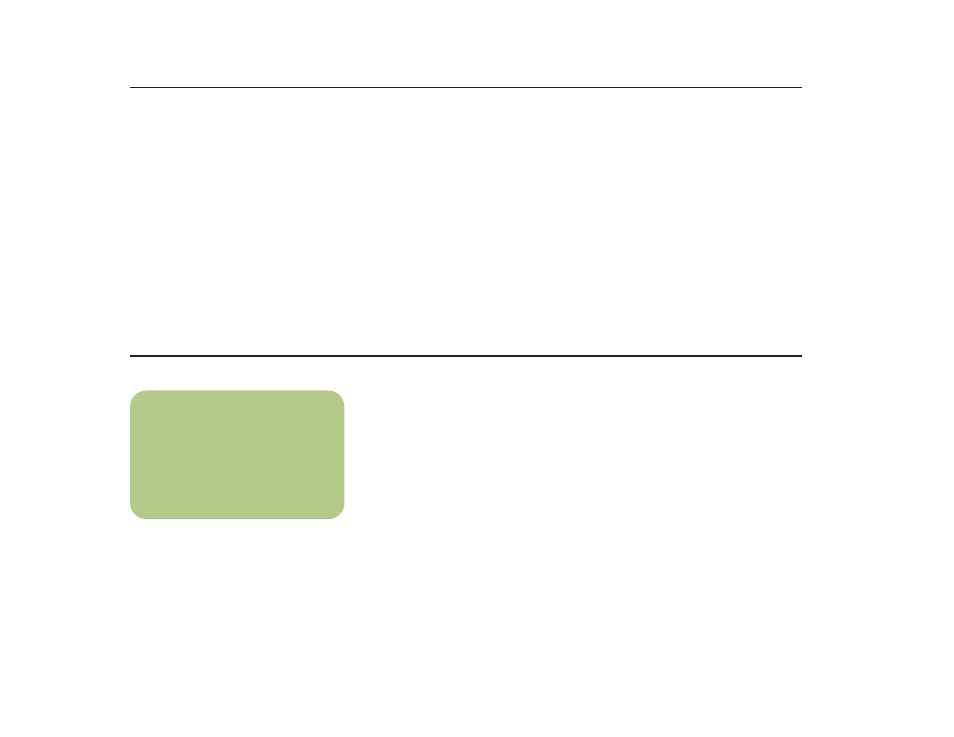
2
Getting the Most out of Media Center
It is best to have the following items completed before trying to use Media Center; otherwise,
many of the program features won’t be available to you. Before using Media Center, make sure:
Getting Help
The
Microsoft Windows XP Media Center Edition User’s Guide can help you get started using the
Media Center program with your remote control. Other sources of help are:
■
Media Center Help
Help files about using and troubleshooting
the Media Center program
■
Windows Media Player Help
Help files about using and troubleshooting
the Windows Media Player program
■
Media Center introduction video
Instructional overview of the Media
Center program
■
HP Web site
http://www.hp.com
Technical support
■
HP Media Center PC is set up correctly. For
setup information, refer to the
setup poster
and to the
HP Media Center PC Hardware
User’s Guide.
■
Remote control has two AA alkaline
batteries installed.
■
Remote sensor is properly plugged into a
USB connector on your PC and is placed
where you can point the remote control
at it.
■
Setup poster
Information about assembling your
computer system
■
HP Media Center PC Hardware
User’s Guide
Information about connecting your PC to
the Internet, to your TV and stereo, and
connecting any gaming controllers such as
a joystick
■
HP DVD Writer Guide
Information about using your DVD Writer
drive and the DVD writing software
■
Remote sensor control cable is securely
plugged into the remote sensor and
attached to your cable or satellite set-top
box, if present.
■
PC has a properly configured and working
Internet connection.
■
PC is properly connected to your TV signal
source.
n
Connections to the Internet and to a
TV signal source are optional, but
they are recommended to get the
most out of Media Center.
