HP Media Center m270 Desktop PC User Manual
Page 28
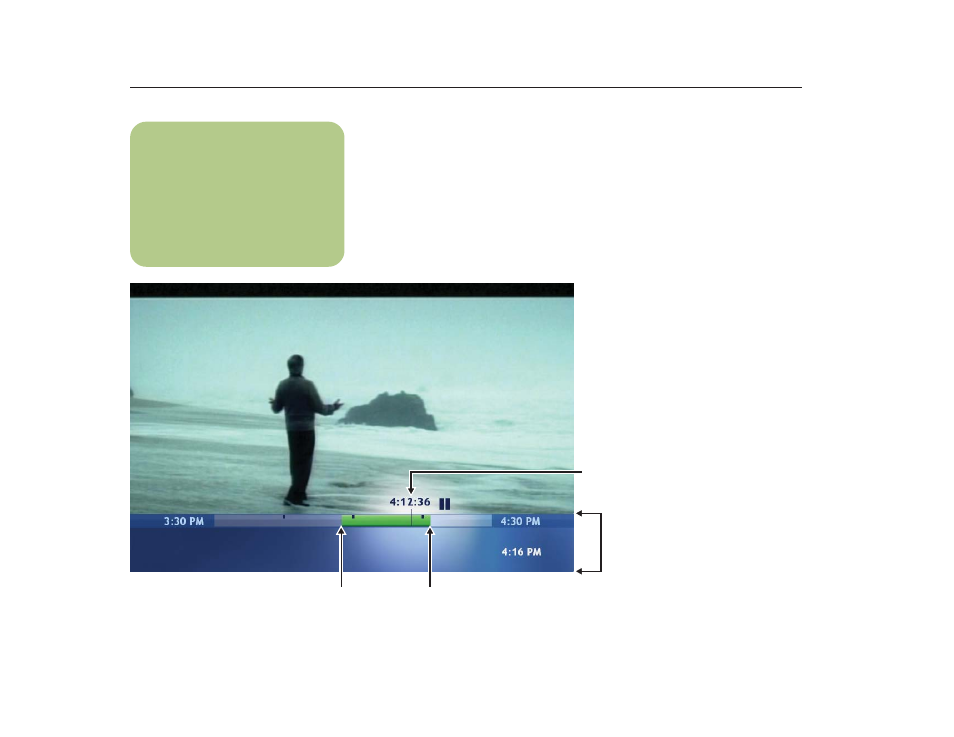
24
Watching Live TV Using Time Shifting
When you open the My TV window and begin watching live TV, Media Center begins recording
the selected program in the background for up to 30 minutes.
This allows you to use your remote control to stop, pause, rewind, and fast forward live TV
programs within a 30-minute time range. Recording continues in the background, with a slight
delay. When you pause a live TV program, the time shifting window appears.
You can always move to the actual point in the live broadcast by pressing the Live TV button on
the remote control.
When you change the channel, Media Center deletes the previously recorded portion and begins
recording again after a short delay.
You cannot use time shifting when recording a
TV program. For example, you can’t pause a
live TV program and then rewind and begin
recording. You can record a TV program only
from live TV.
n
The 30-minute pause buffer applies
only when pausing, rewinding, and
fast forwarding live TV. Media
Center allows you to record a
program for longer than 30
minutes.
Time shifting window
with the pause buffer
time highlighted in green
Pause buffer began
recording around 3:55 p.m.
Pause buffer has
recorded until 4:16 p.m.
Program was rewound
and paused at 4:12 p.m.
