HP Media Center m270 Desktop PC User Manual
Page 26
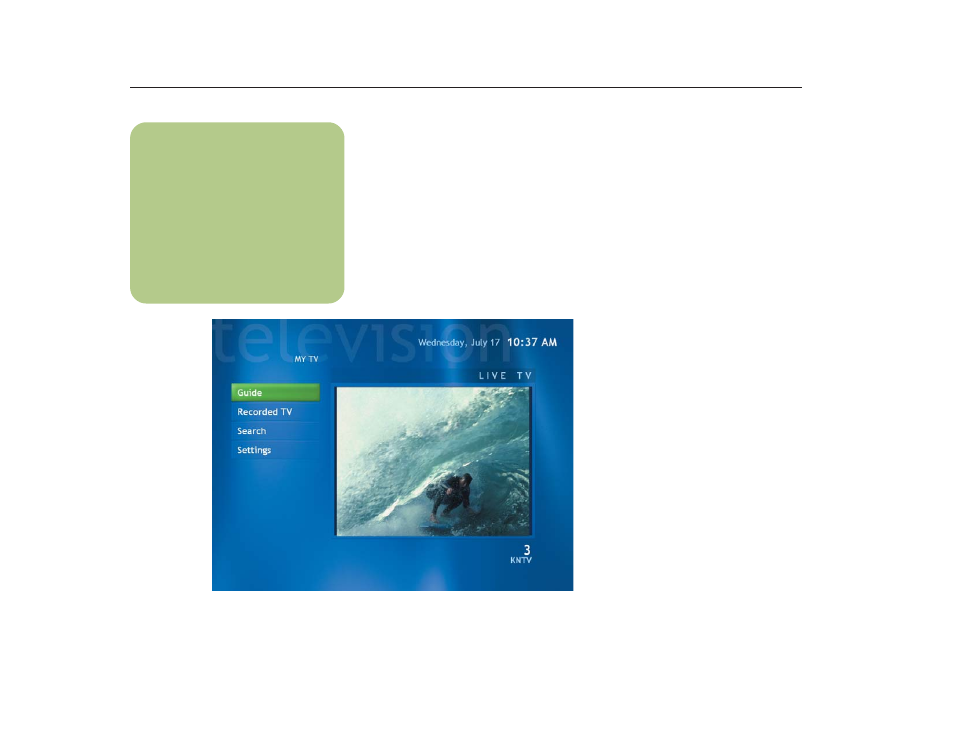
22
Watching TV
Before you can watch TV by using Media Center, make sure:
■
Your computer is set up correctly for your TV signal source. Refer to the setup poster and the
HP Media Center PC Hardware User’s Guide for more information.
■
You have completed the Media Center setup wizard.
n
You can change the channel by
using the remote control while in
full screen mode or when the inset
window is selected.
You can go to live TV from
anywhere in Windows Media
Center by pressing Live TV on the
remote control.
To watch a television program
1
Press the TV button on the remote control.
The last channel selected or the first channel
available begins playing next to the My TV
menu.
2
Select a channel by using the
Channel/Page (+ or -) buttons or by using
the numeric buttons on the remote control.
The channel number displays in the
window.
3
Using the arrow buttons, select the TV
viewing window, and then press OK to
maximize the TV window to full screen
mode. You can also press the Live TV
button to watch TV in full screen mode.
4
Press Back on the remote control to exit
full screen mode and return to the previous
window.
