Installation of the client smm, Overview of the client, Installing the smm client – HP NonStop G-Series User Manual
Page 27
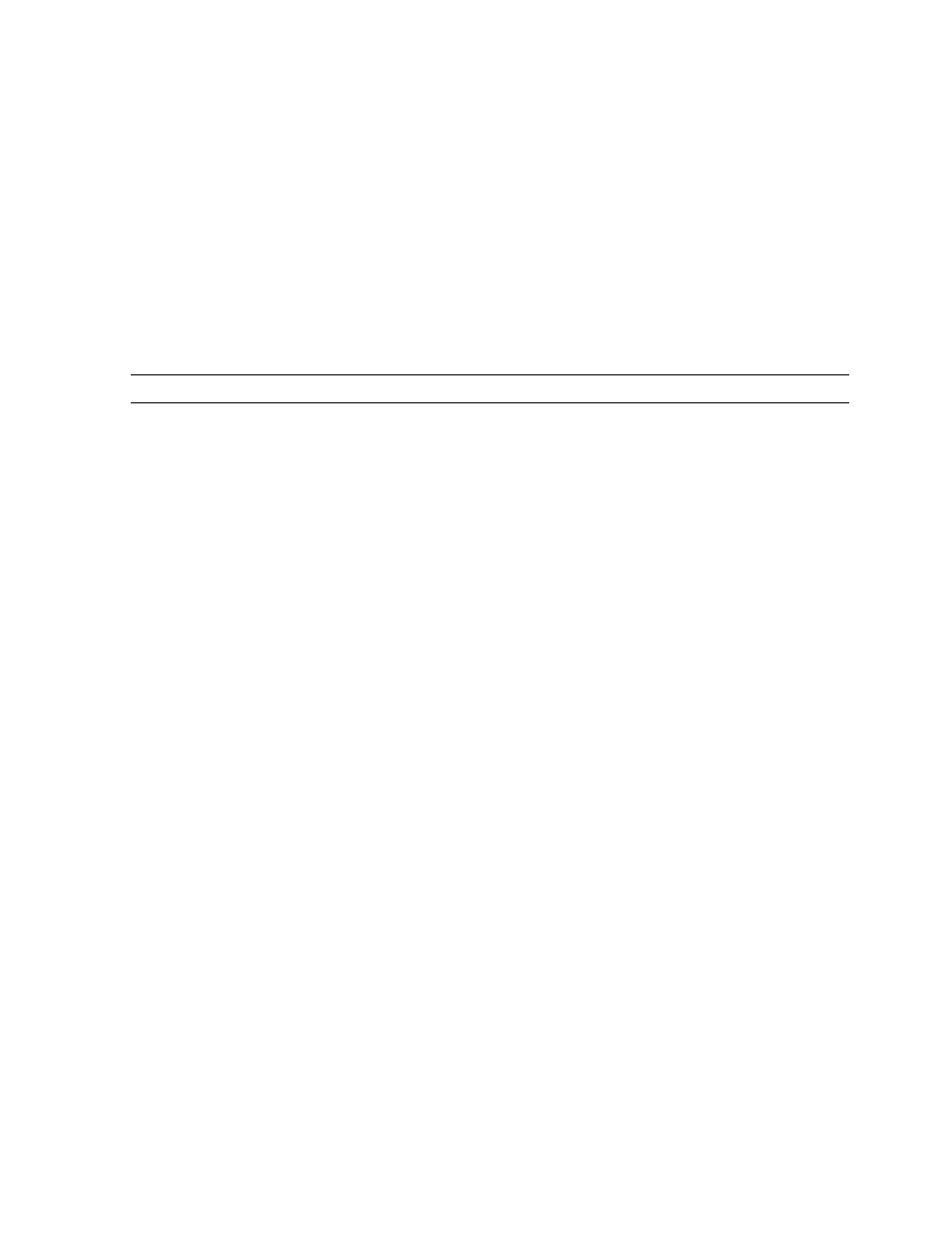
Silo Media Manager Software Installation for the
NonStop S-Series Server and Client
Silo Media Manager Installation and User’s Guide — 541559-001
2 -7
Installation of the Client SMM
Installation of the Client SMM
Overview of the Client
The client software is installed on a second NonStop system and is designed to
communicate with another NonStop system, which is the host to the tape library
device. The server controls the robot on the tape library. The client sends its requests
to the server, and the server then sends the request to the tape library. The client can
only communicate with the tape library through the NonStop system.
Installing the SMM Client
Installation of Silo Media Manager (SMM) consists of installing the software,
transferring files, and configuring the SMM client to communicate with the selected
host. The tape drives can be configured with a NonStop S-series system. In the
CTL700 tape library, the maximum number of 5259 and N1521A tape drives that can
be configured using Silo Media Manager is 20. The maximum number of CT9840-
1/CT9840FC-1/CT9841FC-1 tape drives that can be configured is 12.
In the SL500 tape library, the maximum number of N1522A tape drives that can be
configured is 14.
Note.
You must configure the server before the client.
