Product overview, Manager (smm), Table 1-1 – HP NonStop G-Series User Manual
Page 15: Supported tape libraries and tape drives
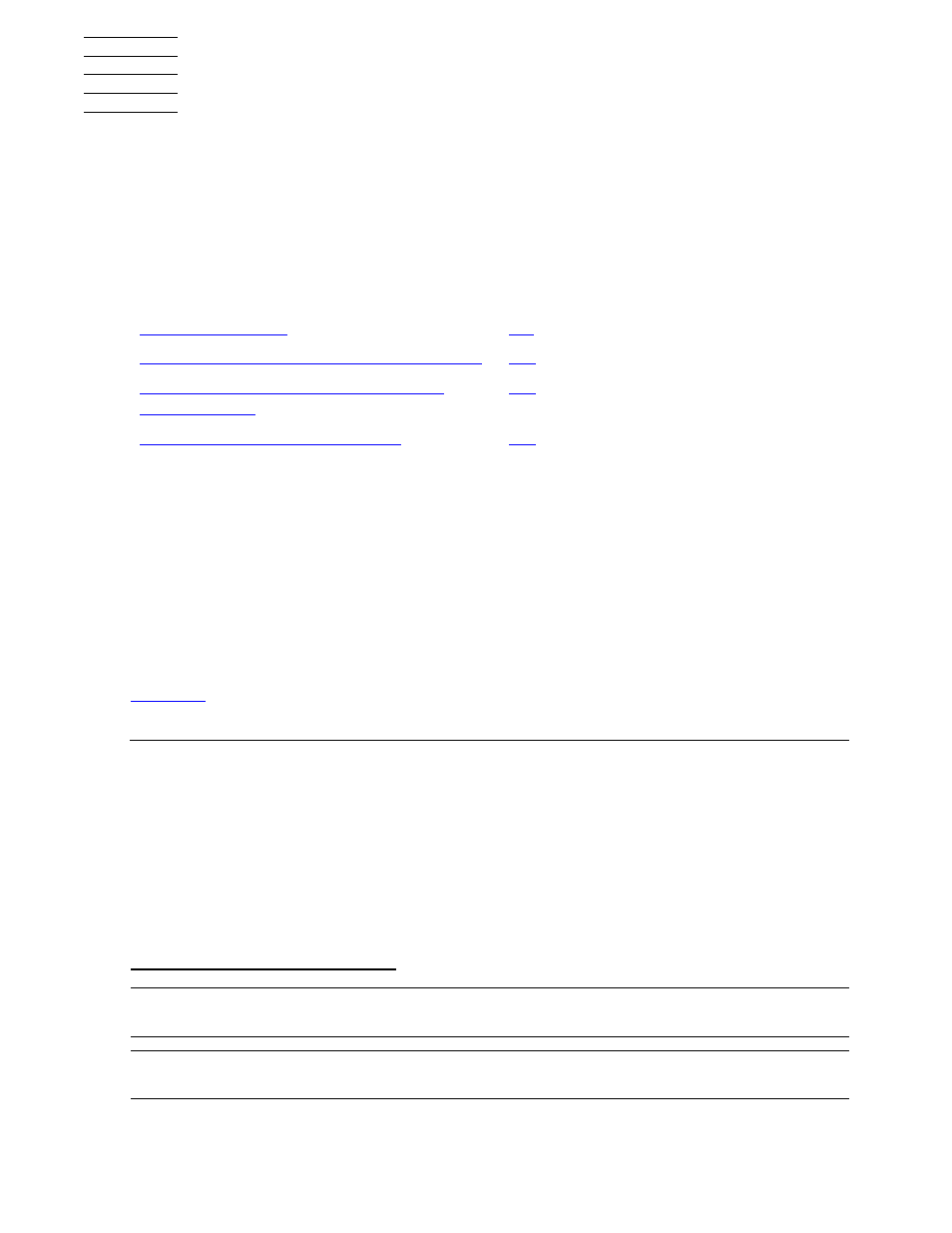
Silo Media Manager Installation and User’s Guide — 541559-001
1 -1
1
Overview and Hardware/Software
Requirements for Silo Media
Manager (SMM)
This section contains these topics:
Product Overview
Silo Media Manager (SMM) allows tape libraries and tape drives to run unattended
labeled backups, restores, and allows manual interaction with a graphical user
interface (GUI).
It can communicate with a NonStop S-series system via TCP/IP. With SMM you can
schedule backups, label and import or export tape cartridges to or from the tape library,
and load or unload tape drives.
shows the supported tape libraries and tape drives for Silo Media Manager.
SMM Connection Configuration Overview
Workstation Hardware and Software
Requirements
Table 1-1. Supported Tape Libraries and Tape Drives
Tape Library
Tape Drive
CTL700
5259
N1521A
CT9840-1
CT9840FC-1
CT9841FC-1
SL500
N1522A
Note. Silo Media Manager supports SL500 and CTL700 tape libraries that have a storage
capacity larger than 170 media slots.
Note. Mid-range Silo Media Manager supports SL500 tape libraries that have a storage
capacity of a 170 media slots or less.
