Smm connection configuration overview, Hp nonstop s-series systems – HP NonStop G-Series User Manual
Page 16
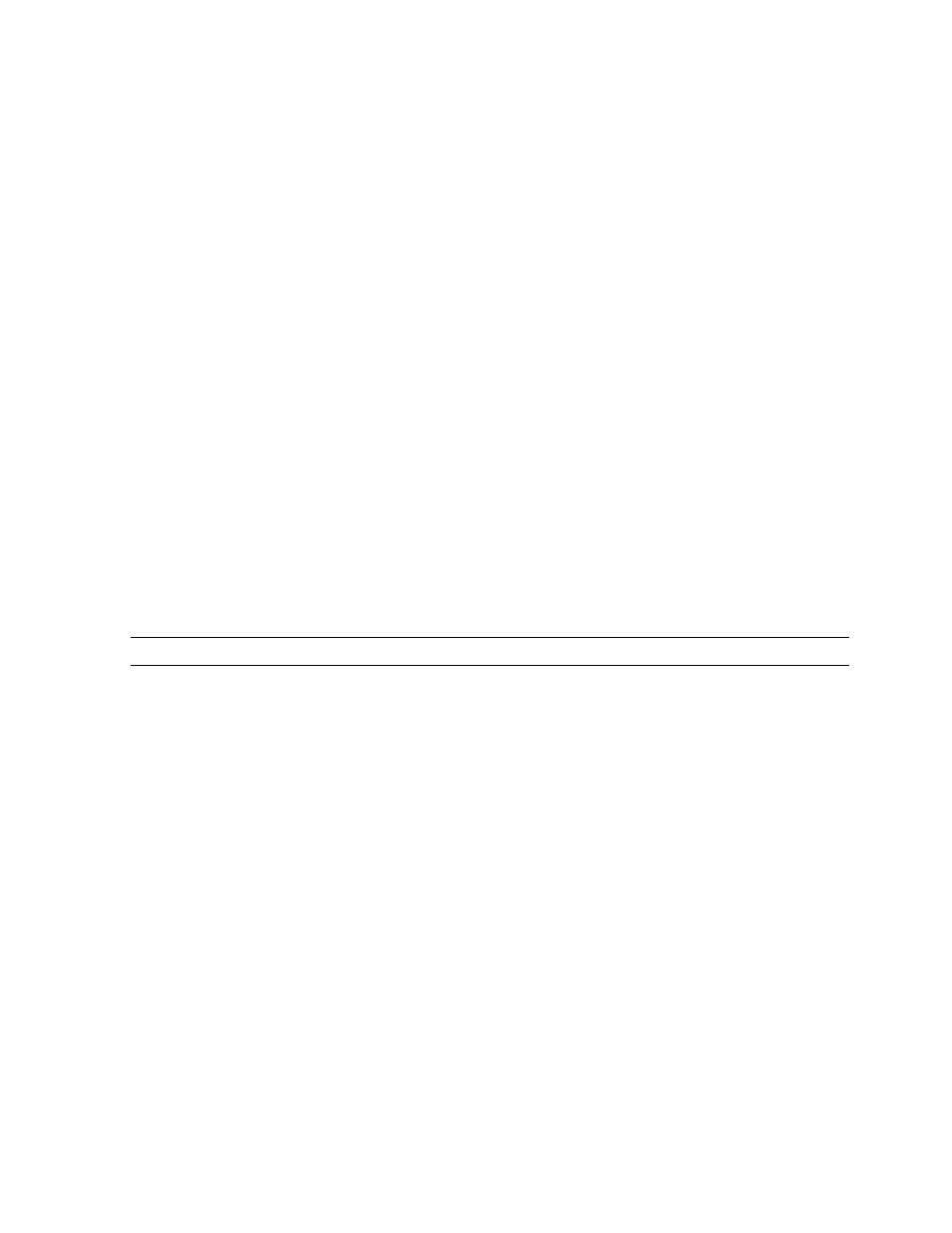
Overview and Hardware/Software Requirements for
Silo Media Manager (SMM)
Silo Media Manager Installation and User’s Guide — 541559-001
1 -2
SMM Connection Configuration Overview
The Silo Media Manager software requires NonStop labeled tape cartridges. In addition
to being labeled magnetically, each tape cartridge must have a special external label
that displays the volume ID in both a standard OCR format and a bar code.
SMM Connection Configuration Overview
In order for the SMM software to control the tape library, a tape library control path
must be configured from the NonStop S-series system to the tape library. The system
controls the movements of the tape library’s robotic arm.
HP NonStop S-series Systems
The tape library control path can be configured to run on one of these controllers:
•
Processor Multifunction Controller (PMF CRU)
•
ServerNet/DA SCSI ServerNet Addressable Controller (S-SAC).
For configuration examples and command syntax, see the SCF Reference Manual for
the Storage Subsystem. The tape library control path is configured in SCF using the
ADD SCSI command.
Example:
ADD SCSI $STKL700, SENDTO STORAGE, PRIMARYLOCATION
(1,1,51),PRIMARYSAC 1, SCSIID 5, PRIMARYCPU 1, BACKUPCPU 0
The tape library control path physically connects from the PMFC or ServerNet/DA S-
SAC via a copper cable to the tape library. The cable connection should not exceed
seventy-five feet (75 ft.) or twenty-three meters (23m).
Note.
The preceding example is for the tape library control path (robotic arm) on a PMFC.
