HP XP P9500 Storage User Manual
Page 71
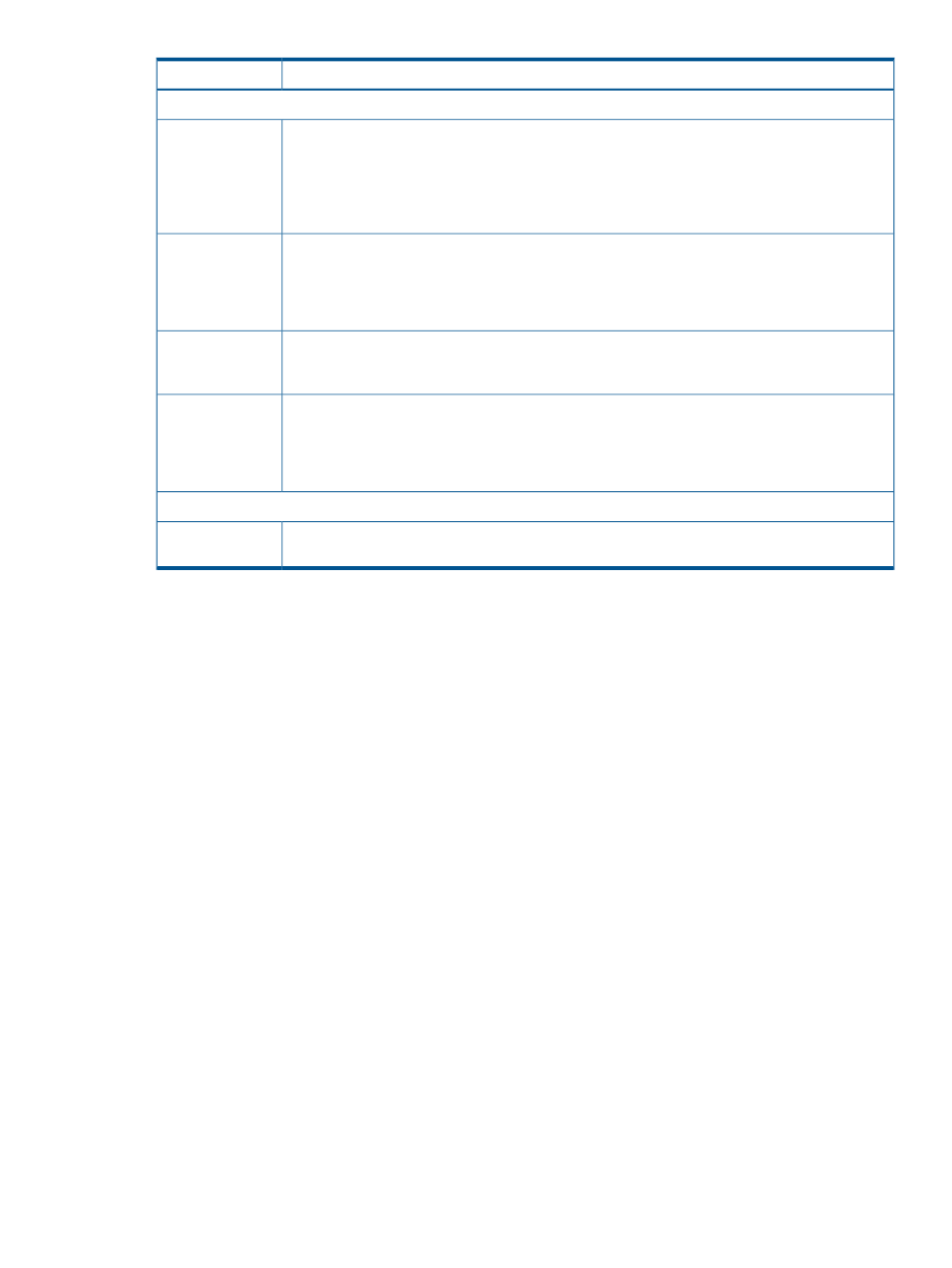
Description
Item
Initial Copy Parameters
The default setting is Entire Volume.
Initial Copy
•
Entire Volume: Copies all P-VOL data except alternative tracks that are for diagnosis and that
are not defined yet to S-VOL.
•
None: Does not copy any P-VOL data to S-VOL. The user must ensure that the P-VOL and S-VOL
are already identical when using the None setting.
Desired number of tracks to be copied at one time (1-15) during the initial copy operation. The
default setting is 15. If you specify a large number such as 15, the initial copying can speed up
Copy Pace
but the I/O performance of the storage system may decrease if the write I/Os to the P-VOL frequently
occurs. On the contrary, if you specify a small number such as 3, the initial copying slows down
but the decrease in the I/O performance of the storage system will be small.
Priority (scheduling order) of the initial copy operations (1-256) if the number of requested initial
copy operations is greater than the maximum initial copy activity setting on the System Option
window. The highest priority is 1, the lowest priority is 256, and the default setting is 32.
Priority
The unit of measurement used for storing differential data (by cylinder, track, or auto). The default
setting is Auto. When you select Auto, the system decides either Cylinder or Track depending on
Difference
management
the basic size of the volume. If VLL has been used, the number of cylinders that you set with VLL
is applied. If the volume that you want to create a pair with has 10,019 or more cylinders, Cylinder
will be set. If the volume has less than 10,019 cylinders, Track will be set.
ESAM Parameters
The quorum disk ID to be assigned to the ESAM pair(s). The list displays the quorum disk ID and
the RCU information such as the serial number, controller ID, and model name.
Quorum Disk ID
Pair Operation window
71
