HP XP P9500 Storage User Manual
Page 69
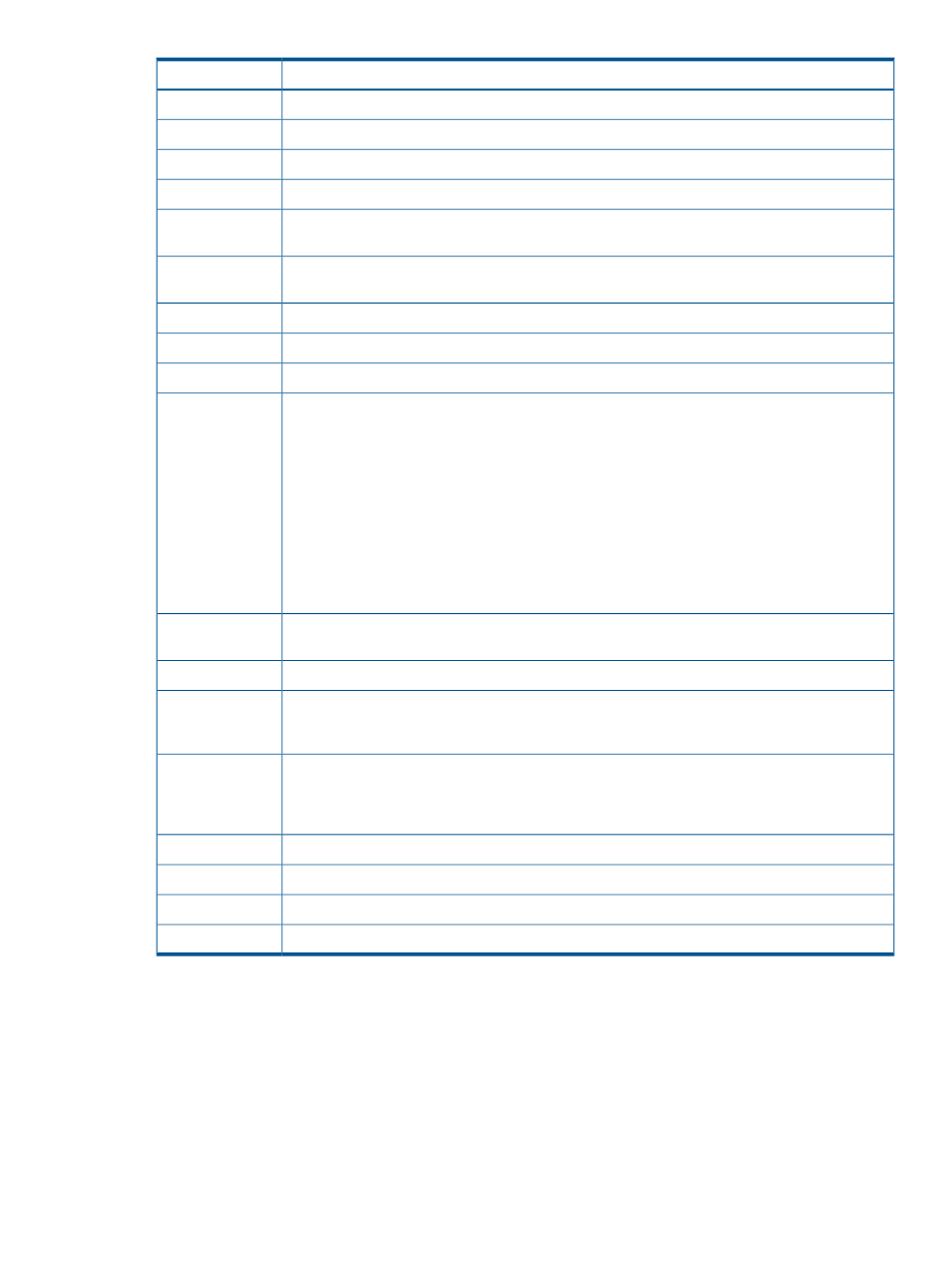
Description
Item
Controller ID and model name of the RCU. 6 is the controller ID and P9500 is the model name.
Controller ID
Channel type of the path interface between the storage systems.
MCU-RCU Path
Pair type. ESAM indicates that this pair is an ESAM pair.
Update Type
1-15 tracks (disabled when the status becomes PAIR).
Copy Pace
1-256 (disabled when the status becomes PAIR).
Initial Copy
Priority
The fence level determines the conditions under which the MCU will fence, that is, rejecting the
write operations to the P-VOL. Never appears and the P-VOL will not be fenced.
P-VOL Fence Level
Not Received appears and the write operations to the S-VOL will be rejected.
S-VOL Write
Date and time that the pair was created.
Pair Time
Date and time that the pair status was last updated.
Last Updated Time
Time that was taken to copy pairs. The time displayed in Pair Copy Time differs from the time
displayed in Copy Time on the History window. The difference is as follows:
Pair Copy Time
•
Pair Copy Time: Time from step 3 to 4 of the pair creating procedure.
•
Copy Time: Time from step 1 to 4 of the pair creating procedure.
The steps to create a pair:
1.
MCU receives a request to create a pair.
2.
MCU receives a request to start the paircreate operation.
3.
The paircreate operation is started according to the conditions of initial copy priority and
maximum initial copy activities.
4.
The paircreate operation is completed (the progress of the operation reaches 100%).
The unit of measurement used for storing differential data. Cylinder or track.
Difference
Management
A quorum disk ID assigned to the ESAM pair.
Quorum Disk ID
Indicates which volume is online (whether P-VOL or S-VOL receives host I/O operations). For
information about the display of the VOL Access column and how to determine which is the online
volume, see
.
VOL Access
Click the check box to refresh the Pair Operation window after closing the Detailed Information
dialog box. By default, the check box is not selected.
Refresh the Pair
Operation window
after this dialog
box is closed
Displays the pair status information for the previous pair in the list (the pair in the row above).
Previous
Displays the pair status information for the next pair in the list (the pair in the row below).
Next
Updates the displayed information.
Refresh
Closes the Detailed Information dialog box.
Close
Pair Operation window
69
