Detailed information dialog box – HP XP P9500 Storage User Manual
Page 68
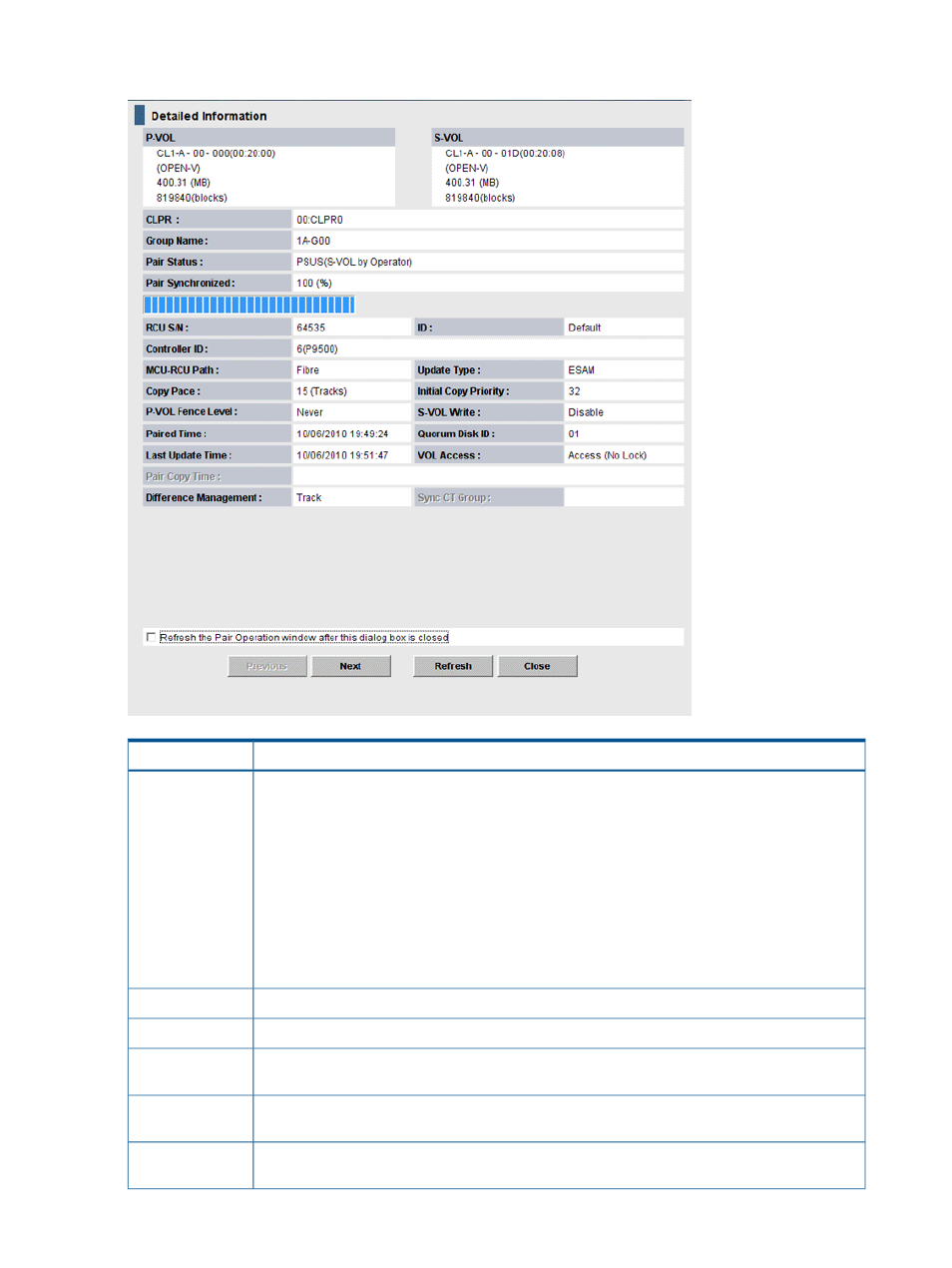
Detailed Information dialog box
Description
Item
P-VOL and S-VOL
•
Port - GID – LUN(LDKC number: CU number: LDEV number).
The following symbols might appear at the end of the LDEV number:
# (e.g., 00:00:3C #): Indicates the volume is an external volume. For details on external
volumes, see HP P9000 External Storage for Open and Mainframe Systems User Guide.
X (e.g., 00:00:3C X): Indicates the volume is a Thin Provisioning virtual volume. For details on
virtual volumes, see HP P9000 Provisioning for Open Systems User Guide.
•
Emulation type.
•
Capacity in MB (to two decimal places).
•
The number of blocks.
The CLPR number and the CLPR name of the local volume.
CLPR
Host group name where the local volume is connected.
Group Name
ESAM pair status. The split/suspend type is displayed as well, if the pair is split or suspended.
For information about the ESAM pair status, see
“Pair status descriptions ” (page 37)
.
Pair Status
Progress of the initial copy operation (percentage and progress bar). If the corresponding pair is
split or suspended, the pair consistency is displayed in percentage.
Pair Synchronized
Serial number of the RCU, and SSID or Path group ID. If you selected an S-VOL to open this dialog
box, the information about the MCU will appear.
RCU S/N and ID
68
ESAM GUI reference
