HP XP P9500 Storage User Manual
Page 66
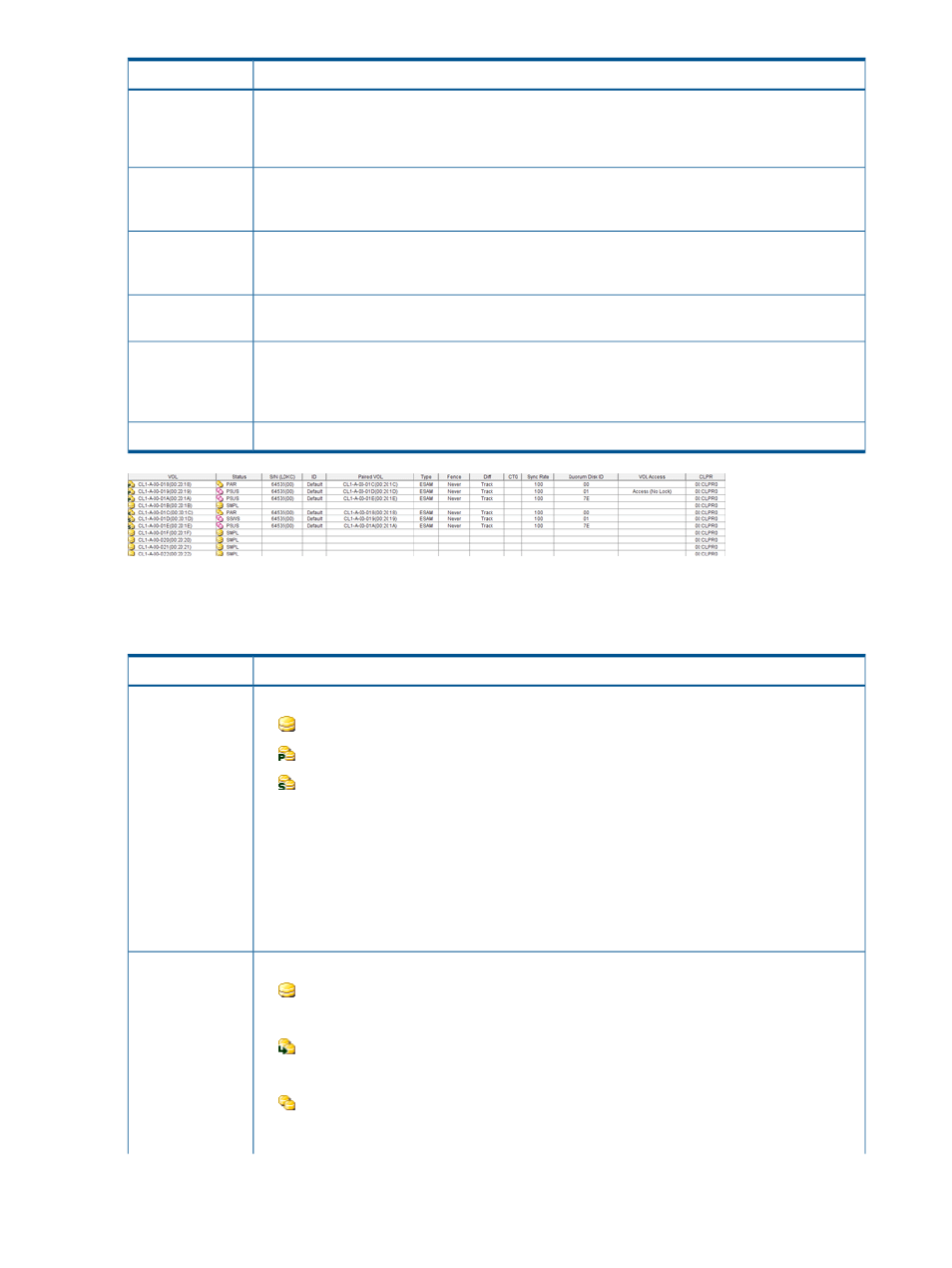
Description
Item
Used Capacity
•
Used Capacity: The capacity of the volume used in Continuous Access Synchronous pairs.
Licensed capacity is enclosed in parenthesis.
•
ESAM: Unlimited is displayed.
Opens the Display Filter dialog box, which allows you to narrow down the list of volumes. For
details about the Display Filter dialog box, see HP P9000 Continuous Access Synchronous User
Guide.
Display Filter
Saves the ESAM pair information, that is matched with the condition set by the Display Filter dialog
box, in a text file. You can use the file to review the progress of your ESAM operations. For details
about this snapshot function, see HP P9000 Continuous Access Synchronous User Guide.
Export
Displays the settings that will be applied. You can change or delete the settings by right-clicking
a row in Preview.
Preview
Reflects the settings in the local storage system. If an error occurs when you apply the setting, an
error code appears on the Error Code column in Preview. To display an error message, select one
Apply
setting, right-click, and click Error Detail. After you see the error message, click OK to close the
error message.
Cancels all the settings in Preview.
Cancel
The S/N, ID, and Fence columns can be blank while an ESAM pair is in transition to the SMPL
status. To display the latest information, refresh the window by clicking File and then Refresh on
the menu bar of the Remote Web Console window.
Description
Item
An icon indicates if a volume of the local storage system is assigned to a pair.
VOL
•
: SMPL (not assigned to a pair).
•
: P-VOL.
•
: S-VOL.
The LU path (a path from a host to a volume) information appears on the right of the icon, displayed
port number, the host group number, and LUN (LDKC:CU:LDEV), separated by hyphens.
The following symbols might appear at the end of the LDEV number:
•
# (e.g., 00:00:3C #): Indicates the volume is an external volume. For details on external
volumes, see HP P9000 External Storage for Open and Mainframe Systems User Guide.
•
X (e.g., 00:00:3C X): Indicates the volume is a Thin Provisioning virtual volume. For details on
virtual volumes, see HP P9000 Provisioning for Open Systems User Guide.
Indicates the status of ESAM pairs.
Status
•
: SMPL
This volume is not currently assigned to an ESAM pair.
•
: COPY
The initial copy operation for this pair is in progress. This pair is not yet synchronized.
•
: PAIR
This pair is synchronized. Updates from the host to the P-VOL are duplicated on the S-VOL.
66
ESAM GUI reference
