1 introduction to the linux recovery utility, What this cd can do, Software on the cd – HP Linux Server Management Software User Manual
Page 7: Documentation on the cd
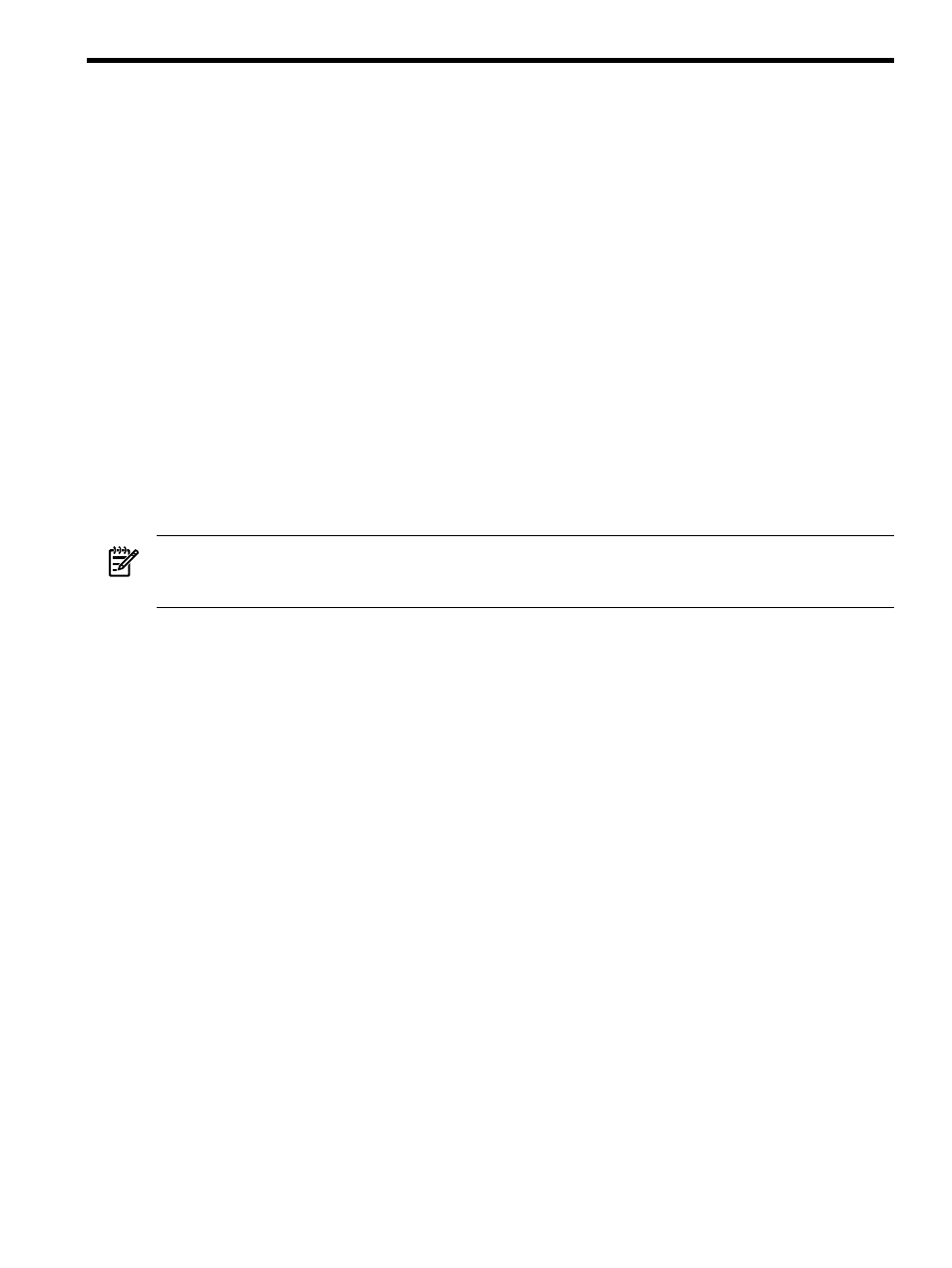
1 Introduction to the Linux Recovery Utility
This chapter provides a description of the software and documentation that are provided on the Linux Recovery
Utility CD.
What this CD Can Do
The Linux Recovery Utility can be used to perform tasks such as:
•
Recovery of a pre-installed operating system
•
Hardware discovery
•
Disk partitioning
•
Configuration of storage controllers
Software on the CD
The Linux Recovery Utility contains the following:
•
The elilo bootstrap program
•
Source and binary packages for the open source packages used by the Linux Recovery Utility, including
the Linux kernel
•
The ramdisk image used for most Linux Recovery Utility operations
NOTE:
Because of EFI limitations, only a subset of this CD’s contents are visible from the EFI shell. Full CD
contents are visible when mounted under Linux or any other operating system with iso9660 file system
support.
Documentation on the CD
The Linux Recovery Utility includes documentation that describes the software that is provided on the CD.
This documentation is provided in the /docs directory on the Linux Recovery Utility CD.
You can most easily access this documentation by opening the Web page (index.html) that is provided
in the /docs directory.
A “README.txt” file that lists the documentation on the Linux Recovery Utility is also provided in the /docs
directory.
What this CD Can Do
7
