Updating smart array utilities, Troubleshooting smart array internal hard drives, Diagnosing array problems – HP Linux Server Management Software User Manual
Page 15
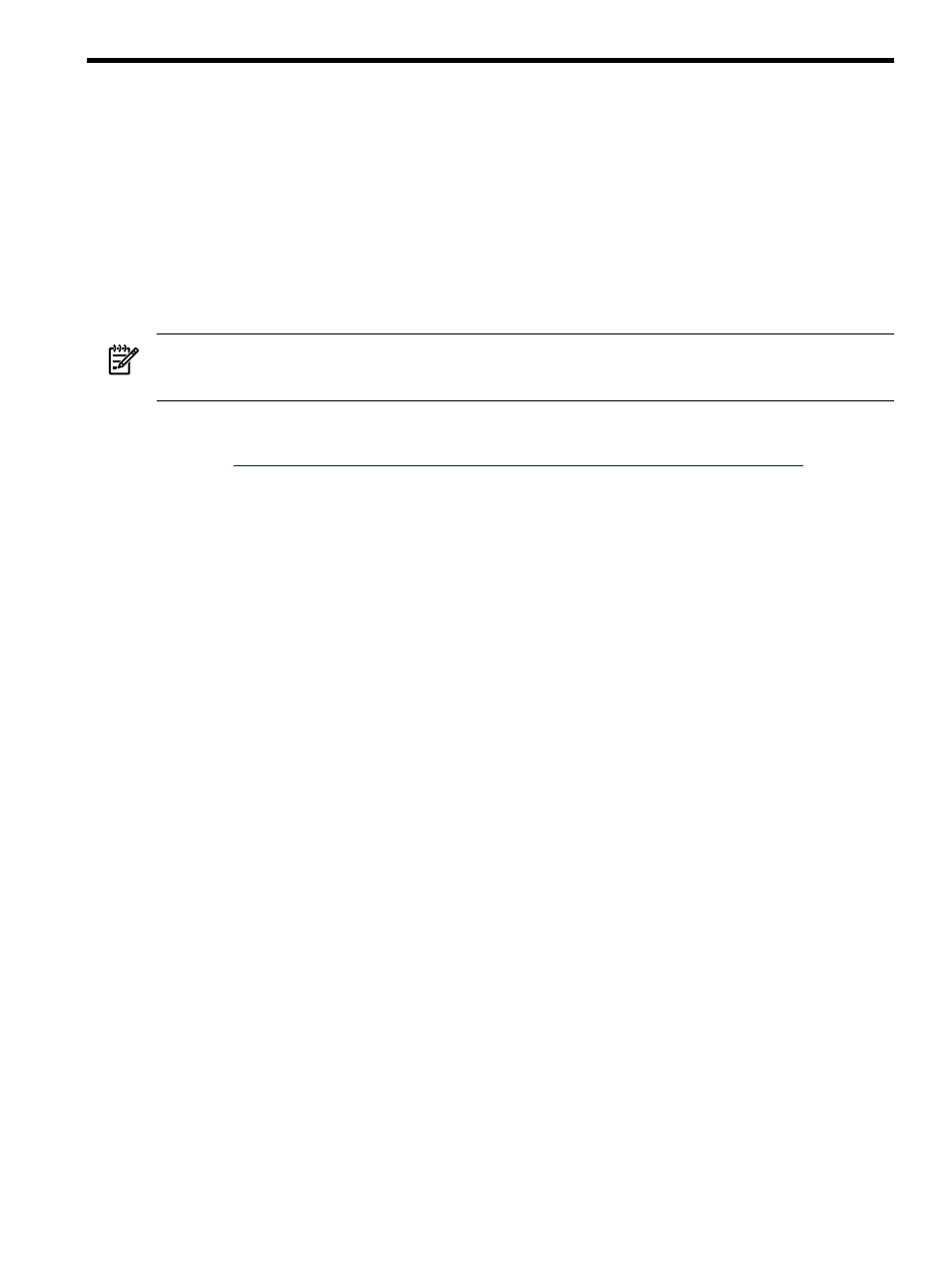
B Using Smart Array with Linux On HP Integrity Servers
This section provides information about using Smart Array with Linux on HP Integrity servers. For the latest
information and for problems with an optional disk array controller board, refer to the appropriate manuals
provided with the array controller.
If your HP Integrity server has a Smart Array card, it is detected when you power on your system, and you
will see the following prompts:
Press F8 to use the Option ROM Configuration for Arrays Utility
Press the Esc key to skip configuration and continue
If you don’t configure the RAID arrays when you boot the server, the Linux Recovery Utility prompts you to
reboot and configure when it finds the Smart Array controller during its hardware discovery process.
NOTE:
Some serial consoles do not support function keys, although HP recommends using serial consoles
that do. To access the Option ROM Configuration for Arrays (ORCA) menu from a console that doesn’t,
press Esc then 8 to simulate F8.
Updating Smart Array Utilities
1.
Go to
2.
Select the appropriate driver under software and drivers.
3.
Select the Utility Smart Array “quickjump” to access the Smart Array Utility choices.
4.
Select System Management - Agents to get to storage agent choices.
5.
Select the download link for the appropriate file.
Troubleshooting Smart Array Internal Hard Drives
1.
The Smart Array controller cannot see drives that have been Hot Added to the internal drive backplanes
of HP Integrity rx4640 systems. To rebuild a failed drive on the internal backplane, you can perform
one of the two following steps:
a.
Run the Array Configuration Utility in capture mode which performs a bus scan that initiates the
rebuild.
b.
Reboot the system so the controller can discover the new hard drive.
2.
Smart Array 53xx/64xx controllers are not compatible with DS2300/DS21xx enclosures. For HP
Integrity systems running Linux, use Smart Array 53xx/64xx controllers attached to StorageWorks
43xx/MSA30 (SB/DB) enclosures only.
Diagnosing Array Problems
The Array Diagnostics Utility is not currently supported on HP Integrity systems.
Updating Smart Array Utilities
15
