San zoning, Host groups, Reserved-group – HP Storage Essentials Enterprise Edition Software User Manual
Page 32
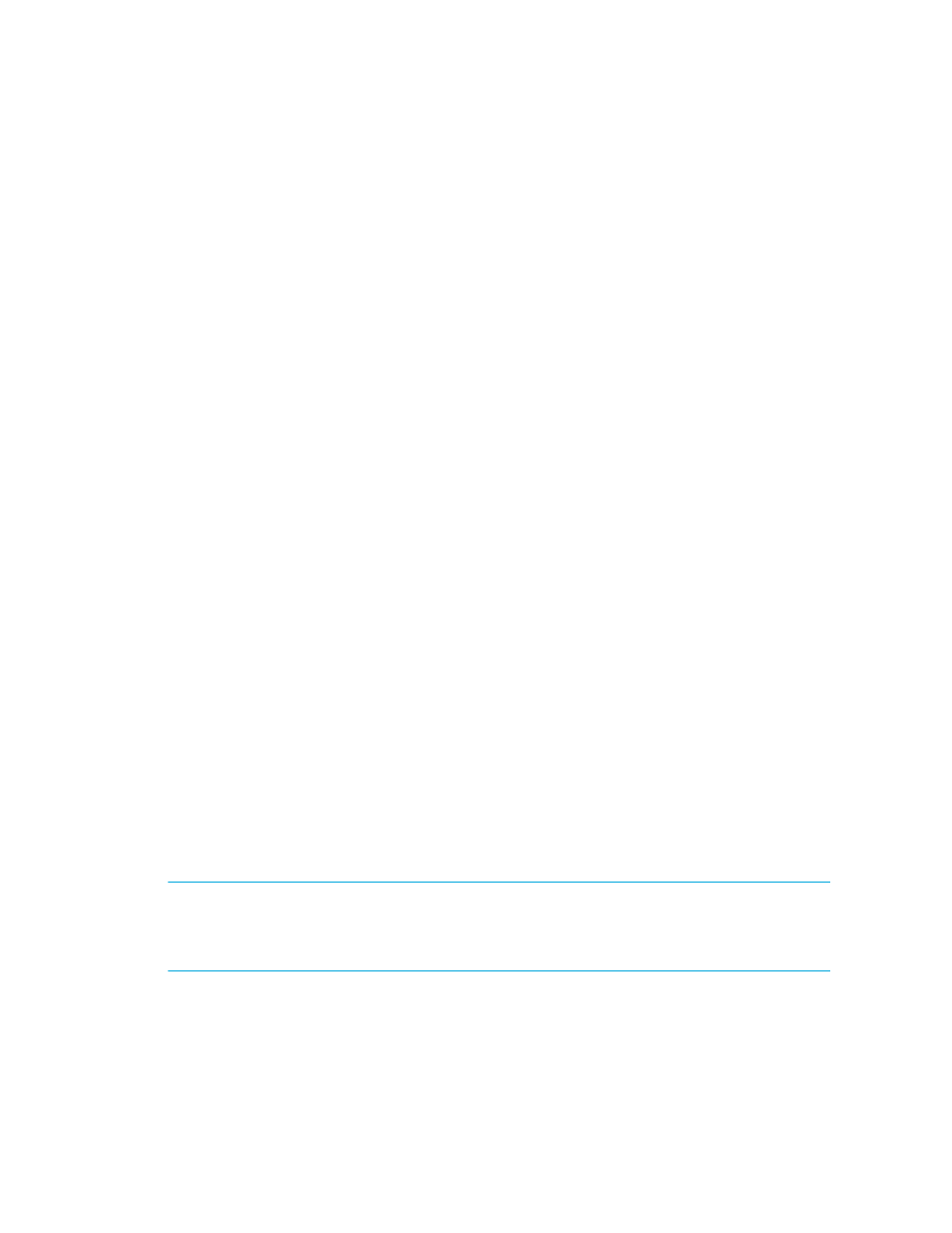
Install HP Storage Essentials SRM and HP SIM
18
SAN zoning
For a Managed Node to be able to access the physical storage device, it has to be physically
connected to the storage array using a Storage Area Network (SAN). If any zone security is
implemented in the SAN, the Managed Node must be added to the appropriate SAN zone for the
Managed Node to have logical access to the storage array.
The Application Integration Software for SAP ACC does not change any SAN configuration in order
for a Managed Node to have access to the Storage Array.
Host groups
Each Managed Host in the SAP Landscape must have some physical connection to the storage
array, and a host group must be created on the front-end host port, of the storage array, for each
Managed Node. The Managed Node's host bus adapter (HBA) world wide name (WWN) must be
added to the Host group in order for the host to be able to access any devices in that host group.
This procedure must be performed even is the Managed Node will not initially have access to any
physical storage. During the device presentation phase of the operation the Application Integration
Software will determine the HBA WWN for the requesting Managed Node, and must be able to
match this to some Host groups defined on the array.
Reserved-Group
In the HP StorageWorks XP array, a logical device (LDEV) is considered unused (or available) if the
device is not presented to any front end port or host group. One of the advantages of using
Adaptive Computing Controller is the ability to stop some SAP resources, and then, when these
resources are needed again, be able to start them on any available Managed Node. When a
resource is stopped using the SAP ACC, the Application Integration Software will un-present the
physical storage (LDEV's) from the host group, and for some time the physical storage will not be
presented to any port. In order to protect the physical storage from mistakenly being identified as
available, the Application Integration Software will create a Reserved Group host group on a
specific port in the array, and present all adaptive enabled physical storage to that host group, to
ensure that a physical storage device will always have at least one presentation to a host group.
The Reserve-Group will be created when the first storage resource for a storage array is defined in
the Application Integration Software.
NOTE:
The HP StorageWorks XP array has a limit of the number of physical devices that can be
assigned per host group and per port. This limit is dependant on the array version and can be
between 1024 and 2048 devices. For this reason, the current version of Application Integration
Software is limited to the number of devices it can managed per storage array.
