10 troubleshooting system reporter, Troubleshooting overview, Troubleshooting the sampling components – HP 3PAR System Reporter Software User Manual
Page 223: Sampling component log files, Troubleshooting the
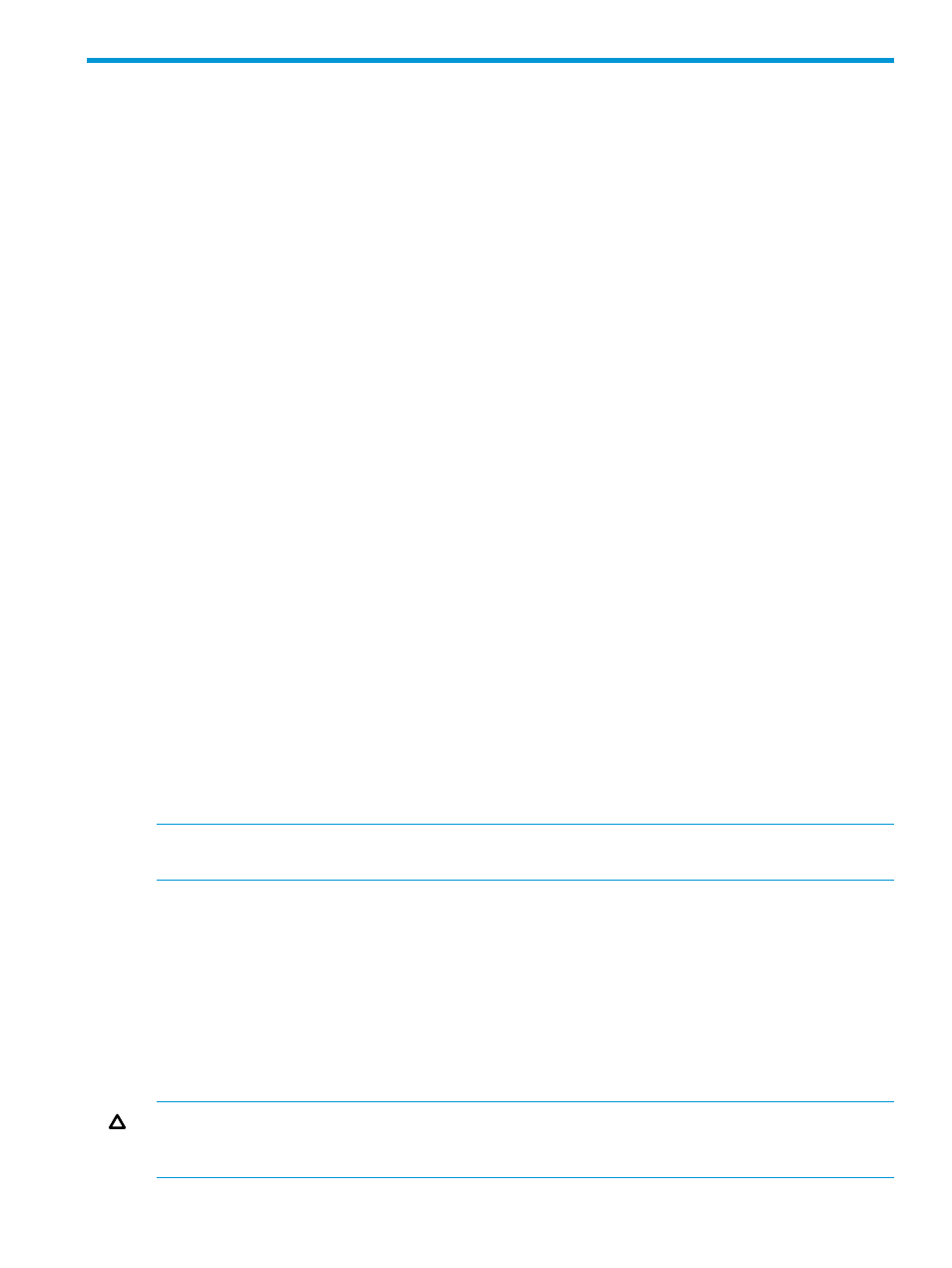
10 Troubleshooting System Reporter
Troubleshooting Overview
The first step when troubleshooting System Reporter is to identify the component that is causing
problems (see
for the structure of System Reporter).
•
If there are problems in sampling components see
“Troubleshooting the Sampling Components”
. Examples of the types of problems encountered include:
•
The sampler service or daemon stops.
•
The sampler fails to sample data from a particular HP 3PAR StoreServ Storage.
•
If there are problems with the Adaptive Optimization components, see
Adaptive Optimization Components” (page 225)
.
•
If there are problems generating interactive reports in a web browser see
the Web Server Components” (page 225)
•
If there are problems using the Excel client, see
“Troubleshooting the Excel Client” (page 225)
.
Some problems generating reports in the Excel client may be associated with the web server
components as well.
•
If there are problems with the database server, see
“Extracting Data from the Database with
or
“Dumping the Entire Database” (page 230)
Troubleshooting the Sampling Components
The System Reporter sampling components include several processes. Most of these processes
create log files that are the first things you should look at when troubleshooting.
Sampling Component Log Files
In general, a sampling component process named
. However, for some processes a separate instance of the process is
created for each HP 3PAR StoreServ Storage and for these processes the log file is named
where
system. On Windows, this is in the HP 3PAR System Reporter directory (default location for
the directory is C:\Program Files\3par\System Reporter\log). On Linux, the log file is
in the /var/log/sampleloop/ directory.
NOTE:
The
or .bin (Linux).
For example, the main process (sampleloop) runs as a service on Windows or as a daemon on
Linux and it creates a log file called sampleloop.log. As shown in
, the
sampleloop process creates an inservsample process for each HP 3PAR StoreServ Storage and
these processes create log files such as inservsample_192.168.1.19.log.
At the beginning of each day (or whenever a process is restarted), a new
is created and the old logs are rolled to
When log files are rolled, the previous
with the
When reporting a problem with sampling, please provide the entire log directory.
CAUTION:
If you get an error in a sampling component that causes the service or daemon to
stop, save the entire log directory before restarting the service or daemon so that you do not lose
the error information in the logs.
Troubleshooting Overview 223
