Cascade function and configuration files, Business copy – HP XP Racks User Manual
Page 89
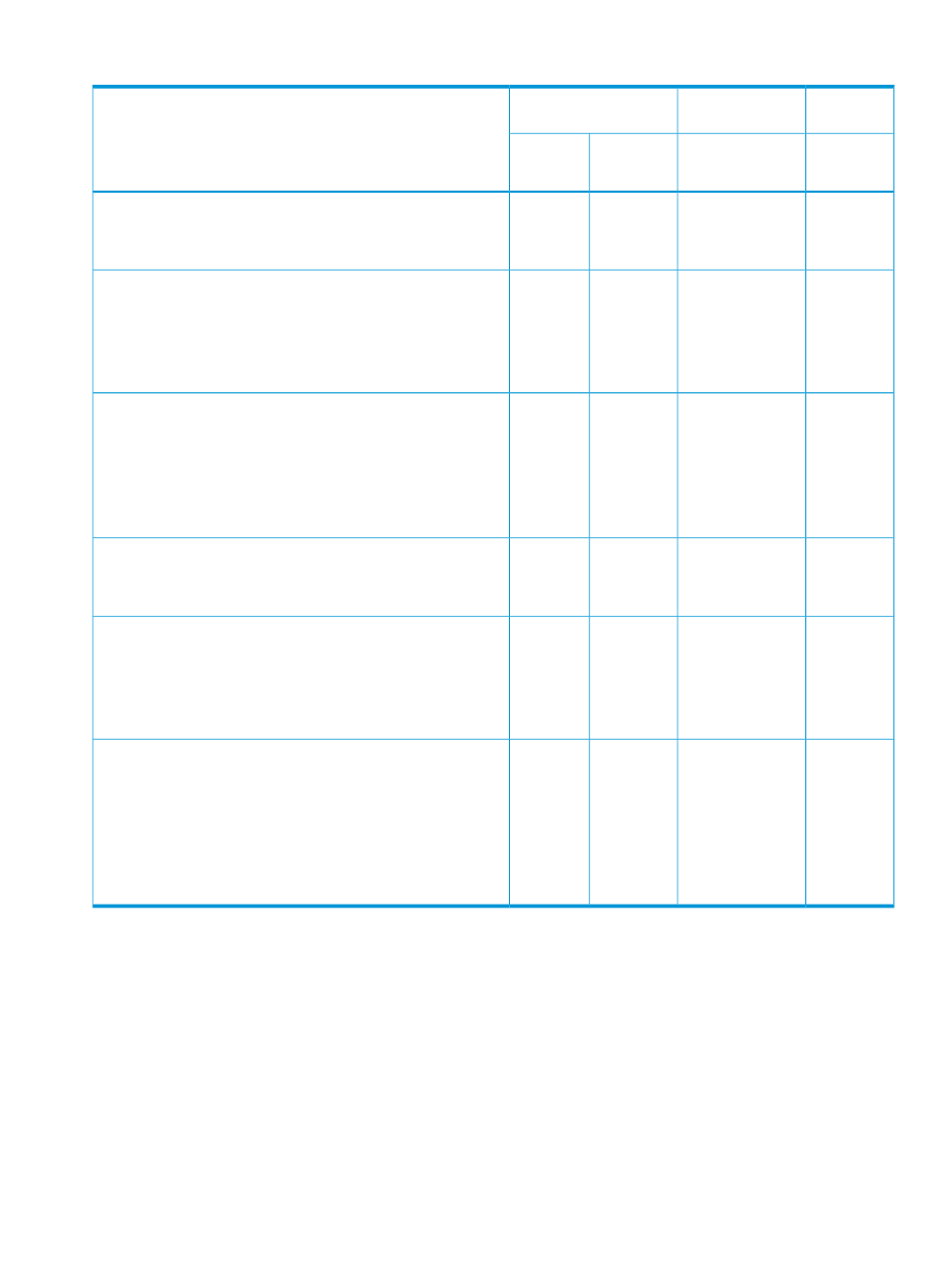
Table 18 Mirror Descriptors and Group Assignments
Cnt Ac-J
Only
Business Copy
(Snapshot) Only
MU#0
HORCM_DEV Parameter in Configuration File
MU#1-#3
MU#1-#2
BC
Cnt Ac-S/
Cnt Ac-J
(MU#3-#63)
-
-
oradev1
oradev1
HORCM_DEV
#dev_group dev_name port# TargetID LU# MU#
Oradb oradev1 CL1-D 2 1
-
oradev11
oradev1
oradev1
HORCM_DEV
oradev21
#dev_group dev_name port# TargetID LU# MU#
Oradb oradev1 CL1-D 2 1
Oradb1 oradev11 CL1-D 2 1 1
Oradb2 oradev21 CL1-D 2 1 2
-
oradev21
oradev11
oradev1
HORCM_DEV
oradev31
#dev_group dev_name port# TargetID LU# MU#
Oradb oradev1 CL1-D 2 1
Oradb1 oradev11 CL1-D 2 1 0
Oradb2 oradev21 CL1-D 2 1 1
Oradb3 oradev31 CL1-D 2 1 2
-
-
oradev1
-
HORCM_DEV
#dev_group dev_name port# TargetID LU# MU#
Oradb oradev1 CL1-D 2 1 0
-
oradev11
oradev1
-
HORCM_DEV
oradev21
#dev_group dev_name port# TargetID LU# MU#
Oradb oradev1 CL1-D 2 1 0
Oradb1 oradev1 CL1-D 2 1 1
Oradb2 oradev21 CL1-D 2 1 2
oradev21
-
oradev11
oradev1
HORCM_DEV
#dev_group dev_name port# TargetID LU# MU#
oradev31
Oradb oradev1 CL1-D 2 1
oradev41
Oradb1 oradev11 CL1-D 2 1 0
Oradb2 oradev21 CL1-D 2 1 h1
Oradb3 oradev31 CL1-D 2 1 h2
Oradb4 oradev41 CL1-D 2 1 h3
Cascade function and configuration files
Each volume in a cascading connection is described by an entry in the configuration definition
file on the each HORCM instance, and each connection of the volume is specified by mirror
descriptor. In the case of a Business Copy/Continuous Access Synchronous cascading connection,
too, the volume is described in the configuration definition file on the same instance. The following
topics present examples of Business Copy and Business Copy/ Continuous Access Synchronous
cascading configurations.
Business Copy
The following figure shows an example of a Business Copy cascade configuration and the associated
entries in the configuration definition files. Business Copy is a mirror configuration within one
storage system, so the volumes are described in the configuration definition file for each HORCM
instance: volumes T3L0, T3L4, and T3L6 in HORCMINST0, and volume T3L2 in HORCMINST1.
Examples of RAID Manager configurations
89
