Using media center 34, Settings and further adjustments 41, Troubleshooting 53 – HP BD-2000 Blu-ray Disc Player User Manual
Page 7: Additional information 55
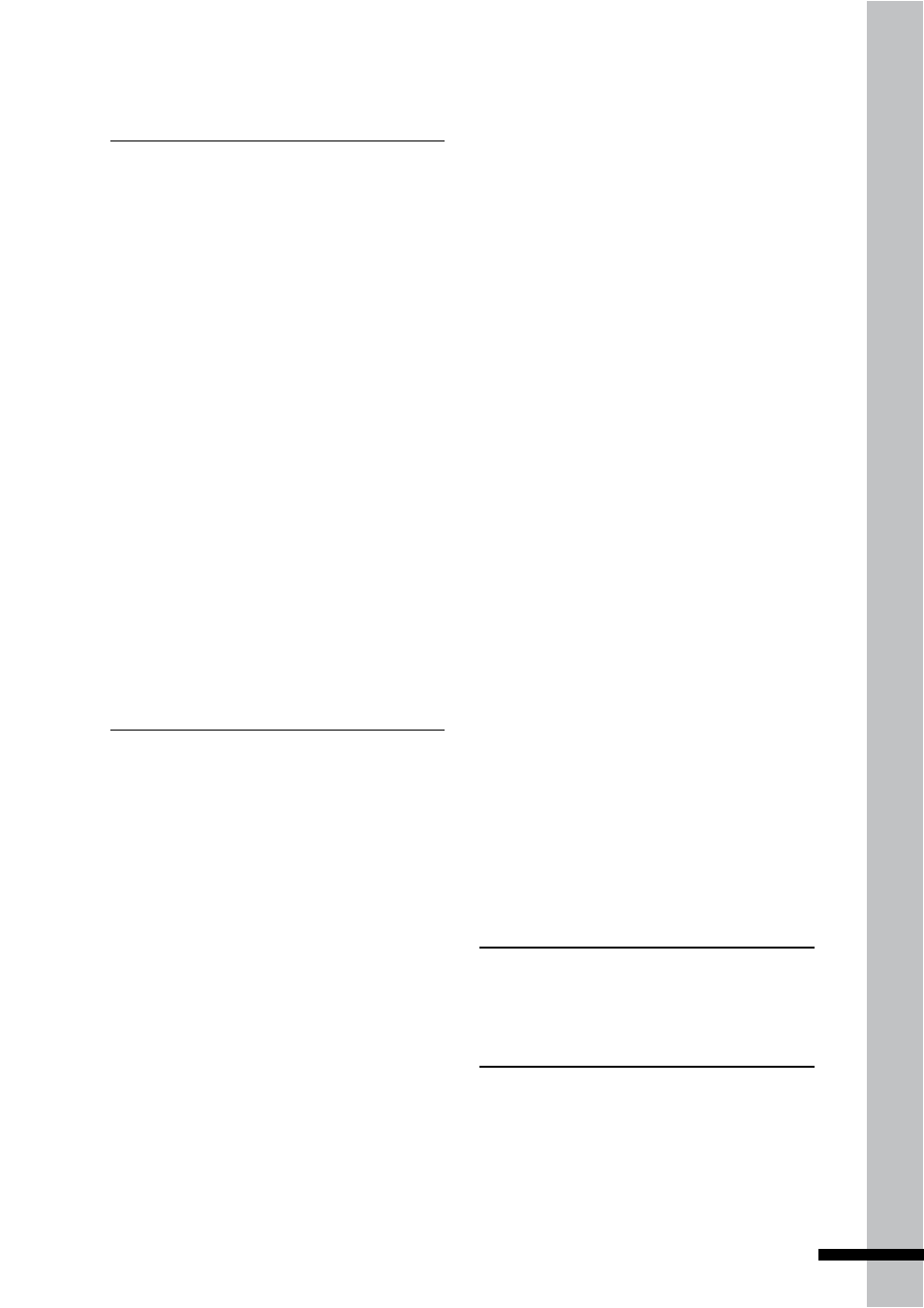
7
Preface
Chapter 4
Using Media Center
34
Setting Up Data Disc
and USB Drive ......................................34
Setting Up Data Disc For Playback ...........34
Setting Up the USB Drive For Playback ...35
Playing Files from a Data Disc ...................35
Playing Files From a USB Drive .................35
Media Center Menu ............................36
Viewing Photos ............................................37
Using Photo On-Screen Control ...........37
Slide Show Functions .............................38
Playing Music ...............................................38
Music Playback Status Screen ............39
Playing Videos ..............................................39
Creating a Playlist ........................................40
Playing Files from the Playlist ....................40
Chapter 5
Settings and Further
Adjustments
41
Using the Home Menu ........................41
General Settings...................................43
System ...........................................................43
Screen Saver ...........................................43
Disc Auto Upgrade ..................................43
Load Default .............................................43
Upgrade ....................................................43
Easy Setup ................................................43
BD-Live Persistent Storage / BUDA .....43
Language ......................................................44
OSD ............................................................44
Menu .........................................................44
Audio .........................................................44
Subtitle ......................................................44
Playback ........................................................45
Closed Caption .........................................45
PBC ............................................................45
Security .........................................................46
Change Password ...................................46
Parental Control ......................................46
Country Code ...........................................46
Network .........................................................47
Internet Connection ................................47
BD-Live Connection ................................47
Display Settings....................................48
TV ...................................................................48
TV Screen .................................................48
Resolution .................................................48
TV System .................................................48
HDMI Deep Color ....................................48
HDMI 1080P 24Hz ....................................49
Video Process ..............................................49
Video Adjust .............................................49
Sharpness ................................................49
Audio Setting ........................................50
Audio Output .................................................50
Spdif ..........................................................50
HDMI .........................................................50
Down Sampling .......................................50
System Information .............................52
Chapter 6
Troubleshooting
53
Chapter 7
Additional
Information
55
Upgrading Your Player ........................55
To upgrade firmware
using a USB drive ....................................55
To upgrade firmware
using a data disc .....................................56
