Bd-live, Setting up the player for bd-live – HP BD-2000 Blu-ray Disc Player User Manual
Page 32
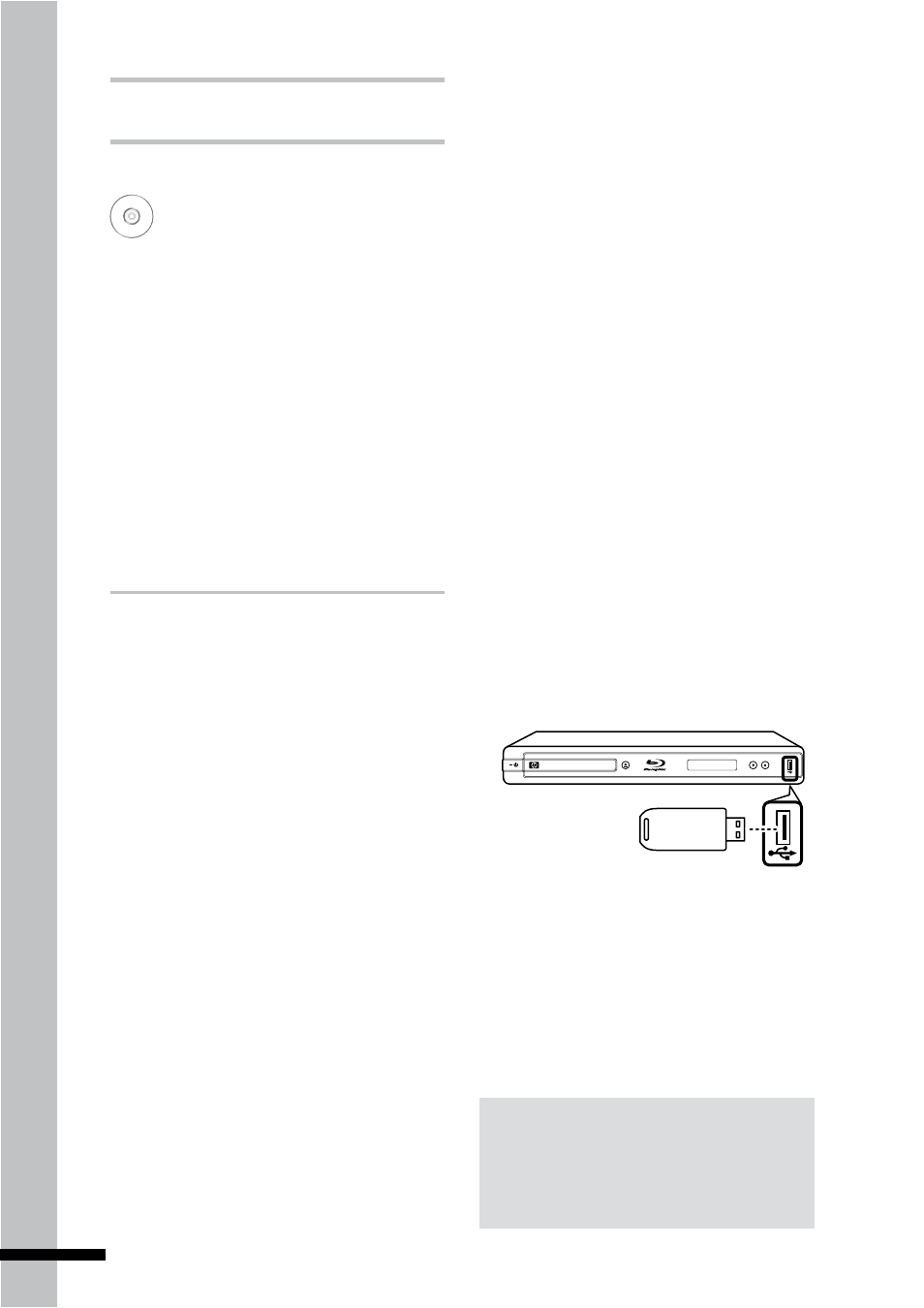
32
Playbac
k
BD-Live™
Blu-ray
Some Blu-ray discs contain additional
features that are made available to players
that are connected to the Internet. These
additional features may include things like:
The ability to download new movie trailers
•
Additional commentaries by actors or
•
directors
Multiple people game and chat
•
You can access these features on your Blu-
ray player using BD-Live™.
Requirements
»
You need the following:
Internet access
•
Ethernet RJ-45 cable
•
At least 1GB USB memory drive (FAT32
•
formatted)
Blu-ray disc that supports BD-Live™
•
features
Note:
If there is not at least 100MB of free space on
the USB drive, clear up some space.
This can be done by connecting the USB drive to
a PC and deleting files that you no longer need.
Setting Up the Player
for BD-Live™
In order to access BD-Live™, do the
following steps:
1
Connect your Blu-ray player to the
Internet connection.
Connect one end of the Ethernet RJ-45
•
cable to the LAN port of your Blu-ray
player and the other end to a router or
modem. See ‘Connecting to the Internet’
(p. 22).
2
Allow BD-Live™ access in the Blu-ray
player’s home menu.
Press
•
HOME on the remote control to
access the home menu.
Go to
•
General Setting > Network. Set
BD-Live™ Connection to ‘Permitted’.
See ‘Network’ (p. 47) for details.
3
Insert a USB drive with at least 100MB
free space into the USB port of your Blu-
ray player.
TM
BLU-RAY DISC PLAYER
When a USB drive is inserted, the Blu-ray
player automatically assigns it as the Blu-
ray storage.
