Troubleshooting, Chapter 6 – HP BD-2000 Blu-ray Disc Player User Manual
Page 53
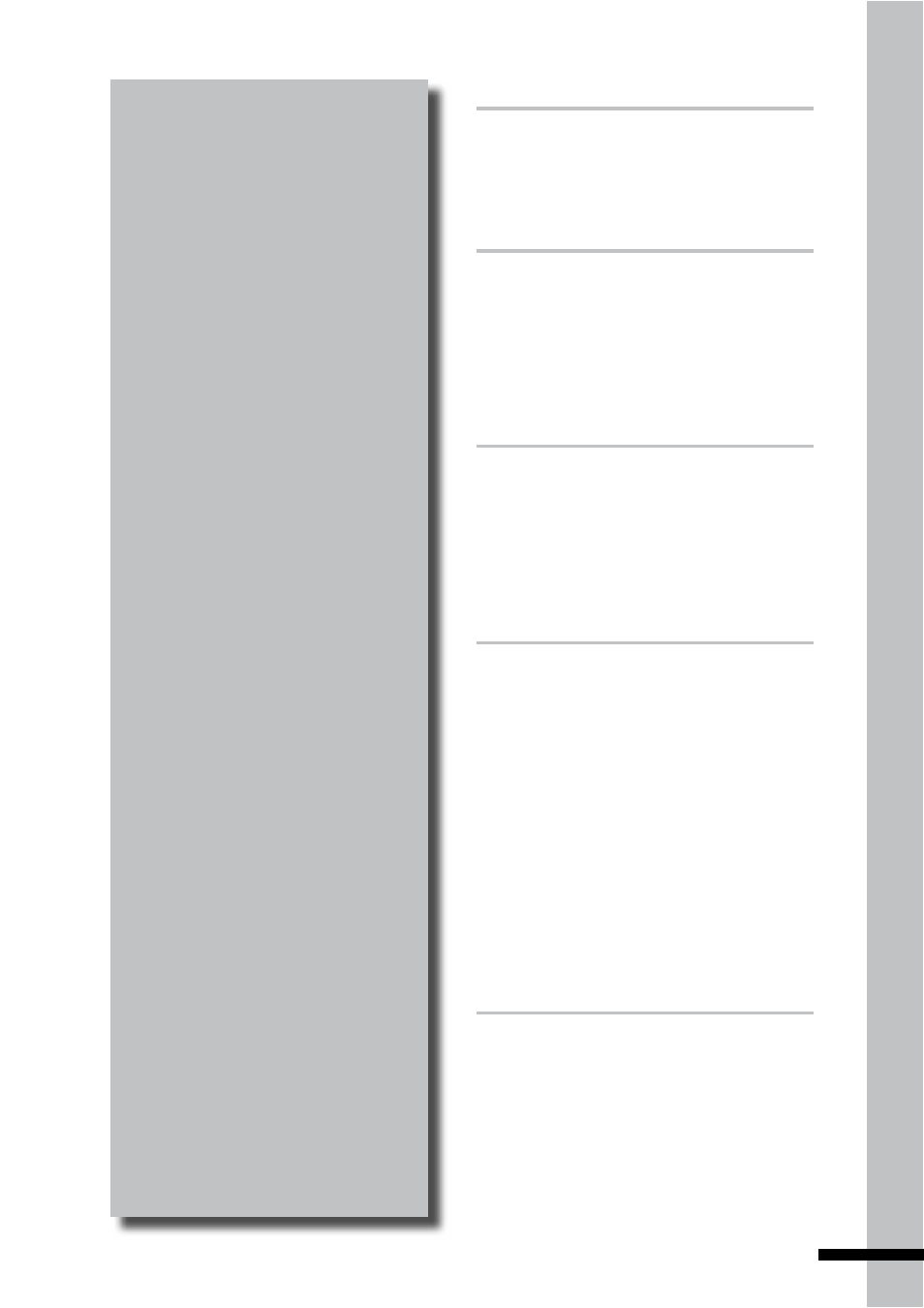
53
Troubleshooting
Chapter 6
Troubleshooting
Use this chapter to find solutions to
some questions that may arise when
using your Blu-ray player.
No power.
»
Check if the power cord is connected
•
securely.
The POWER button is not pressed.
•
Disc tray opens automatically.
»
The disc is scratched.
•
The disc is dirty.
•
The disc is not properly seated on the disc
•
tray.
Disc does not play / The front panel
»
display shows “NO DISC”.
The disc is upside down. Re-insert the disc
•
with the printed side facing up.
The inserted disc is not supported.
•
The region code of the disc does not match
•
the Blu-ray player.
No picture is displayed.
»
The audio/video cables are not properly
•
connected.
The audio/video cables are damaged.
•
Replace with new ones.
Check the settings in the Display Settings
•
menu.
Select the appropriate video input source
•
of your TV.
The video output from the Blu-ray player
•
goes through a VCR before it gets to your
TV. Connect the Blu-ray player directly to
your TV.
The picture is not displayed properly.
»
Check the settings in the Display Settings
•
menu.
Check if the video input signal source of
•
