Shutting down the computer – HP 655 Notebook-PC User Manual
Page 46
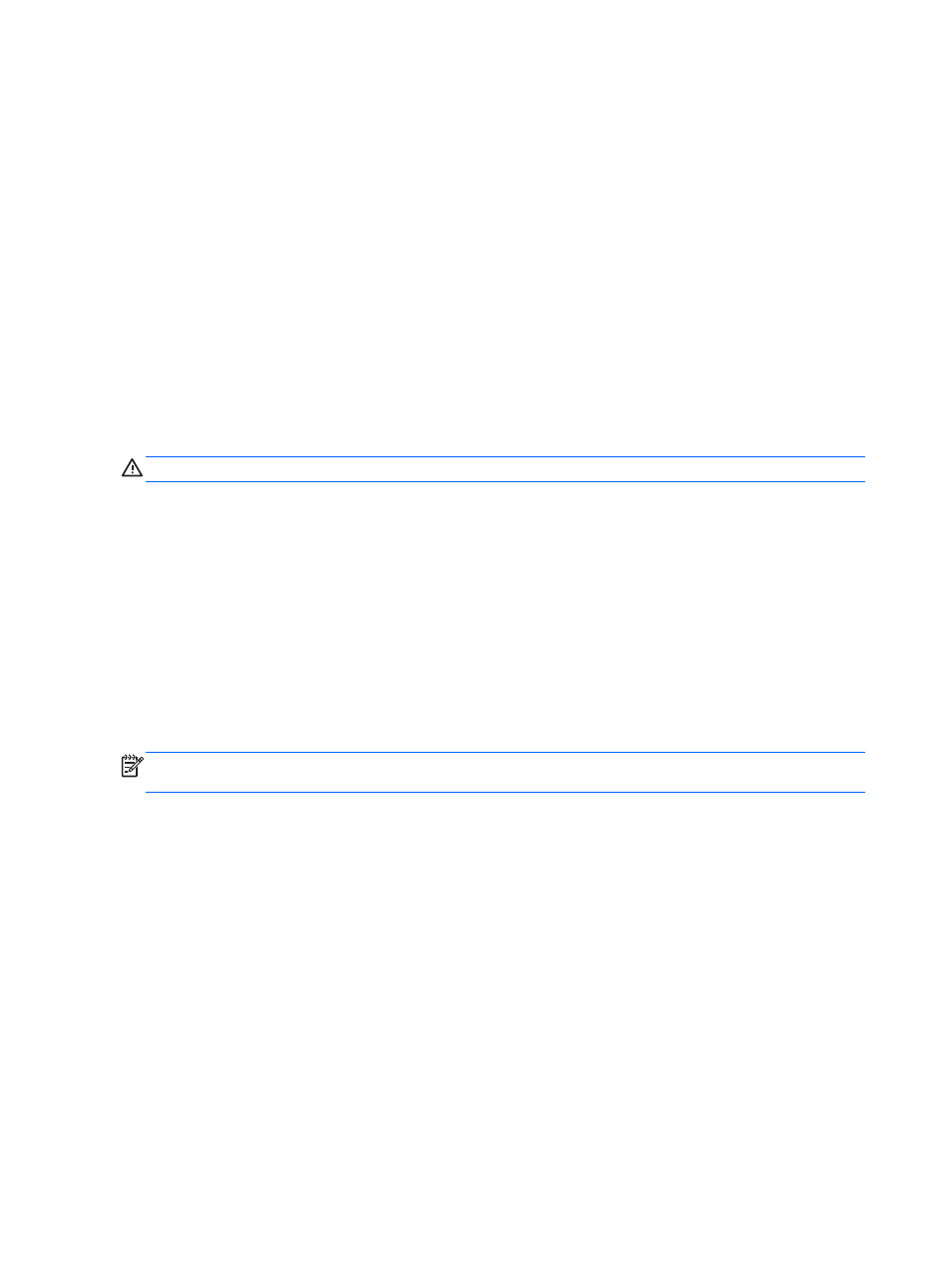
●
When running Disk Defragmenter on computers with internal hard drives
●
When performing a backup or recovery
When you connect the computer to external power:
●
The battery begins to charge.
●
The display brightness increases.
●
The Power icon in the notification area changes appearance.
When you disconnect external power, the following events occur:
●
The computer switches to battery power.
●
The display brightness automatically decreases to save battery life.
●
The Power icon in the notification area changes appearance.
Shutting down the computer
CAUTION:
Unsaved information is lost when the computer shuts down.
The Shut down command closes all open programs, including the operating system, and then turns
off the display and computer.
Shut down the computer under any of the following conditions:
●
When you need to replace the battery or access components inside the computer
●
When you are connecting an external hardware device that does not connect to a USB or video
port
●
When the computer will be unused and disconnected from external power for an extended
period
Although you can shut down the computer with the power button, the recommended procedure is to
use the Shut down command:
NOTE:
If the computer is in the Suspend state or in Hibernation, you must first exit Suspend or
Hibernation before shutdown is possible.
1.
Save your work and close all open programs.
2.
Select Computer > Shutdown > Shut Down.
If the computer is unresponsive and you are unable to use the preceding shutdown procedures, try
the following emergency procedures in the sequence provided:
●
Press and hold the power button for at least 5 seconds.
●
Disconnect the computer from external power.
●
On models with a user-replaceable battery, remove the battery.
36
Chapter 6 Managing power
