Auto-sense settings – HP LaserJet Enterprise 700 color MFP M775 series User Manual
Page 52
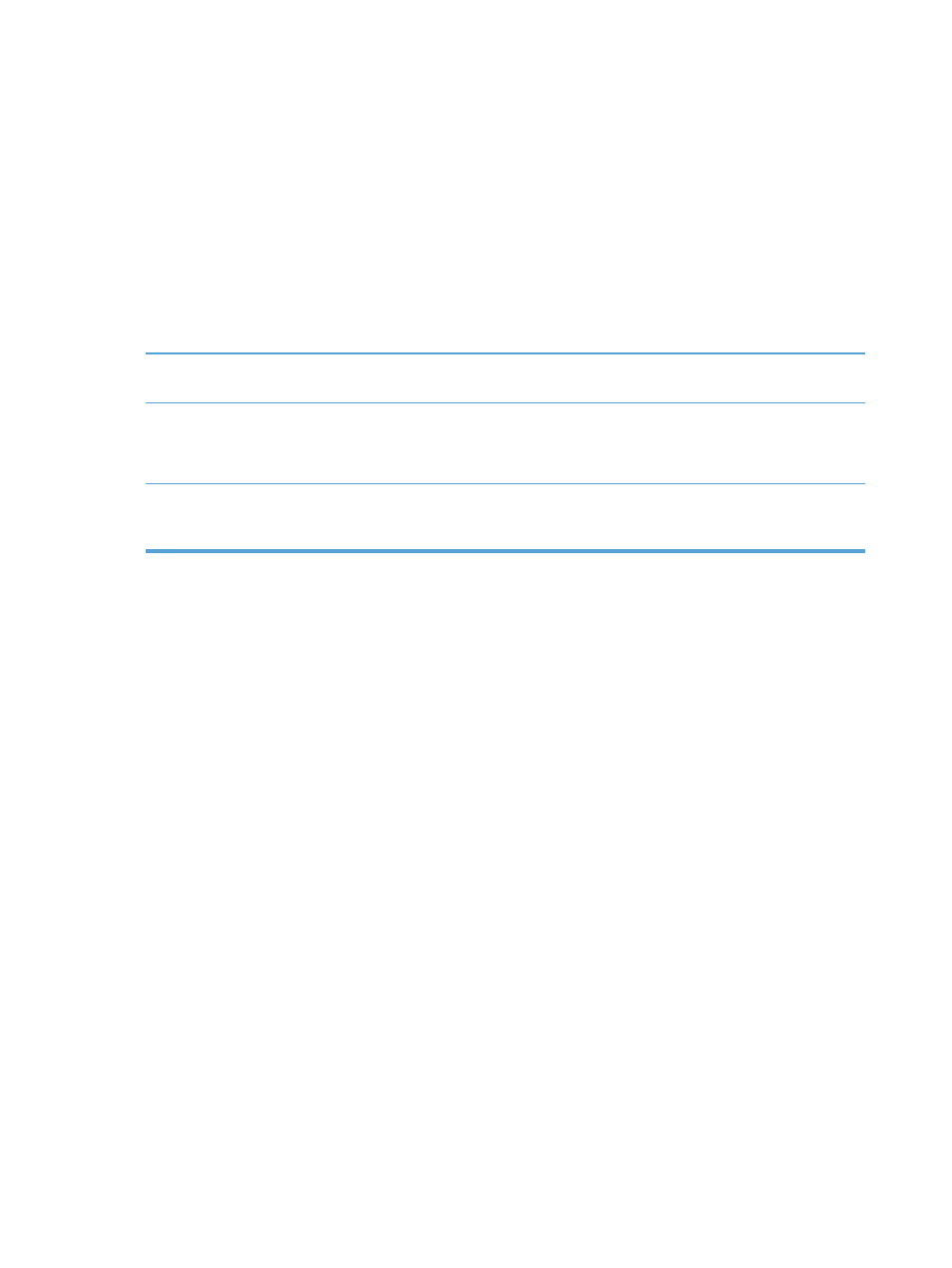
Auto-sense settings
1.
From the Home screen on the product control panel, scroll to and touch the
Administration
button.
2.
Open the following menus:
●
General Settings
●
Print Quality
●
Auto Sense Behavior
3.
Select one of the auto-sense modes.
Full sensing
(Tray 1 only)
For each sheet of paper that it picks up from the tray, the product detects light
paper, plain paper, heavy paper, glossy paper, tough paper, and transparencies.
Expanded sensing
NOTE:
This is the default setting for all
trays.
For the first few sheets of paper that it picks up from the tray, the product detects
light paper, plain paper, heavy paper, glossy paper, tough paper, and
transparencies. The product assumes the rest of the pages are of the same type.
Transparency Only
The product distinguishes between transparencies and non-transparencies. This
setting provides the fastest printing, but for some paper types it might reduce print
quality.
38
Chapter 3 Input trays and output bins
ENWW
