Automatic paper sensing (auto-sense mode) – HP LaserJet Enterprise 700 color MFP M775 series User Manual
Page 51
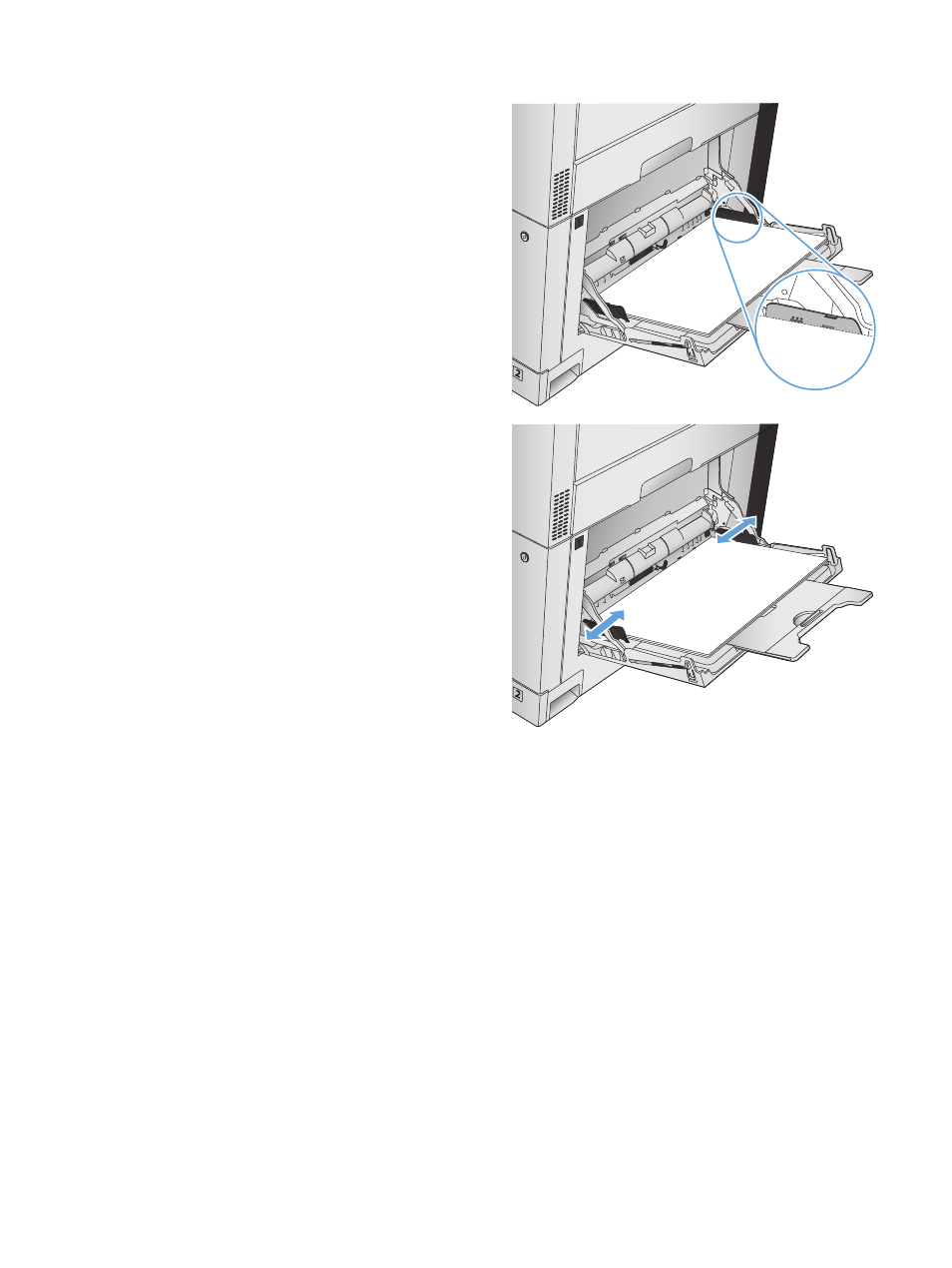
4.
Make sure that the stack fits under the tabs on
the guides and does not exceed the load-level
indicators.
5.
Adjust the side guides so that they lightly touch
the paper stack but do not bend it.
Automatic paper sensing (auto-sense mode)
The automatic paper type sensor functions when a tray is configured to the
Any Type
or
Plain
setting.
After it has picked up paper from the tray, the product can detect overhead transparencies, paper
weight, and gloss level.
For more control, select a specific paper type for the job or configure the tray for a specific paper type.
ENWW
Tray 1
37
This manual is related to the following products:
