Tray 1, Tray capacity and paper orientation, 34 chapter 3 input trays and output bins enww – HP LaserJet Enterprise 700 color MFP M775 series User Manual
Page 48
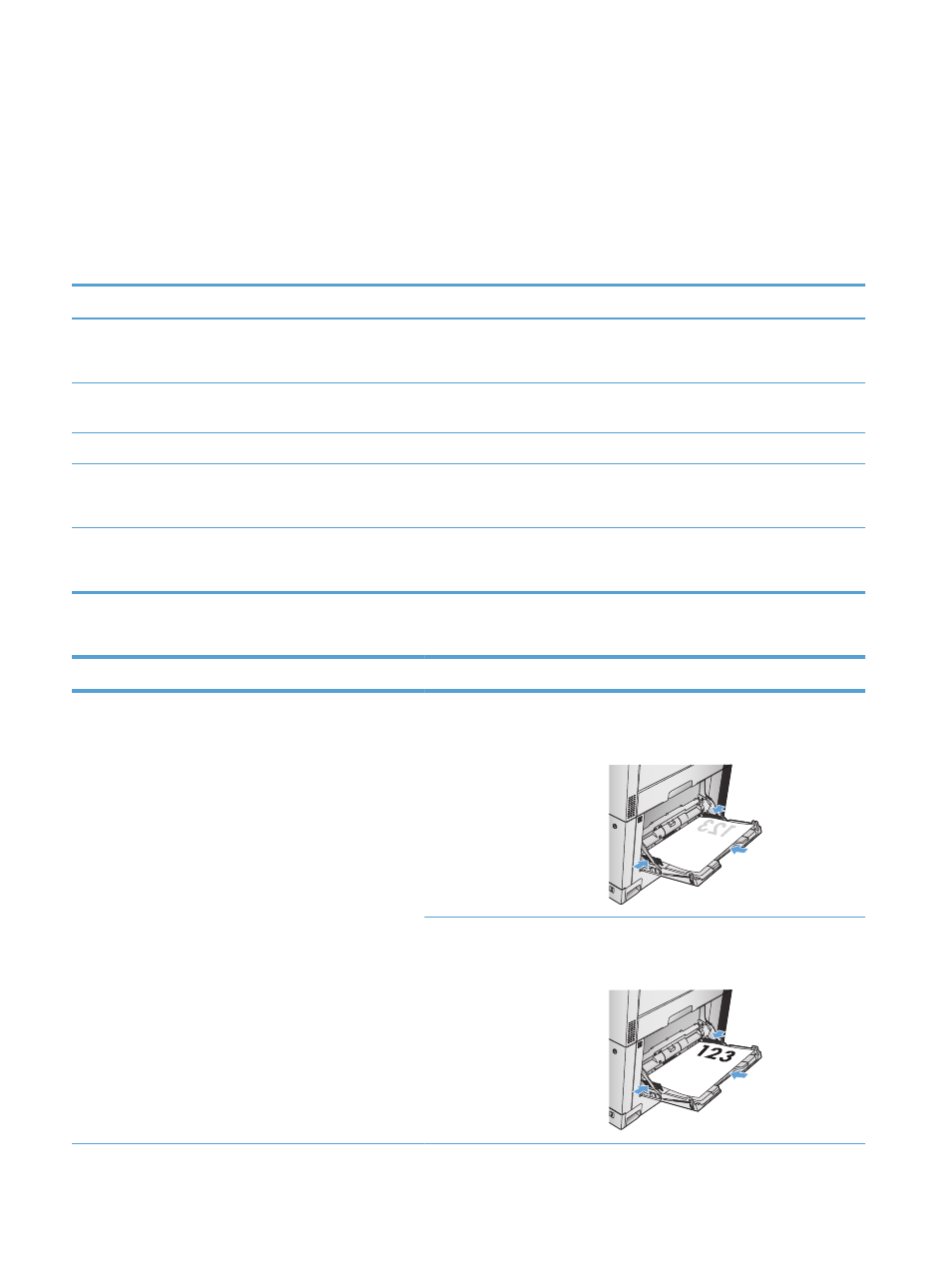
Tray 1
Tray capacity and paper orientation
To prevent jams, do not overfill trays. Be sure the top of the stack is below the tray-full indicator. For
short/narrow and heavy/glossy paper, load paper to less than half of the tray-full indicators.
Table 3-2
Tray 1 capacity
Paper type
Specifications
Quantity
Paper
Range:
60 g/m
2
(16 lb) bond to 220 g/m
2
(58 lb) bond
Maximum stack height: 10 mm (0.39 in)
Equivalent to 100 sheets of 75 g/m
2
(20 lb) bond
Envelopes
Less than 60 g/m
2
(16 lb) bond to 90 g/m
2
(24 lb)
bond
Up to 10 envelopes
Labels
Maximum: 0.102 mm (0.004 in) thick
Maximum stack height: 10 mm (0.39 in)
Transparencies
Minimum: 0.102 mm (0.004 in) thick
Maximum stack height: 10 mm (0.39 in)
Up to 50 sheets
Glossy paper
Range:
105 g/m
2
(28 lb) bond to 220 g/m
2
(58 lb) bond
Maximum stack height: 10 mm (0.39 in)
Up to 50 sheets
Table 3-3
Tray 1 paper orientation
Paper type
Image orientation
Duplex mode
How to load paper
Preprinted, prepunched, or
letterhead
Portrait
1-sided printing
Face down
Top edge toward the back of the product
Automatic 2-sided printing
Face up
Top edge toward the back of the product
34
Chapter 3 Input trays and output bins
ENWW
