Send a document to email by using the address book – HP LaserJet Enterprise 700 color MFP M775 series User Manual
Page 187
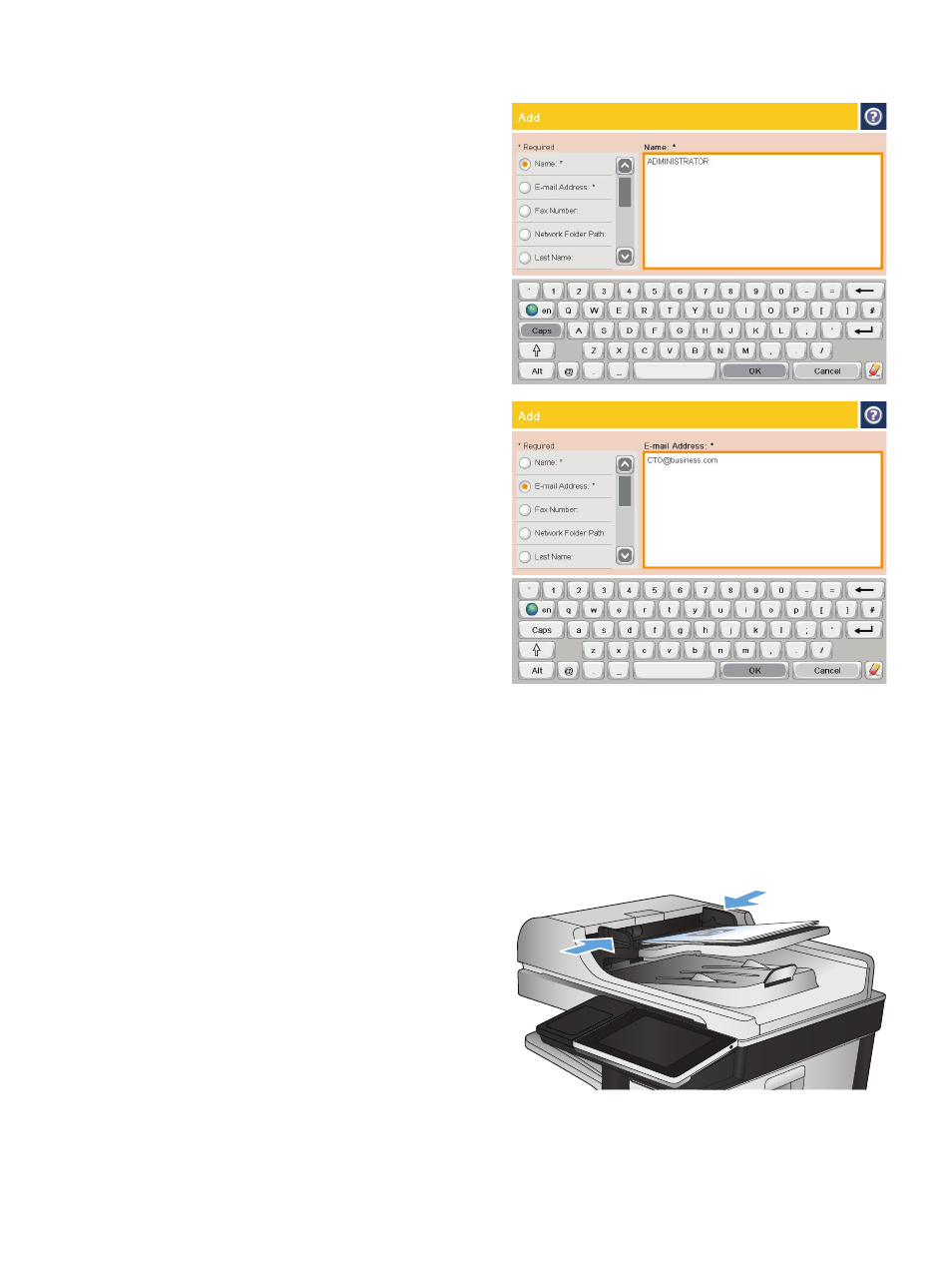
4.
In the
Name
field, enter the name of the
contact.
5.
From the menu list, select the
E-mail Address
option, and then enter the contact's email
address.
Touch the
OK
button to add the contact to the
list.
Send a document to email by using the address book
1.
Place the document face-down on the scanner
glass, or place it face-up in the document
feeder and adjust the paper guides to fit the
size of the document.
ENWW
Use the address book to send email
173
This manual is related to the following products:
