HP Color LaserJet Professional CP5225 Printer series User Manual
Page 7
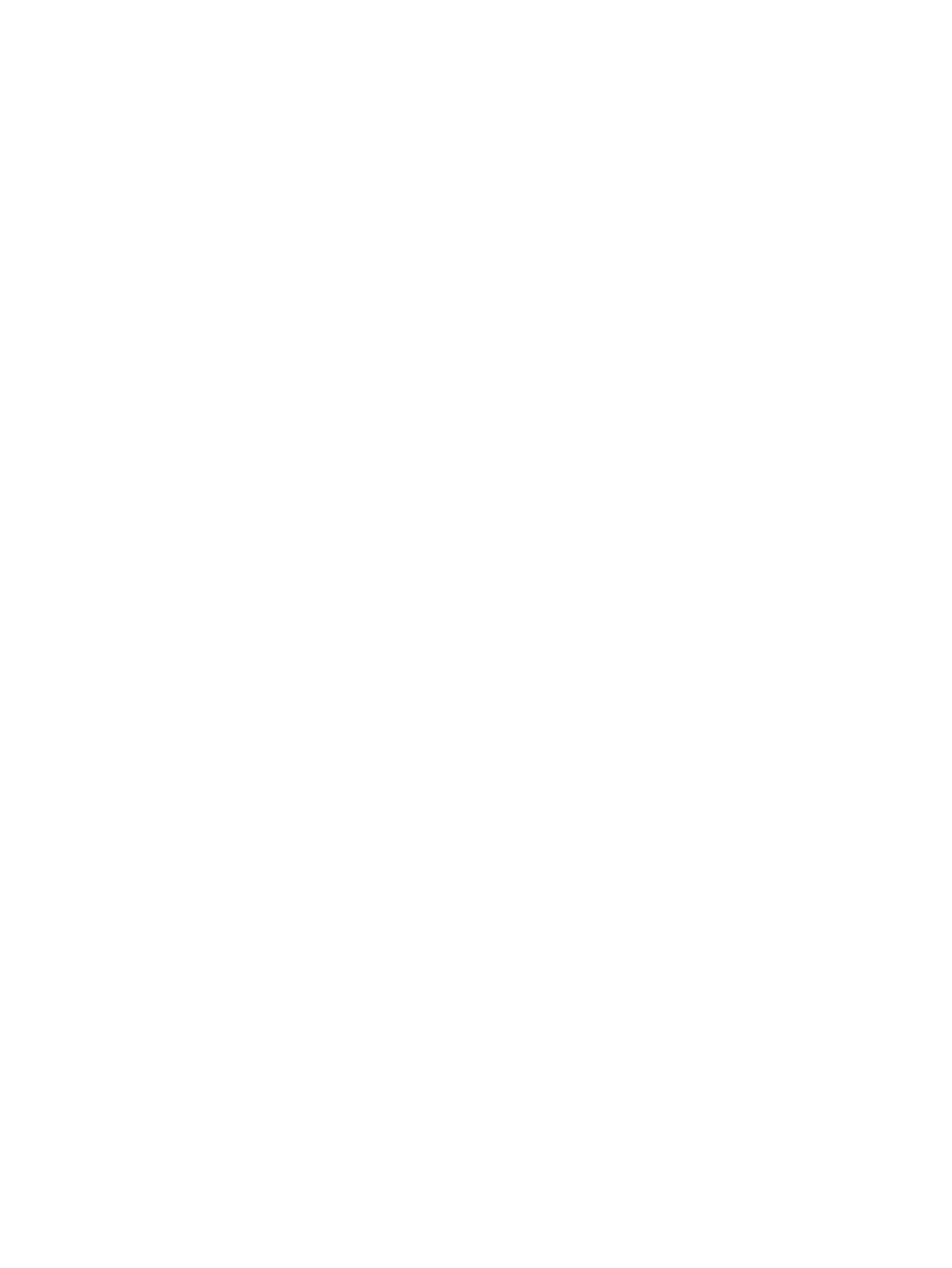
Set network services ......................................................................................... 36
Set the link speed .............................................................................................. 36
Restore defaults (network settings) ................................................................... 37
Understand paper and print media use .............................................................................................. 40
Supported paper and print media sizes .............................................................................................. 41
Supported paper types and tray capacity ........................................................................................... 43
Supported paper sizes for duplex printing .......................................................................................... 44
Special paper or print media guidelines ............................................................................................. 45
Load trays ........................................................................................................................................... 46
Open the printer driver ....................................................................................................... 51
Use printing shortcuts ........................................................................................................ 51
Set paper and quality options ............................................................................................ 51
Set document effects ......................................................................................................... 51
Set document finishing options .......................................................................................... 52
Manually printing on both sides ......................................................................... 52
Print a booklet ................................................................................................... 54
Print multiple pages per sheet ........................................................................... 54
Select page orientation ..................................................................................... 54
Match colors using the Microsoft Office Basic Colors palette ............................................ 60
Match colors using the HP Basic Color Match tool ............................................................ 60
Match colors using View Custom Colors ........................................................................... 61
ENWW
v
