Automatic configuration, Show or hide the ip address on the control panel, Set automatic crossover – HP Color LaserJet Professional CP5225 Printer series User Manual
Page 48: Set network services, Set the link speed, Set network services set the link speed
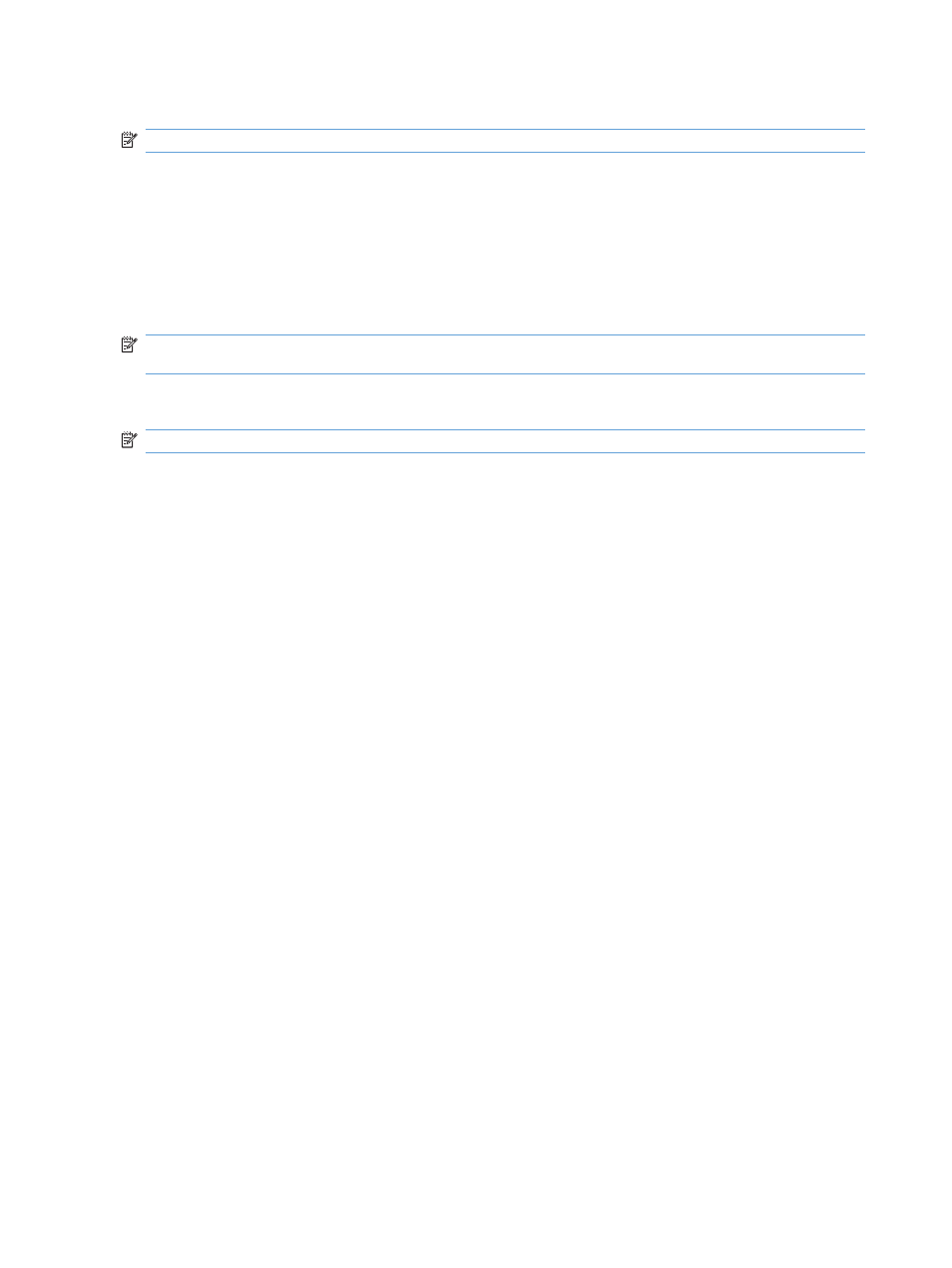
Automatic configuration
NOTE:
The Automatic option is the default Network Configuration TCP/IP Configuration setting.
1.
On the control panel, press the
OK
button.
2.
Use the arrow buttons to select the Network Configuration menu, and then press the
OK
button.
3.
Use the arrow buttons to select the TCP/IP Configuration menu, and then press the
OK
button.
4.
Use the arrow buttons to select the Automatic option, and then press the
OK
button.
It might take several minutes before the automatic IP address is ready for use.
NOTE:
To disable or enable specific automatic IP modes (such as BOOTP, DHCP, or AutoIP), use
the embedded Web server or HP ToolboxFX.
Show or hide the IP address on the control panel
NOTE:
When the Show IP address setting is On, the IP address appears on the control-panel display.
1.
On the control panel, press the
OK
button.
2.
Use the arrow buttons to select the Network Configuration menu, and then press the
OK
button.
3.
Use the arrow buttons to select the Show IP address menu, and then press the
OK
button.
4.
Use the arrow buttons to select the Yes or No option, and then press the
OK
button.
Set automatic crossover
1.
On the control panel, press the
OK
button.
2.
Use the arrow buttons to select the Network Configuration menu, and then press the
OK
button.
3.
Use the arrow buttons to select the Auto Crossover menu, and then press the
OK
button.
4.
Use the arrow buttons to select the On or Off option, and then press the
OK
button.
Set network services
1.
On the control panel, press the
OK
button.
2.
Use the arrow buttons to select the Network Configuration menu, and then press the
OK
button.
3.
Use the arrow buttons to select the Network Services menu, and then press the
OK
button.
4.
Use the arrow buttons to select the IPv4 or IPv6 menu, and then press the
OK
button.
5.
Use the arrow buttons to select the On or Off option, and then press the
OK
button.
Selecting the Off option disables the product IPv4/IPv6 networking.
Set the link speed
1.
On the control panel, press the
OK
button.
2.
Use the arrow buttons to select the Network Configuration menu, and then press the
OK
button.
36
Chapter 5 Connectivity
ENWW
