Hp toolboxfx, Other windows components and utilities – HP Color LaserJet Professional CP5225 Printer series User Manual
Page 34
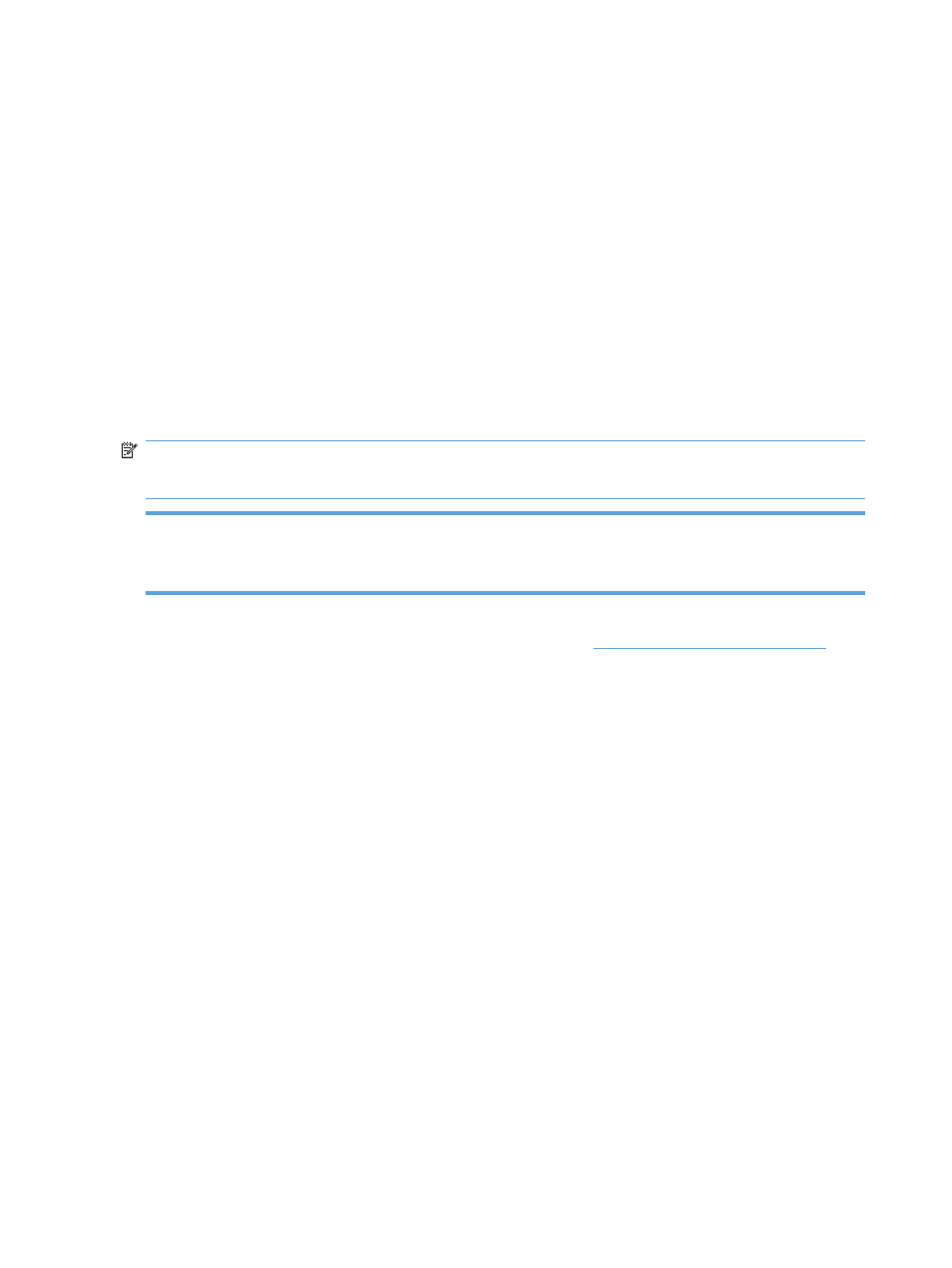
HP ToolboxFX
HP ToolboxFX software is a program that you can use for the following tasks:
●
Check the product status
●
Check the supplies status and shop online for supplies
●
Set up alerts
●
View product usage reports
●
View product documentation
●
Gain access to troubleshooting and maintenance tools
HP ToolboxFX is supported for direct USB and network installations. You do not have to have Internet
access to open and use HP ToolboxFX. HP ToolboxFX is only available following a Recommended
install.
NOTE:
HP ToolboxFX is not supported for Windows 2000, Windows Server 2003, or Macintosh
operating systems. To use HP ToolboxFX, you must have the TCP/IP protocol installed on your
computer.
Supported operating systems
●
Microsoft Windows XP, Service Pack 2 (Home and
Professional editions)
●
Microsoft Windows Vista™
For more information about using HP ToolboxFX software, see
.
Other Windows components and utilities
●
Software installer — automates the printing system installation
●
Online Web registration
●
Print Quality Optimizer Video
●
HP Basic Color Match (available on the Web)
●
HP Easy Printer Care (available on the Web)
●
Web Printsmart (available on the Web)
●
HP SureSupply
●
HP Print View Software (available on the Web)
22
Chapter 3 Software for Windows
ENWW
