Product features, 4chapter 1 product basics enww – HP Color LaserJet Professional CP5225 Printer series User Manual
Page 16
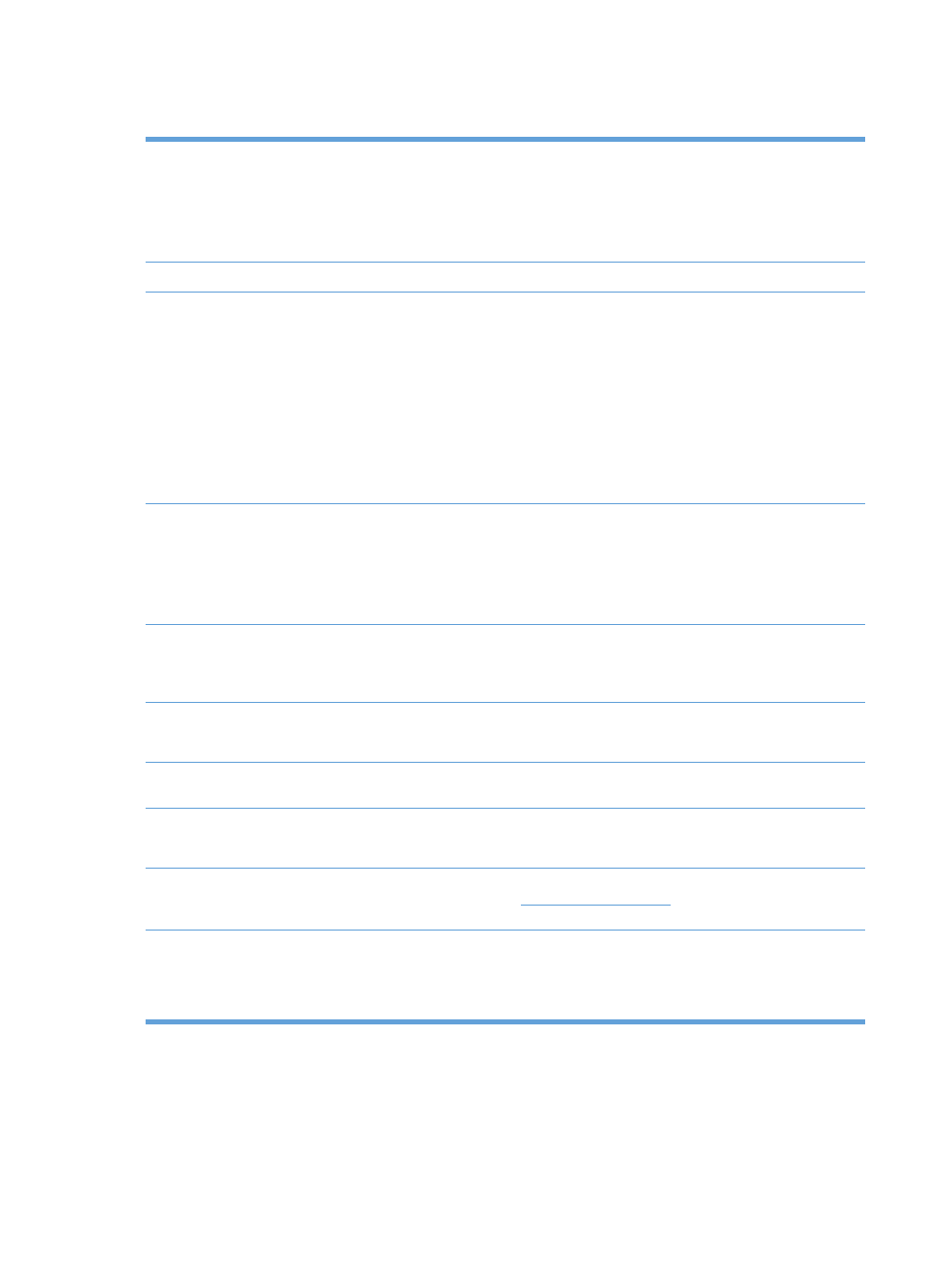
Product features
●
Prints up to 20 pages per minute (ppm) on letter-size and A4-size media.
●
Prints at 600 x 600 dots per inch (dpi) with Image REt 3600 text and graphics.
●
Includes adjustable settings to optimize print quality.
●
Offers automatic duplexing (duplex models only).
Memory
●
Includes 192-megabyte (MB) random-access memory (RAM).
Supported operating
systems
●
Windows Vista (Starter Edition, 32-bit, and 64-bit)
●
Windows Vista Server 2008 (32-bit)
●
Windows XP (32-bit, Service Pack 2)
●
Windows XP (64-bit, Service Pack 1)
●
Windows Server 2003 (Service Pack 1)
●
Windows 2000 (Service Pack 4)
●
Mac OS X v10.3, v10.4, v10.5, and v10.6
Paper handling
●
Tray 1 (multipurpose tray) holds up to 100 sheets of print media or 10 envelopes.
●
Tray 2 holds up to 250 sheets of print media.
●
Optional Tray 3 holds up to 500 sheets of print media.
●
Output bin holds up to 250 sheets of print media.
Printer driver features
●
ImageREt 3600 has been improved for this product. The improvements offer trapping
technologies, greater control over dot placement, and more precise control of toner
distribution within a dot. These new technologies result in high quality printing with smooth
colors.
Interface connections
●
Includes a Hi-Speed USB 2.0 port.
●
Built-in 10/100 Base-T network port with IPv4/IPv6 (network models only).
Environmental features
●
To determine the Energy Star® qualification status for this product, see the Product Data
Sheet or Specifications Sheet.
Economical printing
●
Provides N-up printing (printing more than one page on a sheet).
●
The printer driver provides the option to manually print on both sides.
Supplies
●
The print cartridges use HP ColorSphere toner. For information about the number of pages
the cartridges can print, see
Actual yield depends on specific
use.
Accessibility
●
Online user guide is compatible with text screen-readers.
●
Print cartridges can be installed and removed by using one hand.
●
All doors and covers can be opened by using one hand.
4
Chapter 1 Product basics
ENWW
