Supported paper sizes for duplex printing – HP Color LaserJet Professional CP5225 Printer series User Manual
Page 56
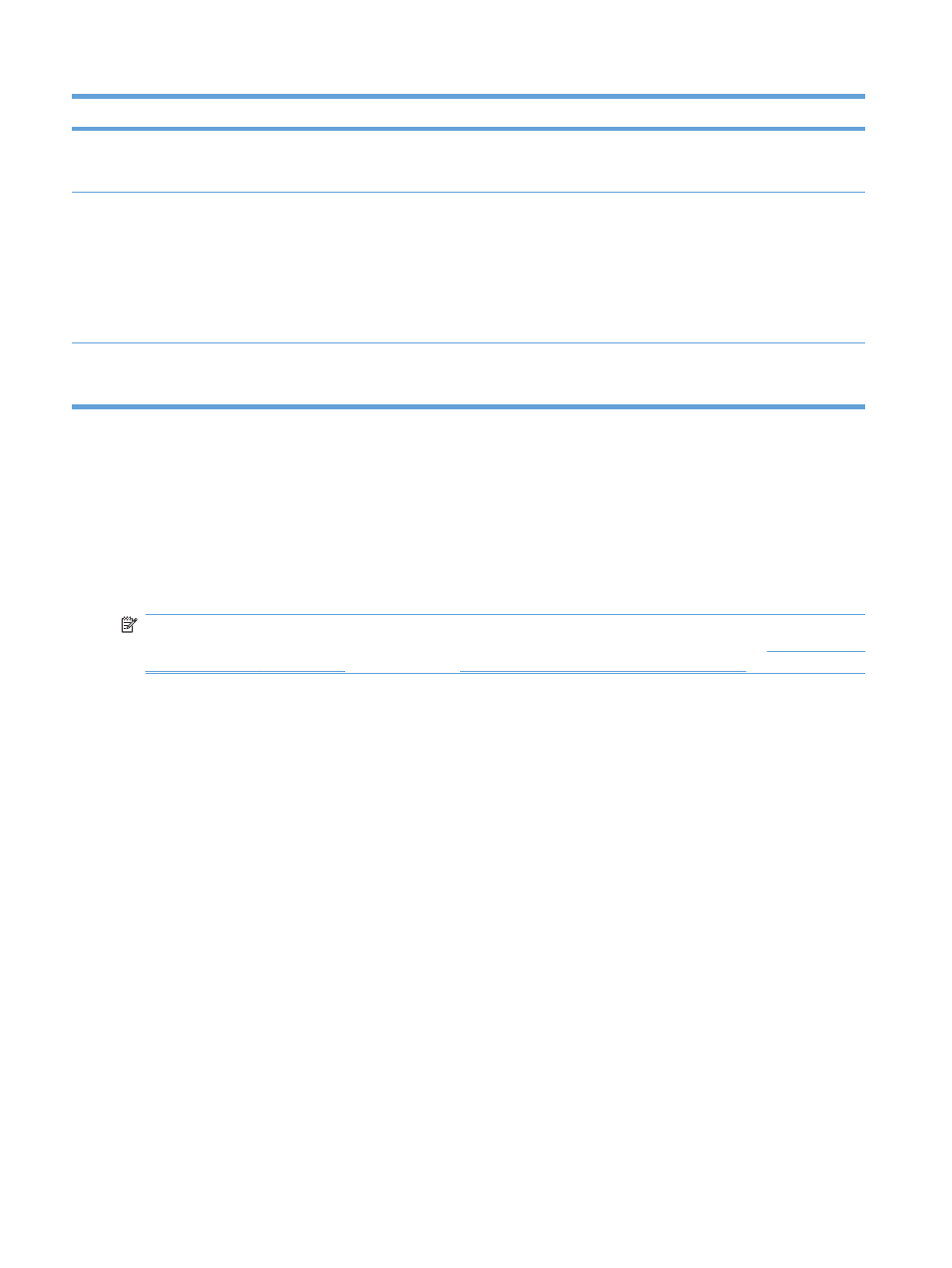
Media type
Dimensions
Weight
Capacity
Paper orientation
Labels
A4 or Letter
Thickness: up to 0.23 mm
(9 mils)
Tray 1: up to 10 mm
(0.4 in)
Side to be printed on face-
down, with the top edge at
the back of the tray
Envelopes
●
COM 10
●
Monarch
●
DL
●
C5
●
B5
Up to 90 g/m
2
(24 lb)
Tray 1: up to 10 envelopes Side to be printed on face-
down, with the stamp-end
at the back of the tray
Postcards or index cards
100 x 148 mm
(3.9 x 5.8 in)
Tray 1: up to 10 mm
(0.4 in)
Side to be printed on face-
down, with the top edge at
the back of the tray
1
The product supports a wide range of standard and custom sizes of print media. Check the printer driver for supported sizes.
2
Capacity can vary depending on media weight and thickness, and environmental conditions.
3
Smoothness: 100 to 250 (Sheffield)
Supported paper sizes for duplex printing
●
Minimum: 148 x 182 mm (5.8 x 7.1 in)
●
Maximum: 320 x 450 mm (12.6 x 18 in)
NOTE:
For automatic duplexing, do not load paper that is heavier than 105 g/m
2
(28-lb bond). Use
manual duplexing to print on heavier paper. For information about manual duplexing, see
Print on both sides manually on page 28
for Mac.
44
Chapter 6 Paper and print media
ENWW
