Troubleshooting tips and resources – HP Officejet Pro K550 Printer User Manual
Page 46
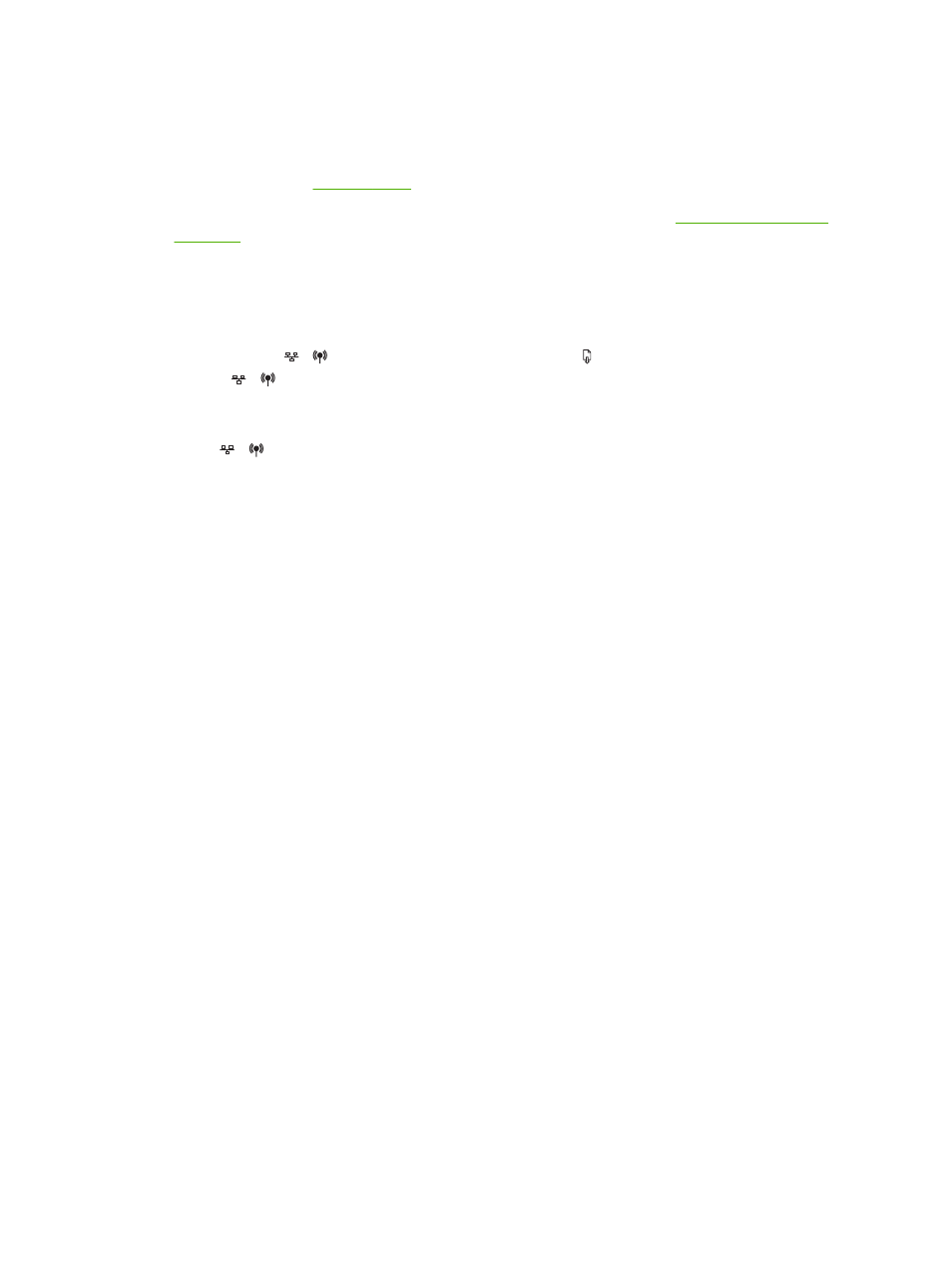
Troubleshooting tips and resources
Use the following tips and resources to resolve printing problems.
●
For paper jam, see
●
For paper-feed problems, such as the paper skew and paper pick, see
Some printer problems can be resolved by resetting the printer.
To reset the printer's network settings (HP Officejet Pro K550dtn/K550dtwn)
1.
Press and hold / (
Configuration Page
button), press (
Resume
button) 3 times, and
release / (
Configuration Page
button). The Power light blinks for a few seconds. Wait till the
Power light is on.
2.
Press / (
Configuration Page
button) to print the configuration page and verify that the
network settings have been reset. By default, the network name (SSID) is "hpsetup" and the
communication mode is "ad hoc".
38
Chapter 4 Maintaining and troubleshooting
ENWW
- Laserjet p1606dn (152 pages)
- LaserJet 1320 (184 pages)
- LaserJet 1320 (4 pages)
- LaserJet 1320 (2 pages)
- LaserJet 1320 (9 pages)
- Deskjet 6940 (150 pages)
- LaserJet P2035n (148 pages)
- LaserJet 4250 (304 pages)
- LaserJet P2055dn (176 pages)
- Deskjet 5650 (165 pages)
- LASERJET PRO P1102w (158 pages)
- LaserJet P2015 (158 pages)
- DesignJet 500 (16 pages)
- DesignJet 500 (268 pages)
- Officejet Pro 8000 - A809 (140 pages)
- Officejet 6100 (138 pages)
- Officejet 6000 (168 pages)
- LASERJET PRO P1102w (2 pages)
- 2500c Pro Printer series (66 pages)
- 4100 mfp (164 pages)
- 3600 Series (6 pages)
- 3392 (10 pages)
- LASERJET 3800 (18 pages)
- 3500 Series (4 pages)
- Photosmart 7515 e-All-in-One Printer - C311a (62 pages)
- PSC-500 (40 pages)
- 2500C/CM (65 pages)
- QMS 4060 (232 pages)
- 2280 (2 pages)
- 2430dtn (4 pages)
- 1500 (13 pages)
- 1000 Series (1 page)
- TOWERFEED 8000 (36 pages)
- Deskjet 3848 Color Inkjet Printer (95 pages)
- 2100 TN (184 pages)
- B209 (24 pages)
- Designjet 100 Printer series (1 page)
- QM2-111 (35 pages)
- 2100 (5 pages)
- 2000CP series (2 pages)
- 2300L (4 pages)
- 35000 (2 pages)
- 3015 (2 pages)
- Color LaserJet CM3530 Multifunction Printer series (302 pages)
- StudioJet (71 pages)
