Get-rmhpolicy, Get-virtualmachine, Get-rmhpolicy get-virtualmachine – HP 3PAR Application Software Suite for Microsoft Hyper-V User Manual
Page 59
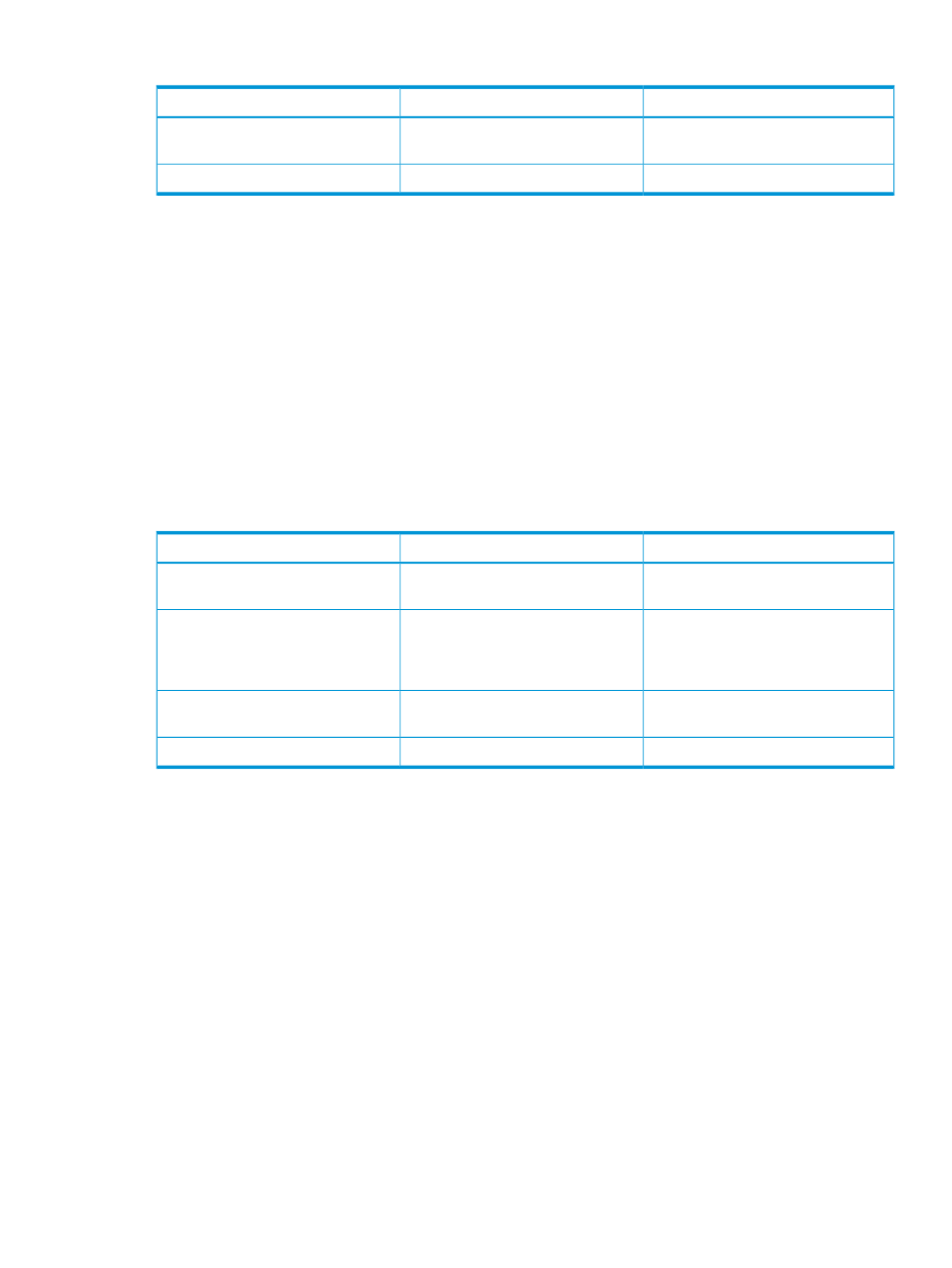
Table 26 Get-EncryptedLoginPassword parameters
Description
Optional/Required
Parameter
Host name of the RMH Server. This is
FQDN or IP address.
Required
-RmhServerName
Displays progress messages.
Optional
-Verbose
Get-RmhPolicy
The get-RmhPolicy retrieves the RMH policy settings of a Hyper-V Virtual Machine. An RMH
policy object retains the set default values for Virtual Copies. You can customize the attributes of
a Virtual Copy.
Preconditions
The user must first login with Login-Rmh.
Syntax
Any optional parameters are enclosed in square brackets [ ] around them.
Get-RmhPolicy -RmhServerName
-VmNameUuid
Table 27 Get-RmhPolicy parameters
Description
Optional/Required
Parameter
Host name of the RMH Server. This is
FQDN or IP address.
Required
-RmhServerName
Select Hyper-V host/cluster to use. This
is FQDN or IP address. Synonyms for
Required
-HypervName
Hyper-V are supported. The
localhost
is not supported.
Name/unique id of VM to set policy
for Virtual Machine.
Required
-VmNameUuid
Displays progress messages
Optional
-Verbose
Get-VirtualMachine
Get-VirtualMachine
retrieves current Virtual Machines available on an active-session Hyper-V
host/cluster.
Preconditions
The user must first login with Login-Rmh.
Syntax
Any optional parameters are enclosed in square brackets [ ] around them.
Get-VirtualMachine -RmhServerName
Configuring RMH Server
59
