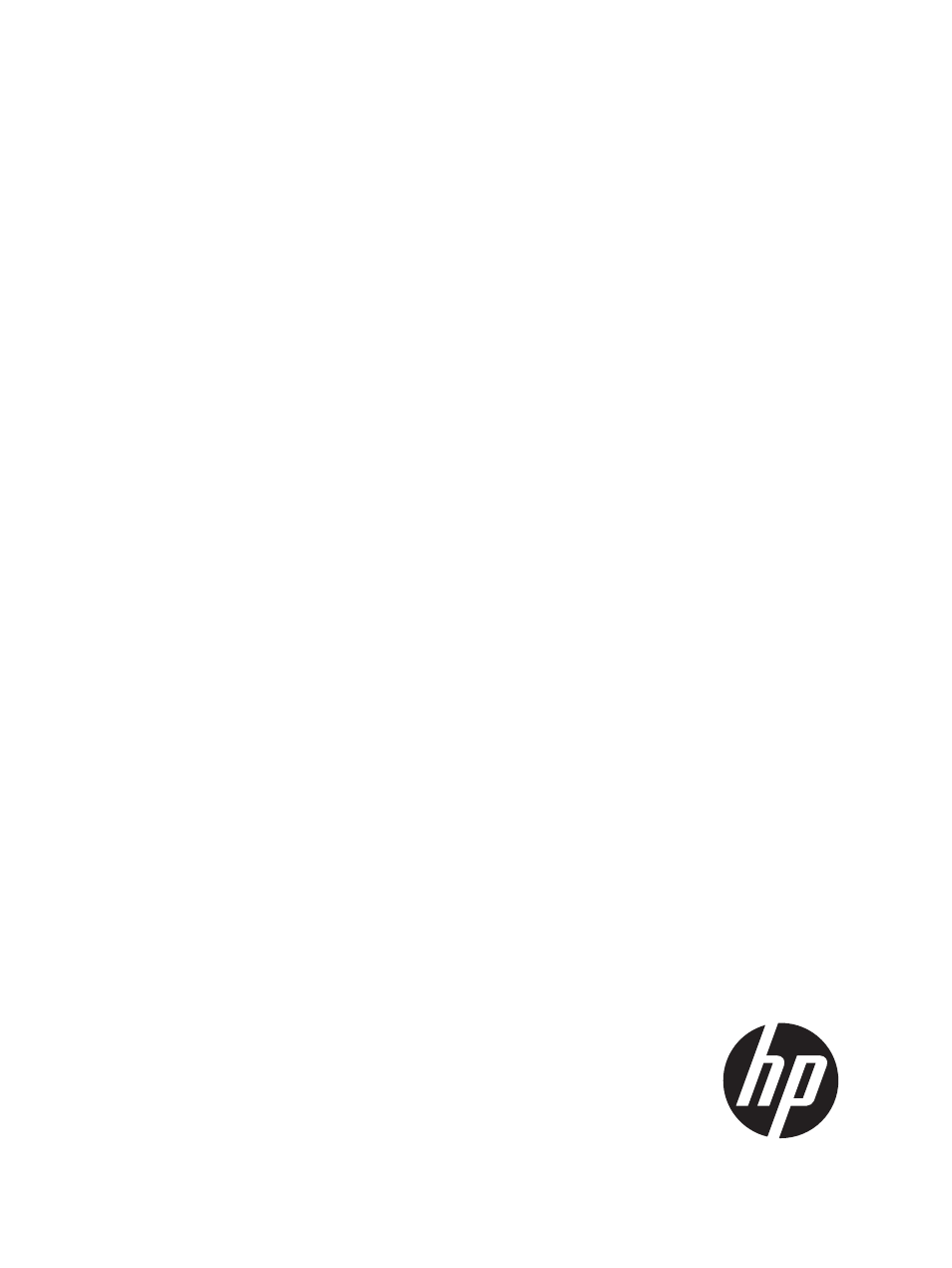HP 3PAR Application Software Suite for Microsoft Hyper-V User Manual
User guide
Table of contents
Document Outline
- HP 3PAR Recovery Manager 2.0 Software for Microsoft Hyper-V
- Contents
- Online Help for HP 3PAR Recovery Manager Software for Microsoft Hyper-V
- 1 Introducing HP 3PAR Recovery Manager Software for Microsoft Hyper-V
- 2 Getting Started
- 3 Installing HP 3PAR Recovery Manager for Microsoft Hyper-V
- 4 Using the Web Client Interface
- 5 Using PowerShell Snap-in Command Line Interface
- 6 Support and Other Resources
- 7 Documentation feedback
- A Enabling JavaScript on Web Client
- B HP 3PAR Recovery Manager for Microsoft Hyper-V Powershell Commands
- Add-HyperV
- Add-RemoteStoreServ
- Add-StoreServ
- Analyze-vCopy
- Create-vCopy
- Get-ClusterNodeNames
- Get-EncryptedLoginPassword
- Get-RmhPolicy
- Get-vCopy
- Get-VirtualMachine
- Import-Repository
- Login-Rmh
- Logout-Rmh
- Mount-vCopy
- Remove-HyperV
- Remove-RmhPolicy
- Remove-StoreServ
- Remove-vCopy
- Remove-RemoteStoreServ
- Restore-vCopyVm
- Set-RmhPolicy
- Show-Connection
- Unmount-vCopy
- Update-HyperV
- Update-StoreServ
- Update-RemoteStoreServ
- Save-Repository
- C Remote Copy for Recovery Manager for Hyper-V
- D Troubleshooting for HP 3PAR Recovery Manager for Microsoft Hyper-V
- Index