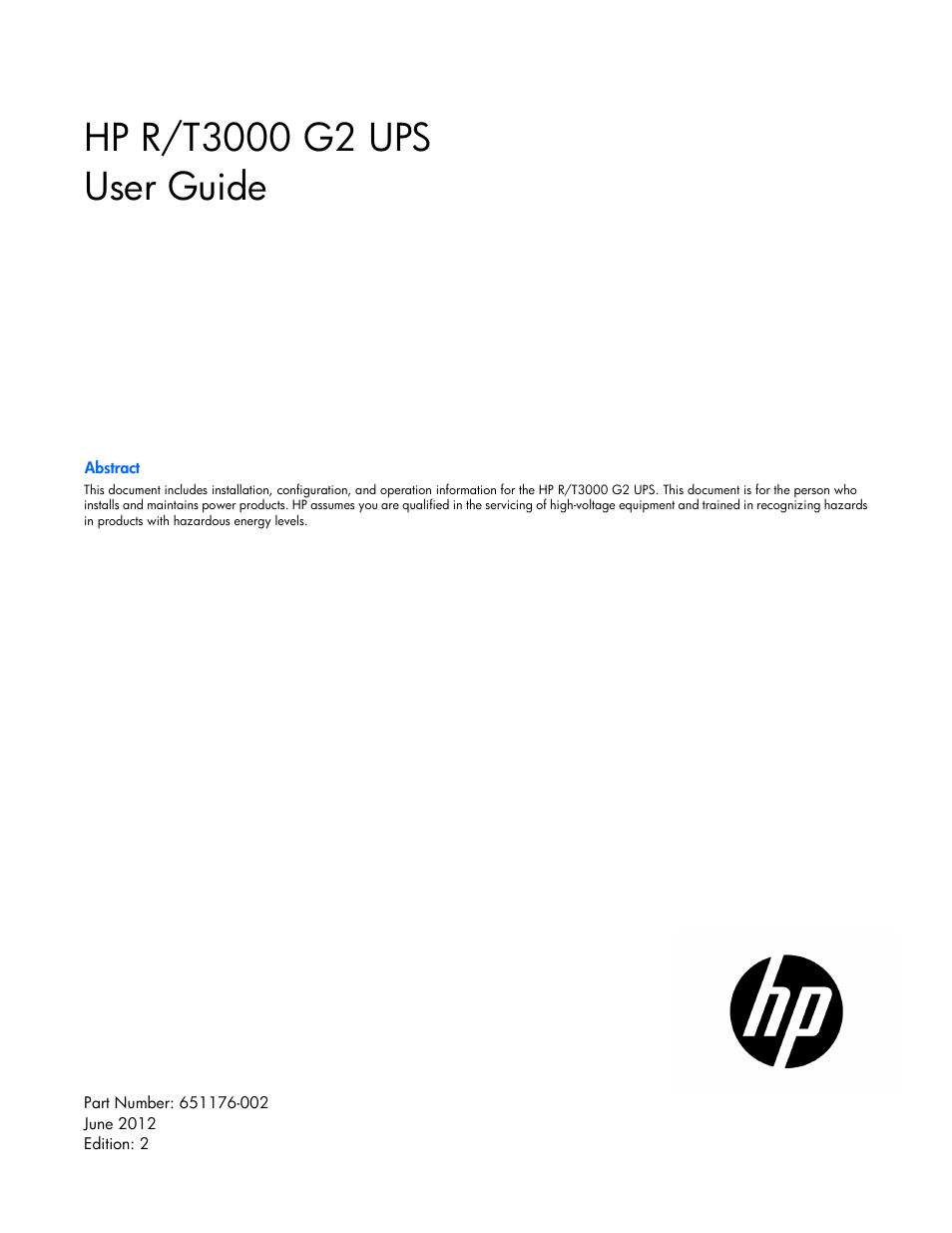HP Tower Uninterruptible Power System User Manual
HP Computer Accessories
Table of contents
Document Outline
- HP R/T3000 G2 UPS User Guide
- Abstract
- Notice
- Contents
- Component identification
- Installation
- Precautions
- Preparing to install the hardware
- Installing the mounting rails
- Installing the UPS in a rack
- Installing the ERM in a rack
- Installing the optional UPS Network Module
- Installing the UPS as a tower
- Installing the ERM as a tower
- Installing the extension bars (if included)
- Connecting and securing the power cords
- UPS operations
- Maintenance
- Power management
- Troubleshooting
- LED troubleshooting
- UPS is in Auto-Bypass mode
- UPS is in Converter Off mode
- General alarm condition
- Bypass is out of range
- Battery condition
- UPS is on battery
- Input voltage is out of range
- Overtemperature condition
- Internal UPS fault condition
- REPO condition
- Site wiring condition
- Overload condition
- Checksum failure error
- UPS does not start
- Low battery shutdowns
- UPS does not provide the expected backup time
- UPS frequently switches between utility and battery power
- Specifications
- Spares
- Support and other resources
- Warranty information
- Regulatory compliance notices
- Regulatory compliance identification numbers
- Federal Communications Commission notice
- Declaration of conformity for products marked with the FCC logo, United States only
- Modifications
- Cables
- Canadian notice (Avis Canadien)
- European Union regulatory notice
- Disposal of waste equipment by users in private households in the European Union
- Japanese notice
- BSMI notice
- Korean notice
- Chinese notice
- Battery replacement notice
- Taiwan battery recycling notice
- Power cord statement for Japan
- Electrostatic discharge
- Acronyms and abbreviations
- Documentation feedback
- Index