Using the change vpm credentials utility – HP Insight Vulnerability and Patch Manager Software User Manual
Page 15
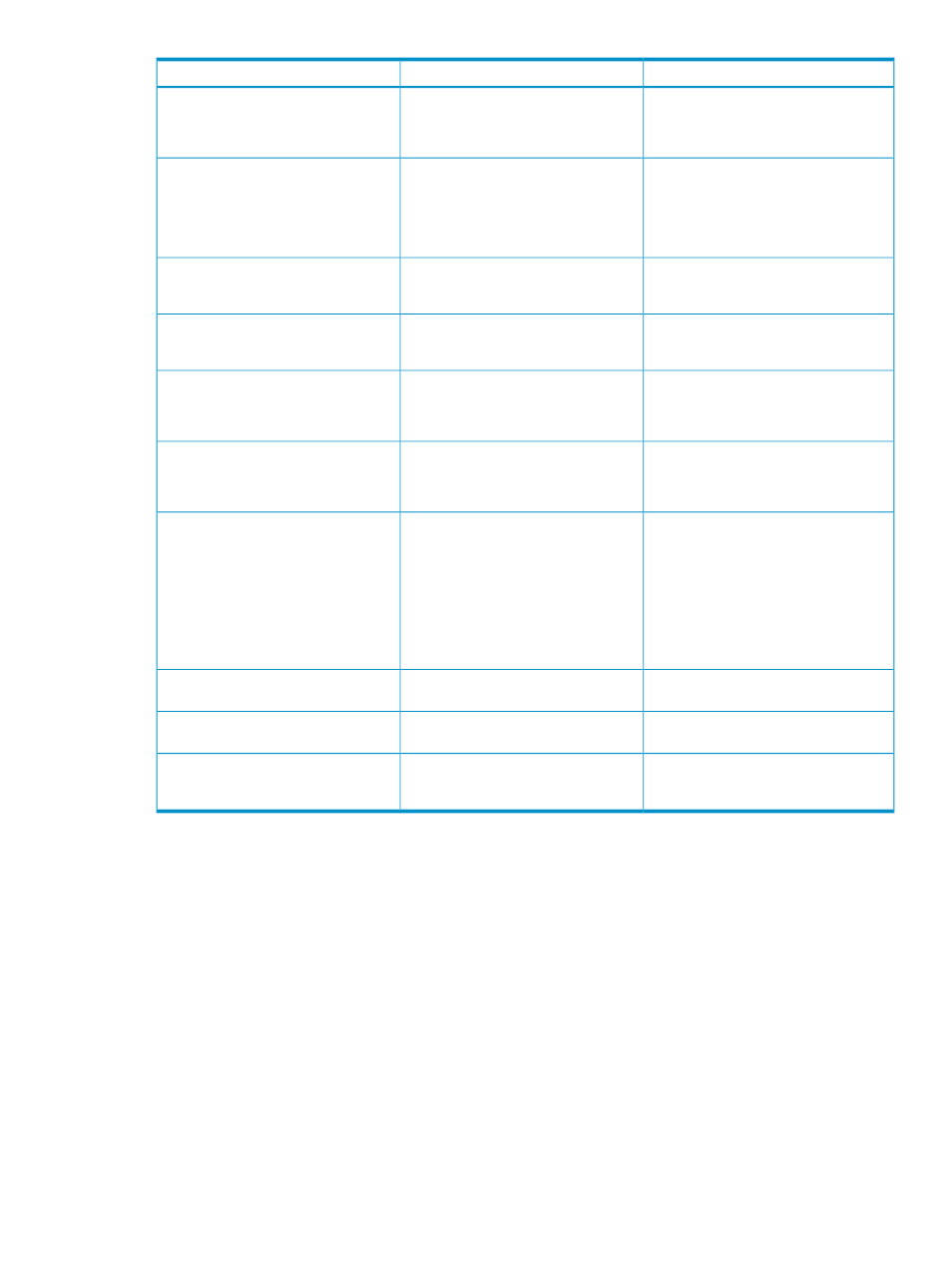
Occurs
Description
Event
When one or more custom scan definitions
are not removed as a part of the delete
Vulnerability and Patch Manager could not
remove a vulnerability scan definition file
Vulnerability and Patch Manager Scan
Definition Removal Failure
operation from the Customize Scan
operation.
When Vulnerability and Patch Manager has
found a problem trying to contact the
Vulnerability and Patch Manager could not
make a connection to the vulnerability
scanner service
Vulnerability and Patch Manager Scanner
Service Unreachable
scanner service either because of a network
problem or because STAT Scanner service
is not operational (for example, IIS service
is not running on the VPM server).
When Vulnerability and Patch Manager
cannot create the directory structure required
to receive the scan results.
Vulnerability and Patch Manager could not
create its results directory
VPM Results Structure Creation Failure
When a custom scan definition cannot be
created. This event can indicate a lack of
disk space or permission problems.
Vulnerability and Patch Manager could not
write a results file
VPM Results Creation Failure
When one or more reports are not removed
as a part of the delete operation from the
Vulnerability and Patch Manager failed to
remove a results file from the Vulnerability
and Patch Manager results area
VPM Results Removal Failure
View Results by System or View Results by
Scan Name process.
When the VPM Patch Agent deploys
successfully to a system as part of a licensing
The VPM Patch Agent has been installed
Installed VPM Patch Agent
operation or the Deploy VPM Patch Agent
operation.
When the VPM Patch Agent fails to deploy
to a system as part of a licensing operation
A failure has occurred in the VPM Patch
Agent installation
Failed VPM Patch Agent Install
or the Deploy VPM Patch Agent operation.
Vulnerability and Patch Manager might not
have permission to access the system. If the
system type is Unknown or Unmanaged, the
VPM Patch Agent must be deployed from
the Deploy VPM Patch Agent menu so the
operating system type can be manually
selected.
When removal of a patch starts.
A patch removal operation has been
started
Started VPM Patch Removal
When a patch is successfully removed from
a system.
A patch removal operation has completed
Completed VPM Patch Removal
When an error occurs while attempting to
apply a patch. See the event details for more
information.
An error has been detected in the Radia
Patch Manager component of Vulnerability
and Patch Manager
VPM Generic Radia Error
Using the Change VPM Credentials Utility
You can use the Change VPM Credentials Utility to update Vulnerability and Patch Manager credentials:
•
When the credentials or IP address of the Systems Insight Manager server have been changed
•
When the credentials of the account used to install Vulnerability and Patch Manager have been changed
To update the Vulnerability and Patch Manager credentials:
1.
From the Vulnerability and Patch Manager server, click Start
→Programs→HP Insight Software→HP
Insight vulnerability and Patch Manager Pack
→Change VPM Credentials.
2.
Select whether to change Vulnerability and Patch Manager or database credentials, and then click OK.
3.
If changing Vulnerability and Patch Manager credentials enter your current user credentials and IP
address, select whether to a secure connection to the VPM server, and then click Change.
4.
If changing database credentials, enter your current database credentials, and then click Change.
Using the Change VPM Credentials Utility
15
