Choosing paper and other media, Hp media, Media to avoid – HP LaserJet 1022n Printer User Manual
Page 40: Media that might damage the printer
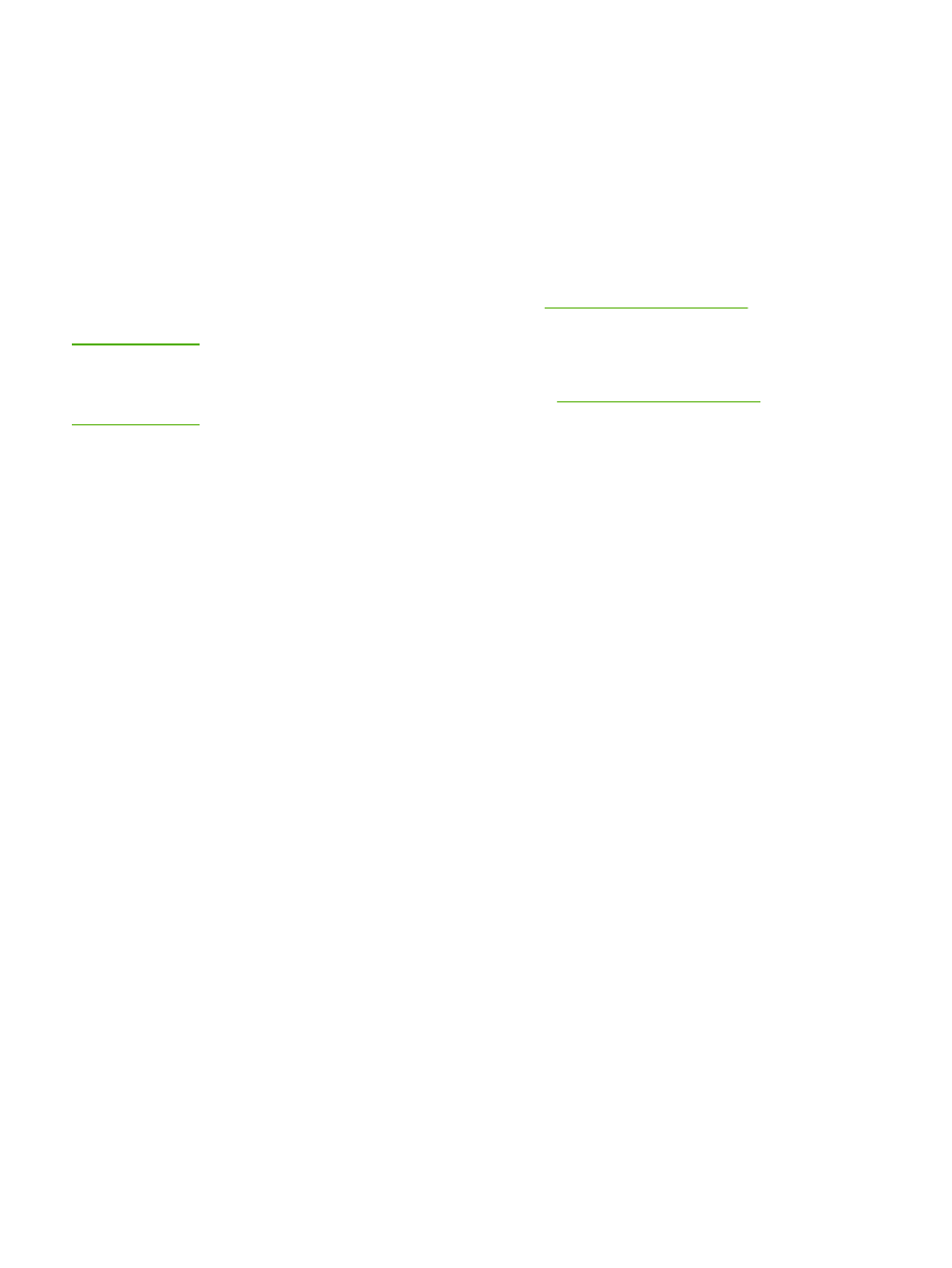
Choosing paper and other media
HP LaserJet printers produce excellent print quality documents. You can print on a variety of
media, such as paper (including up to 100% recycled fiber content paper), envelopes, labels,
transparencies, and custom-size media. The following are the supported media sizes:
●
Minimum: 76 x 127 mm (3 x 5 inches)
●
Maximum: 216 x 356 mm (8.5 x 14 inches)
Properties such as weight, grain, and moisture content are important factors that affect
printer performance and quality. To achieve the best possible print quality, only use high-
quality media designed for laser printers. See
for detailed
paper and media specifications.
NOTE
Always test a sample of the media before you purchase large quantities. Your media
supplier should understand the requirements specified in the HP LaserJet printer family print
media guide (HP part number 5851-1468). See
information.
HP media
HP recommends the following HP media:
●
HP Multipurpose Paper
●
HP Office Paper
●
HP All-in-One Printing Paper
●
HP LaserJet Paper
●
HP Premium Choice LaserJet Paper
Media to avoid
The HP LaserJet 1022, 1022n, and 1022nw printers can handle many types of media. Use
of media outside the printer's specifications will cause a loss of print quality and increase the
chance of paper jams.
●
Do not use paper that is too rough.
●
Do not use paper with cutouts or perforations other than standard three-hole punched
paper.
●
Do not use multipart forms.
●
Do not use paper with a watermark if you are printing solid patterns.
Media that might damage the printer
In rare circumstances media can damage the printer. The following media must be avoided
to prevent possible damage:
●
Do not use media with staples attached.
●
Do not use transparencies designed for Inkjet printers or other low-temperature printers.
Use only transparencies that are specified for use with HP LaserJet printers.
32
Chapter 4 Printing tasks
ENWW
