Cmdlet help – HP Scripting Tools for Windows PowerShell User Manual
Page 7
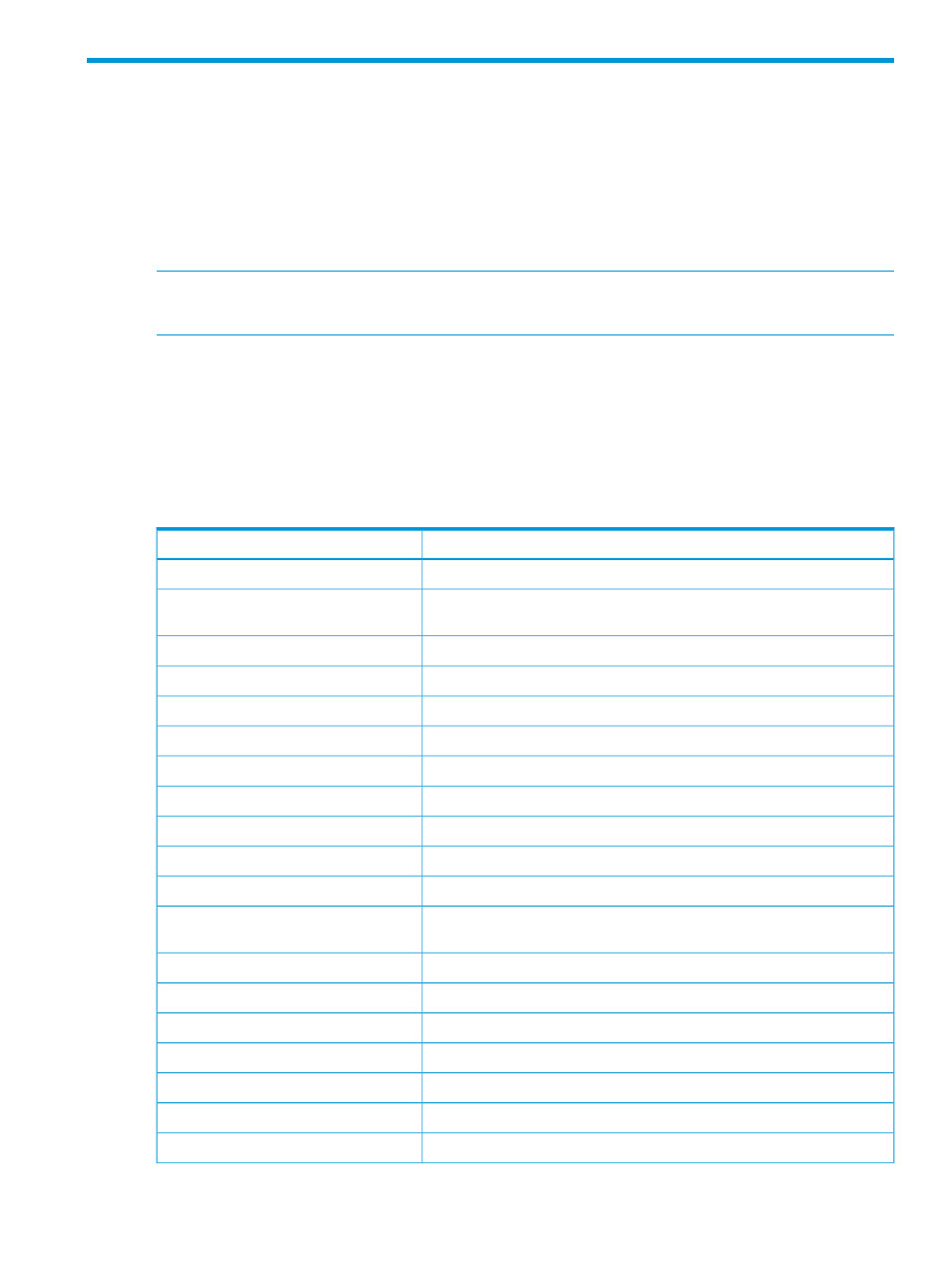
3 HP Scripting Tools for Windows PowerShell cmdlets
provides a list and brief description of all the HP OA Cmdlets for Windows PowerShell.
Cmdlet Help
The HP OA Cmdlets are supported by help, which is used in the same way as other PowerShell
cmdlets. To display a complete list of the HP OA Cmdlets in PowerShell, type:
help *hpoa*
NOTE:
You can also use the following command to display the HP OA Cmdlets:
Get-Command –Module HPOACmdlets
To display complete help for a specific cmdlet, type:
help
where
The HP OA Cmdlets support the PowerShell Update-Help feature. When you execute this
command, it accesses an HP website, gets the most current help file(s), and puts them in the correct
location on your system.
Table 1 HP OA Cmdlets for Windows PowerShell
Description
Cmdlet
Adds a CA, HP SIM, User, or LDAP certificate to the command line.
Add-HPOACertificate
Adds an IP address of a DNS server to the list of DNS servers for either
SERVER bays or INTERCONNECT bays.
Add-HPOADNS
Adds a DNS server IP address to the list of DNS servers.
Add-HPOAEBIPA
Adds an IPv6 static address for the OA.
Add-HPOAIPv6Address
Uploads and installs a language pack.
Add-HPOALanguage
Assigns one or more bays to a specified LDAP group.
Add-HPOALDAPBay
Adds an LDAP group to the list of LDAP groups.
Add-HPOALDAPGroup
Provides the specified group with access to the OA.
Add-HPOALDAPPrivilege
Adds a new SNMP trap receiver to the SNMP configuration.
Add- HPOASNMPTrapReceiver
Creates a new user to be used for SNMP v3 queries, traps, and informs.
Add-HPOASNMPUser
Adds an SSH key or keys to the Administrator local account.
Add-HPOASSHKey
Adds a new IPv4 or IPv6 address to the list of addresses being handled by
the IP Security feature.
Add-HPOATrustedHost
Adds a user to the system.
Add-HPOAUser
Assigns one or more bays to a user.
Add-HPOAUserBay
Assigns the OAs specified to an existing user.
Add-HPOAUserPrivilege
Creates a VLAN ID and an optional VLAN Name.
Add-HPOAVLAN
Disables access to the Primary or Secondary NTP server.
Clear-HPOANTP
Removes the authorized key file used for SSH login.
Clear-HPOASSHKey
Clears the OA system log.
Clear-HPOASysLog
7
