Ipv6 support, Using the find-hpoa cmdlet, Ipv6 support using the find-hpoa cmdlet – HP Scripting Tools for Windows PowerShell User Manual
Page 13
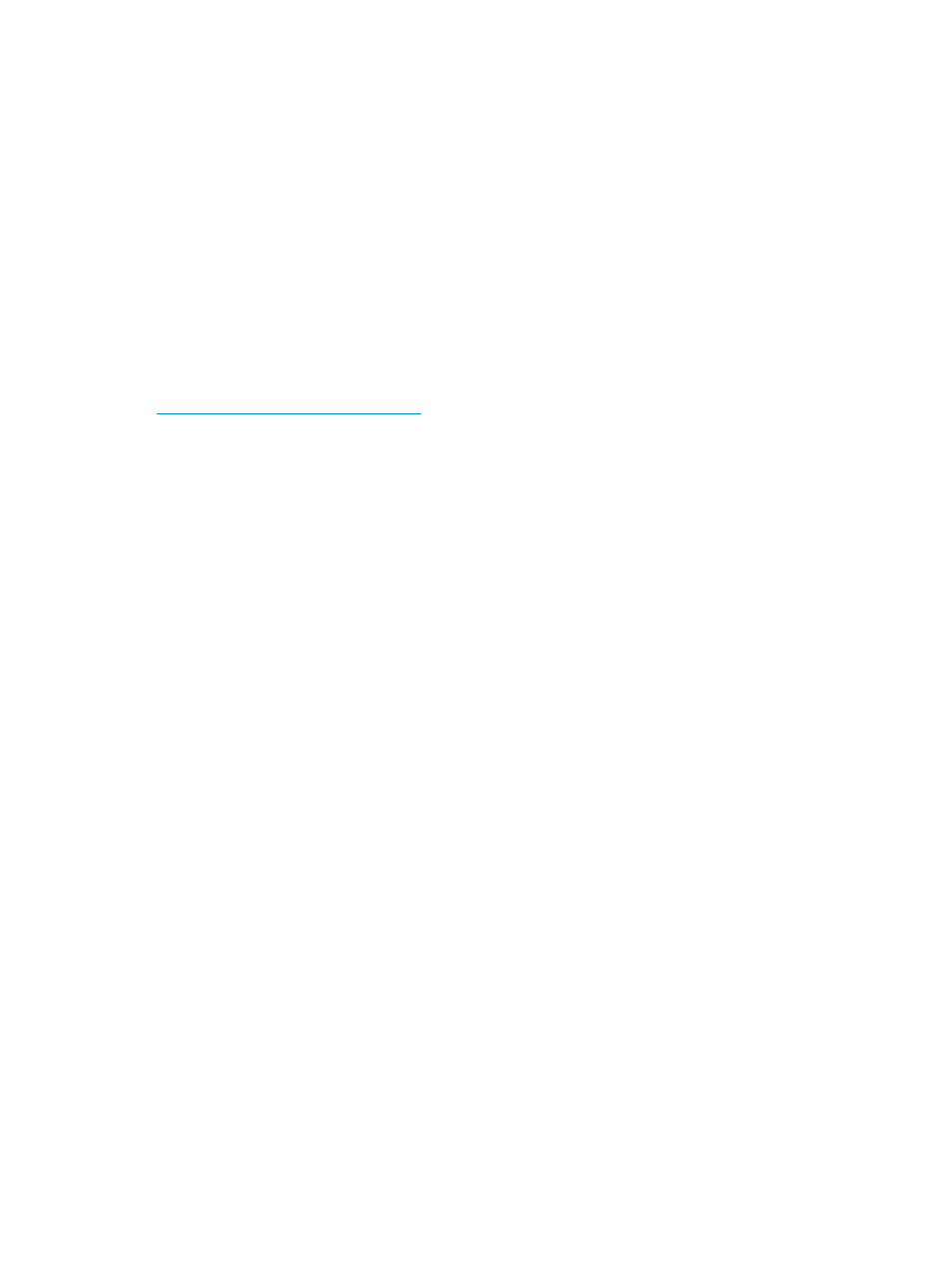
IPv6 support
Consider the following when using IPv6.
•
IPv6 is supported on OA firmware version 3.5 or later
•
IPv6 is supported in addition to IPv4 for network addresses on all cmdlets that have an IP
address parameter. The double colon zero subnet format for IPv6 addresses is supported. For
example, 1a00::1fe8 equates to 1a00:0000:0000:0000:0000:0000:0000:1fe8.
•
Address ranges are supported with the dash character. For example, 1a00::1fe8-1fef
resolves to eight addresses from 1a00::1fe8 through 1a00::1fef.
•
Sets are supported with the comma character. For example, 1a00,1b00::1fe8 resolves to
two addresses, 1a00::1fe8 and 1b00::1fe8.
•
Examples in this document use IPv4 but could use IPv6 instead if supported in the network.
Both IPv4 and IPv6 addresses can be used within one cmdlet.
For more information on IPv6, see the following website or the references it links to:
Using the Find-HPOA cmdlet
When learning about the HP OA Cmdlets for Windows PowerShell, a good place to start is with
the Find-HPOA cmdlet. This cmdlet scans IP addresses and finds OAs that exist within the specified
range. The Range parameter can be a single IP address, a subnet list, or a range of IP addresses.
When the command finds an OA, it obtains basic information about the OA without requiring a
username or password. This can be useful for performing a quick inventory within a datacenter,
or perhaps determining what firmware versions exist. The information is returned as a single object
or as an array of objects of OAs found.
The following is an example of using Find-HPOA with a single IP address:
PS C:\> Find-HPOA 192.168.242.62
Warning : It might take a while to search all the HP OA servers if the input is a
very large range. Use Verbose for more information.
IP : 192.168.242.62
Hostname : eastwind.company.net
StatusType : OK
StatusMessage : OK
Firmware : 3.11
ProductName : c3000 Tray with embedded DDR2 Onboard Administrator
The following script is an example of using Find-HPOA with a search range which checks six
addresses in which three OAs are found:
$OAS = Find-HPOA 192.168.242.60-65 -Timeout 1000 -Verbose
$OAS
Warning : It might take a while to search all the HP OA servers if the input is a
very large range. Use Verbose for more information.
VERBOSE: Using 6 threads for search
VERBOSE: Pinging 192.168.242.60
VERBOSE: Pinging 192.168.242.61
VERBOSE: Pinging 192.168.242.62
VERBOSE: Pinging 192.168.242.63
VERBOSE: Pinging 192.168.242.64
VERBOSE: Pinging 192.168.242.65
VERBOSE: No OA at 192.168.242.60
VERBOSE: No system responds at 192.168.242.61
VERBOSE: No system responds at 192.168.242.65
IP : 192.168.242.62
Hostname : eastwind.company.net
StatusType : OK
IPv6 support
13
