Factory default submenu, Configuring hyperterminal – HP Modular Cooling System User Manual
Page 46
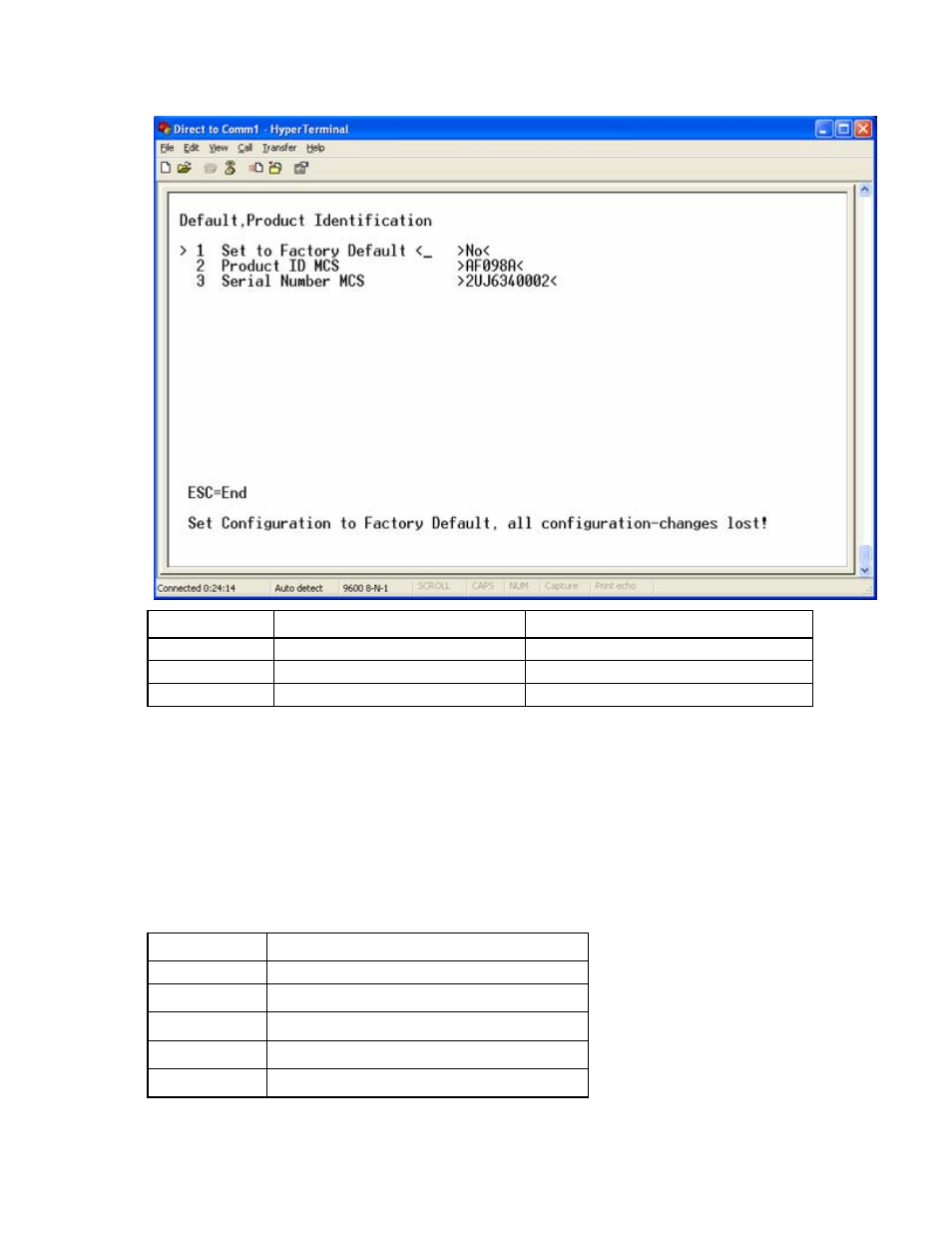
Serial interface 46
Factory Default submenu
Option number Submenu
Description
1
Set to Factory Default
Set the management module to factory default.
2
Product ID MCS
Set the MCS unit product ID.
3
Serial Number MCS
Set the MCS unit serial number.
Configuring HyperTerminal
1.
From the Microsoft® Windows® desktop menu, click Start>All
Programs>Accessories>Communication>HyperTerminal. The Connection Description window
appears.
2.
Enter a description and select an icon for the connection. The Connect To window appears.
3.
Select the Com port through which to connect. The Com Properties window appears.
4.
Select the following parameter values.
Parameter
Value
Transmission rate 9600 Bps
Data bits
8
Parity
None
Stop bits
1
Flow control
None
- Surge Protectors (2 pages)
- EXPANSION BASE 344524-001 (74 pages)
- DESKJET 712C (22 pages)
- 224M (166 pages)
- 6308M-SX (8 pages)
- 2103R-CSDI (92 pages)
- Webcam (3 pages)
- 4100GL (228 pages)
- XP10000 (82 pages)
- 326431 (2 pages)
- 2520G-POE (101 pages)
- 5300 (164 pages)
- Elite Autofocus Webcam (20 pages)
- 5400zl Series (16 pages)
- 2610 (364 pages)
- 8200ZL (314 pages)
- DV6 (130 pages)
- HD-3100 (2 pages)
- 9308M (27 pages)
- 6108 (300 pages)
- 2600 Series (306 pages)
- DC149B (3 pages)
- 2600-PWR (418 pages)
- 3110 (22 pages)
- INTEGRITY RX3600 (356 pages)
- 6400CL (84 pages)
- INSIGHT DYNAMICS T8671-91017 (54 pages)
- 4000M (2 pages)
- 16501A LOGIC (130 pages)
- 445946-001 (198 pages)
- RZ406AA (3 pages)
- DX2300 (35 pages)
- 8000M (304 pages)
- 1700-24 (56 pages)
- zl (86 pages)
- 336044-B21 (9 pages)
- 6600 (450 pages)
- 409054-003 (105 pages)
- 2000fc (23 pages)
- 480-0005-00-15 (185 pages)
- 339820-002 (78 pages)
- 263924-002 (135 pages)
- 372284-001 (48 pages)
- 4400 (31 pages)
- A.06.11 (344 pages)
