P2000 6gb 3.5" 12-drive enclosure, Msa70 3gb drive enclosure, Msa2000 3gb 3.5" 12-drive enclosure – HP MSA Controllers User Manual
Page 20: Cache
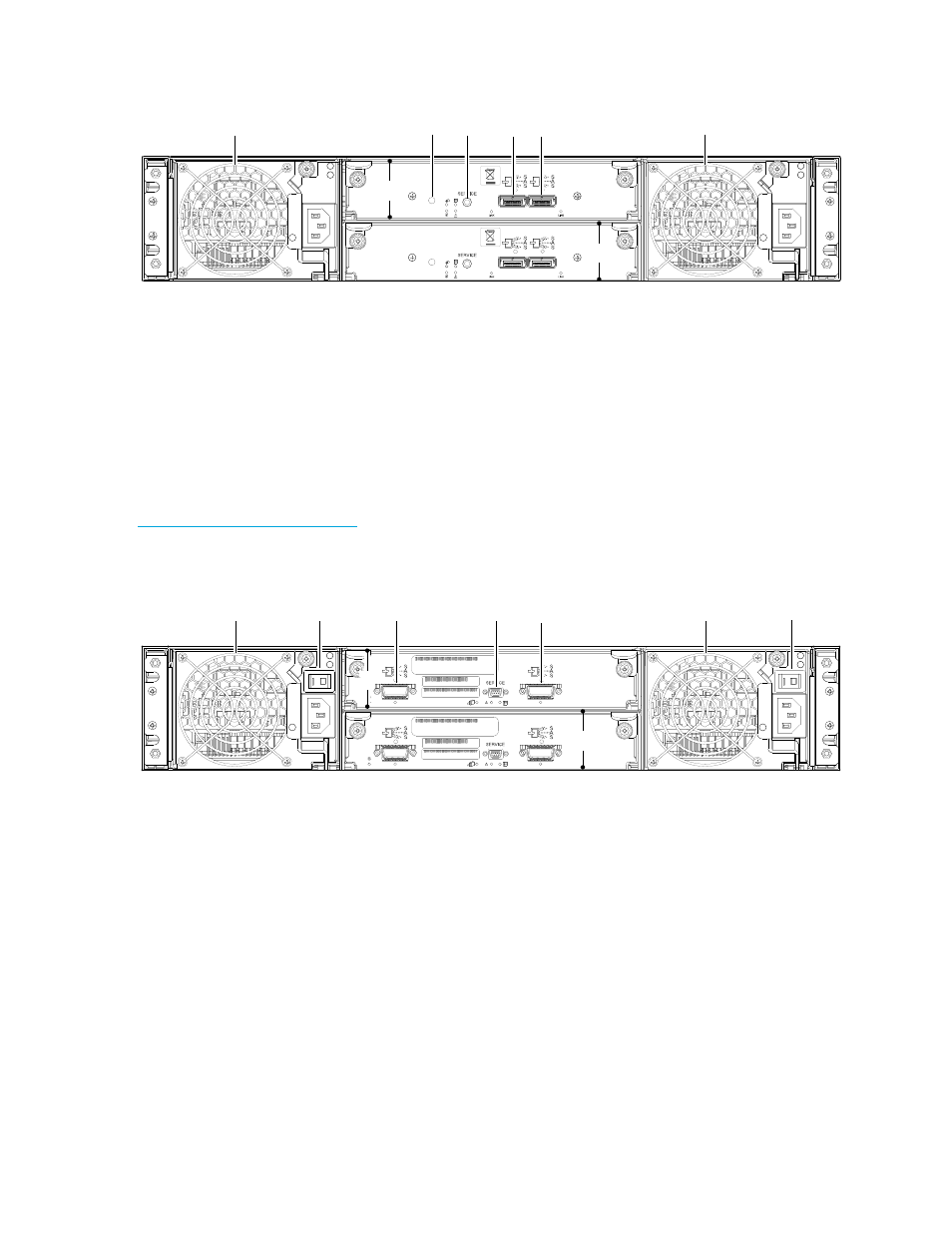
20
Components
P2000 6Gb 3.5" 12-drive enclosure
MSA70 3Gb drive enclosure
P2000 G3 MSA System controllers can also be attached to an MSA70 3Gb drive enclosure that is running
firmware version 2.18 or later. For information about the MSA70 3Gb drive enclosure, see the HP
StorageWorks 70 Modular Smart Array Enclosure user guide located on the MSA2000 Software
Support/Documentation CD shipped with your product, or accessible from your HP MSA products page at
.
MSA2000 3Gb 3.5" 12-drive enclosure
Cache
To enable faster data access from disk storage, the following types of caching are performed:
•
Write-back or write-through caching. The controller writes user data in the cache memory on the
module rather than directly to the drives. Later, when the storage system is either idle or aging — and
continuing to receive new I/O data — the controller writes the data to the drive array.
•
Read-ahead caching. The controller detects sequential array access, reads ahead into the next
sequence of data, and stores the data in the read-ahead cache. Then, if the next read access is for
cached data, the controller immediately loads the data into the system memory, avoiding the latency of
a disk access.
1
Power supplies
2
I/O module A
3
Disabled button (used by engineering only)
4
Service port (used by service personnel only)
5
SAS In port
6
SAS Out port
7
I/O module B
0
0
IN
OUT
0
0
IN
OUT
1
3 4
6
7
1
5
2
1
Power supplies
2
Power switches (not applicable to newer models)
3
I/O module A
4
SAS In port
5
Service port (used by service personnel only)
6
SAS Out port
7
I/O module B
0
0
1
5
6
2
1
2
7
3
4
