Maintaining the printer, Cleaning the printer, Cleaning the print cartridges – HP Deskjet 450 Mobile Printer series User Manual
Page 42
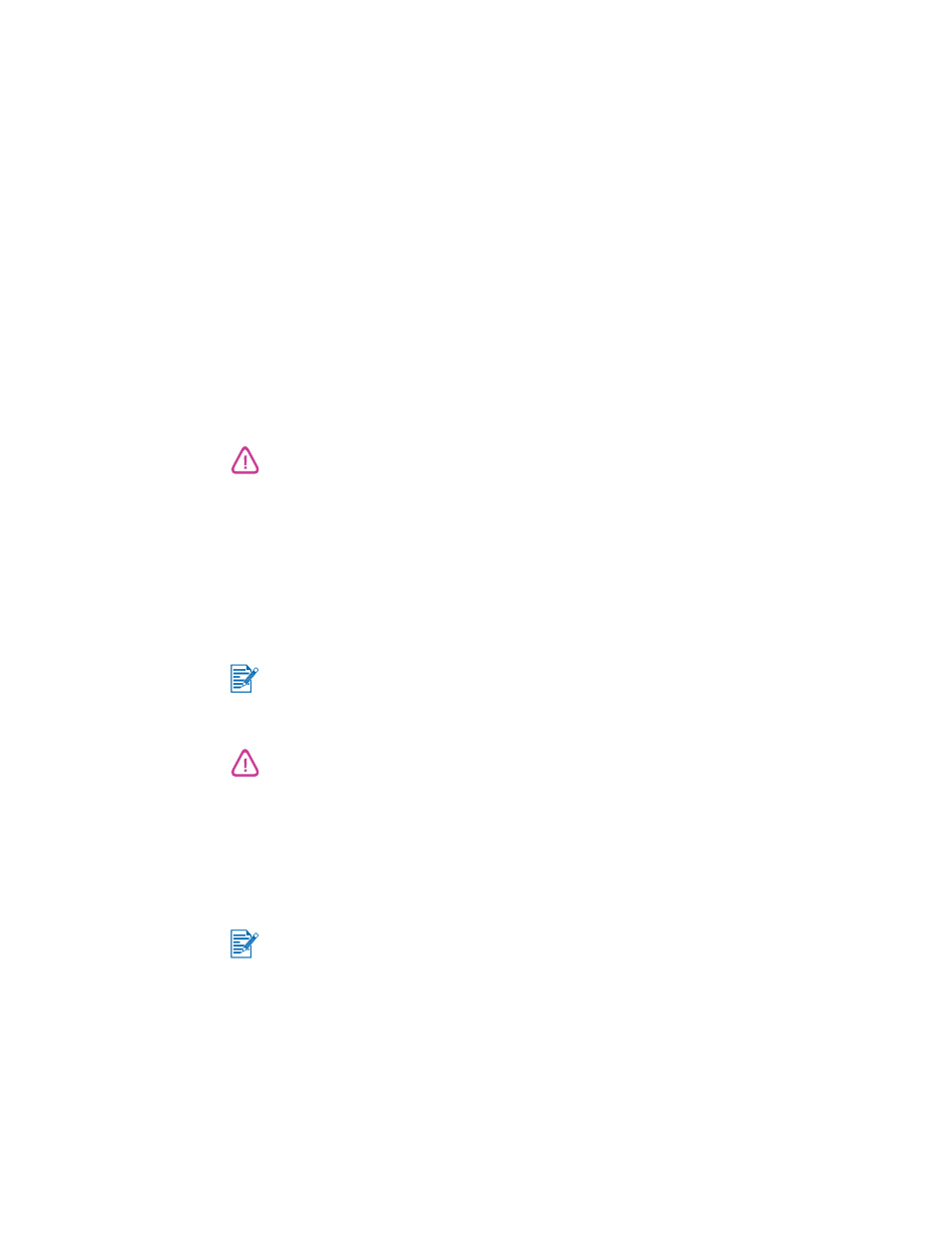
6-1
ENWW
6
Maintaining the Printer
This chapter explains basic printer maintenance. You can find information about
the state of the printer and the print cartridges from the Toolbox if you have it
installed. You can also perform maintenance functions from the Toolbox.
Cleaning the printer
The printer does not require scheduled maintenance, except for replacing the
ink service module (see
Replaceable ink service module
). You should attempt,
however, to keep the printer free of dust and debris. This cleaning keeps the
printer in peak condition and might also make the diagnosis of problems easier.
When you clean the printer, follow these guidelines:
Clean the outside of the printer with a soft cloth moistened with mild
detergent and water.
Clean the inside of the front access cover with a dry, lint-free cloth.
Cleaning the print cartridges
If printed characters are incomplete, or if dots or lines are missing from the
printouts, you might need to clean the print cartridges. This is a symptom of
clogged ink nozzles, which are a result of prolonged exposure to air.
Remember to turn off the printer and unplug the power cord before cleaning the
printer. If using the optional battery, turn off the printer and remove the battery
before cleaning.
Clean the printer only with water or water mixed with a mild detergent. Using
other cleaners or alcohol can damage the printer.
Be careful not to touch the rollers. Skin oils on the rollers can cause print quality
problems.
Before you clean the print cartridges, make sure the print cartridge ink levels
are not low or empty. Low ink levels can also cause incomplete characters,
missing lines, or dots on the printouts. Check the print cartridge LEDs to make
sure they are not on (see
). You can also check the status of the
print cartridges from the
Printer Status
tab in the Toolbox. Replace any low or
empty print cartridges. For instructions, see
