HP Deskjet 450 Mobile Printer series User Manual
Page 19
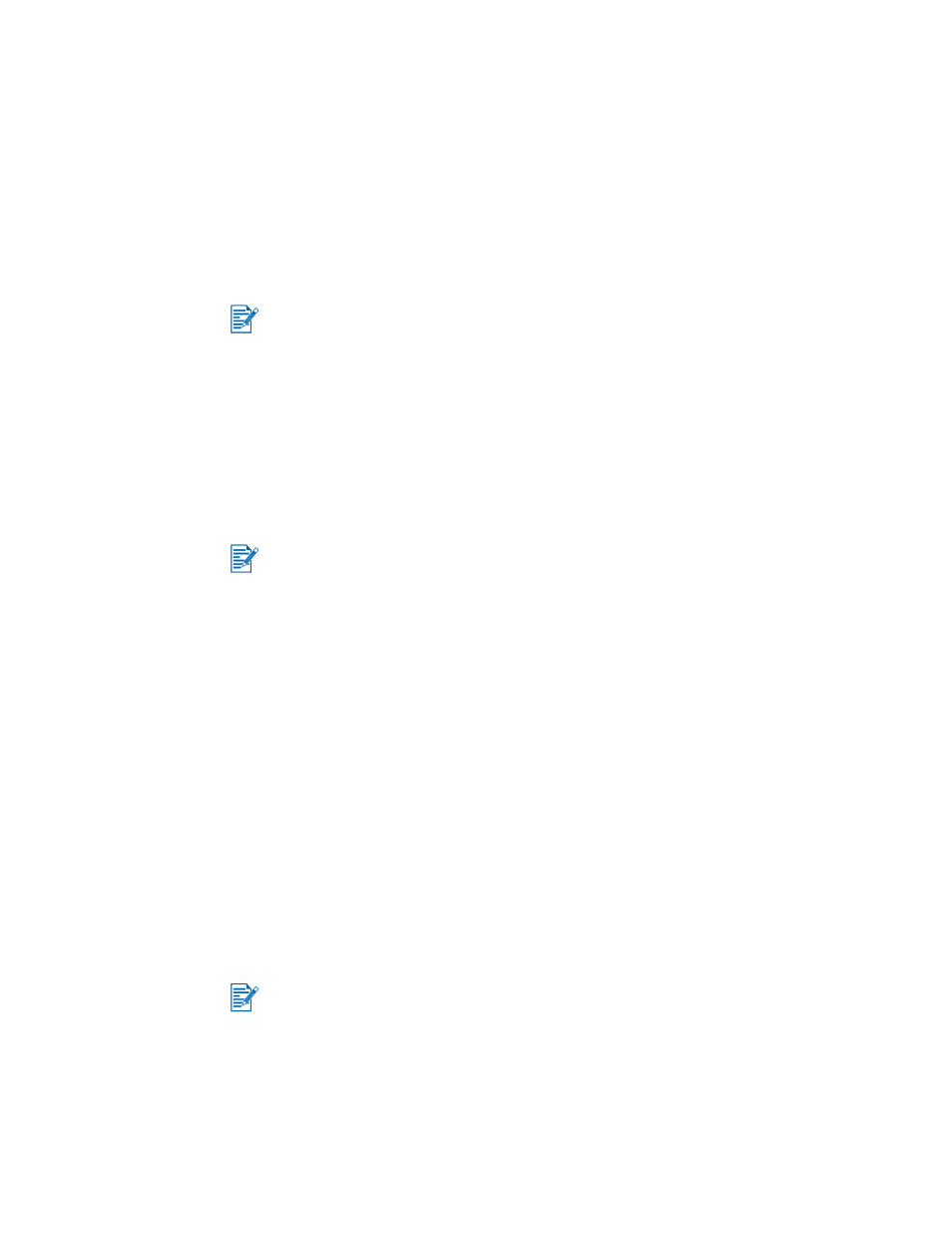
ENWW
2-3
8
Select
I agree to do auto upload
to let myPrintMileage Agent send printer
usage information to the myPrintMileage website, where you can view your
customized printer usage analysis.
If you do not select this option, you can enable it later through the Toolbox.
You can disable the auto-upload at any time through the Toolbox or its icon
on the taskbar.
Click
Next
and follow the instructions on the screen to complete the
software installation.
9
If you did not select
Express Install using HP recommended defaults
,
select
Typical Installation
to install all of the printer utilities and click
Next
.
Follow the instructions on the screen to complete the software installation.
-or-
Select
Custom Installation
, click
Next
, and then select which utilities to
install.
Click
Next
and follow the instructions on the screen to complete the
software installation.
10
Click
Finish
to reboot the system and complete the installation.
To verify the installation
1
Make sure that the USB or parallel cable is properly connected and the
printer is turned on.
2
Right-click the printer icon, and then click:
•
Printing Preferences
(Windows 2000 and Windows XP)
•
Properties
(Windows 98, and Windows Me)
•
Document Defaults
(Windows NT 4.0)
3
On the General tab, click
Print Test Page
. If the test page does not print,
see
Printer is not responding (nothing prints)
To uninstall the software
The Uninstall option of the setup program lets you remove the printer software
from your computer.
1
Start Windows and make sure no other Windows applications are running.
For more details, see
.
Installing the Toolbox lets printer error messages display on your computer
screen.
You must have administrator privileges to uninstall the printer software in
Windows NT 4.0 (Service Pack 6.0 or later), Windows 2000, or Windows XP.
